My DVD Drive is not working in Windows 8.1 ever since i upgraded from Windows 7. Please help
Computer Details :
Maker : Lenovo
Model : Z570
|
DVD/CD-ROM drives
|
||||
|
Please help
Madhavan Sriram
May 20, 2024
Want to earn $25 for telling us how you feel about the current Microsoft Learn Q&A thread experience? Help our research team understand how to make Q&A great for you.
May 10, 2024
Click here to learn more 💡
May 10, 2024
|
DVD/CD-ROM drives
|
||||
|
Reported content has been submitted
* Please try a lower page number.
* Please enter only numbers.
Hi,
Do you get any error messages or yellow triangles near it in Device Manager ?
Reported content has been submitted
13 people found this reply helpful
·Was this reply helpful?
Sorry this didn't help.
Great! Thanks for your feedback.
How satisfied are you with this reply?
Thanks for your feedback, it helps us improve the site.
How satisfied are you with this reply?
Thanks for your feedback.
Hi Madhavan,
1. Is the DVD drive detected on Windows Explorer?
2. Have you tried updating the drivers for the DVD driver?
I would suggest you to follow these methods and check if it helps.
Method 1:
Run the hardware troubleshooter. Follow these steps:
a) Press the ‘Windows + W’ key on the keyboard.
b) Type troubleshooting in the search box and choose Troubleshooting.
c) Click Hardware and Sound and run the Hardware and device troubleshooter.
Method 2:
If that does not help, I would suggest you to update the DVD drive from manufacturer's website.
http://support.lenovo.com/en_IN/downloads/default.page?
http://windows.microsoft.com/en-us/windows-8/all-drivers
Let us know if it helps. If the issue perists, please reply, we will be glad to assist you further.
Reported content has been submitted
7 people found this reply helpful
·Was this reply helpful?
Sorry this didn't help.
Great! Thanks for your feedback.
How satisfied are you with this reply?
Thanks for your feedback, it helps us improve the site.
How satisfied are you with this reply?
Thanks for your feedback.
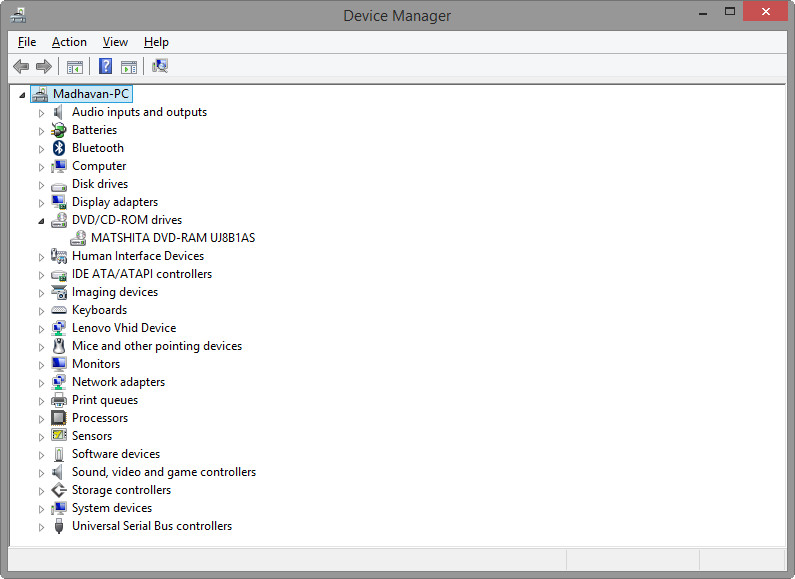
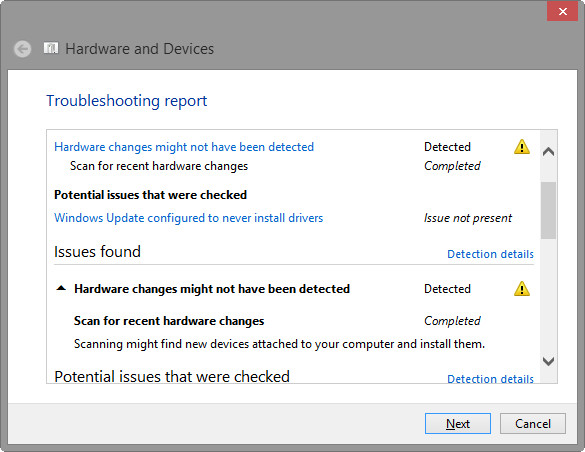
Reported content has been submitted
Was this reply helpful?
Sorry this didn't help.
Great! Thanks for your feedback.
How satisfied are you with this reply?
Thanks for your feedback, it helps us improve the site.
How satisfied are you with this reply?
Thanks for your feedback.
Hi,
Are you using iTunes... If so, you may need an updated driver for it...
Reported content has been submitted
Was this reply helpful?
Sorry this didn't help.
Great! Thanks for your feedback.
How satisfied are you with this reply?
Thanks for your feedback, it helps us improve the site.
How satisfied are you with this reply?
Thanks for your feedback.
Reported content has been submitted
191 people found this reply helpful
·Was this reply helpful?
Sorry this didn't help.
Great! Thanks for your feedback.
How satisfied are you with this reply?
Thanks for your feedback, it helps us improve the site.
How satisfied are you with this reply?
Thanks for your feedback.
Reported content has been submitted
Was this reply helpful?
Sorry this didn't help.
Great! Thanks for your feedback.
How satisfied are you with this reply?
Thanks for your feedback, it helps us improve the site.
How satisfied are you with this reply?
Thanks for your feedback.
After updating to Win8.1 my itunes didnt reconized anymore Ipod/iPhone/Ipad.
After removing all apple programs from Control Panel and re-installing, now laptop cant read cd/dvd when inserted in the driver.
Any suggestions?
Thanks
Reported content has been submitted
Was this reply helpful?
Sorry this didn't help.
Great! Thanks for your feedback.
How satisfied are you with this reply?
Thanks for your feedback, it helps us improve the site.
How satisfied are you with this reply?
Thanks for your feedback.
Hi,
There is a problem with one of the features in iTunes that causes the same problem...
the solution is to install the newest "GEAR" drivers...
http://www.gearsoftware.com/support/drivers.php
Some of the newer versions of iTunes have this problem fixed from what I've read, but it seems to vary by where they were downloaded from...
I don't use iTunes myself, so I can't be more specific...
Reported content has been submitted
Was this reply helpful?
Sorry this didn't help.
Great! Thanks for your feedback.
How satisfied are you with this reply?
Thanks for your feedback, it helps us improve the site.
How satisfied are you with this reply?
Thanks for your feedback.
Hello....
I installed this driver twice and didn't work!
I tried using other cell phones other than Iphone and never liked them.... I think the way is to change my laptop to a Mac.... Then all problems will be solved.
I had installed gearsoftware before calling out for help..... Removed all apple drivers again... and downloaded itunes again....
And it worked.... go understand right?
Blessings to you.... May all angels take care of you..... Namaste!
Reported content has been submitted
Was this reply helpful?
Sorry this didn't help.
Great! Thanks for your feedback.
How satisfied are you with this reply?
Thanks for your feedback, it helps us improve the site.
How satisfied are you with this reply?
Thanks for your feedback.
Hi,
Sorry you have had so much trouble, but I'm happy to hear it's working now.
Reported content has been submitted
Was this reply helpful?
Sorry this didn't help.
Great! Thanks for your feedback.
How satisfied are you with this reply?
Thanks for your feedback, it helps us improve the site.
How satisfied are you with this reply?
Thanks for your feedback.