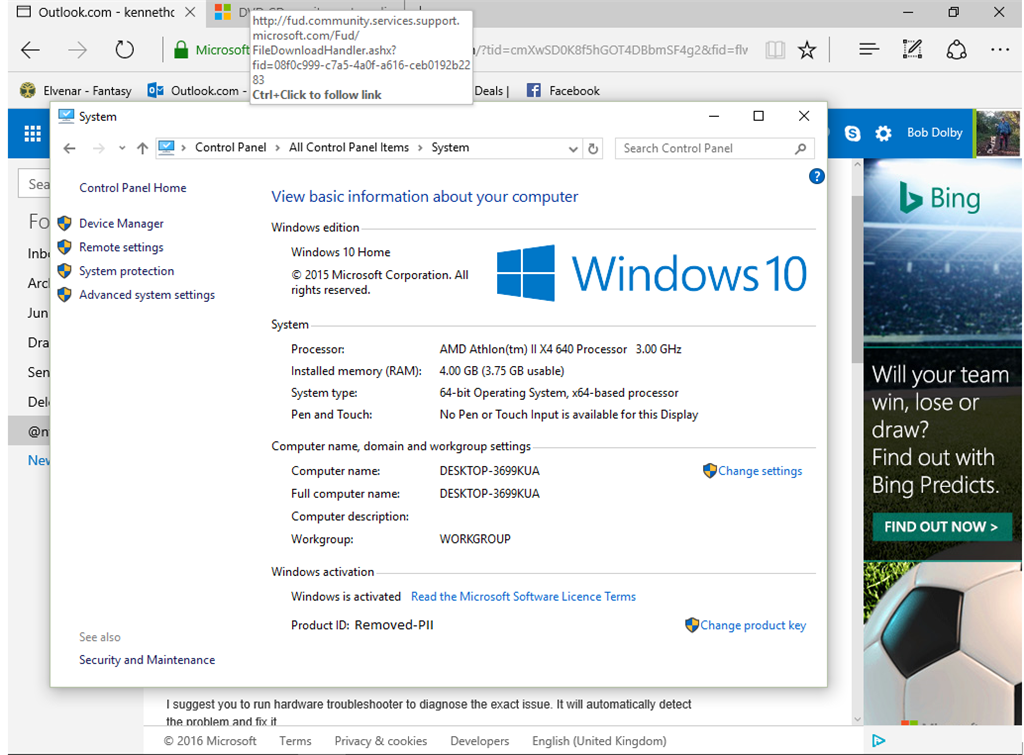May 10, 2024
Contribute to the Windows forum!
Click here to learn more 💡
May 10, 2024
Windows 10 Forum Top Contributors:
Ramesh Srinivasan - neilpzz - Volume Z - franco d'esaro - _AW_ ✅
DVD CD rewriter not reading disc's (Windows10)
Report abuse
Thank you.
Reported content has been submitted
Hi,
To assists you further, let me ask you:
- What is the make and model of the computer?
- Is the issue specific to particular disc?
- Do you get any error message when the disc fail to read?
Please follow the methods below and check if it helps.
Method 1.
I suggest you to run hardware troubleshooter to diagnose the exact issue. It will automatically detect the problem and fix it.
-
Press Windows + X keys on the keyboard and select Control Panel.
-
Type Troubleshooting in the search bar on the Control Panel.
-
Click on Small icon on the left navigation pane.
-
Click on Troubleshooting and click on Hardware and Device.
-
Click on Advanced on the Hardware troubleshooter dialog box and click on Run as administrator (Enter the credentials if required).
-
Click on Next and follow onscreen instruction complete the Hardware troubleshooter.
Method 2.
I recommend you to uninstall/reinstall the CD/DVD ROM driver and check.
-
Press Windows key + X and select Device Manager.
-
Click on DVD/CD ROM- drives to expand, right click on the device and click on Uninstall.
-
Once you are done uninstalling the driver, restart the computer. It will automatically install the generic driver.
Method 3.
I would suggest you to update the DVD/CD ROM- drive driver and check.
-
Press Windows key + X and select Device Manager.
-
Click on DVD/CD ROM- drive to expand, right click on the device and click on Update.
If the issue still persist, I suggest you to go to the computer manufacturer website and download the latest updated DVD/CD ROM drive driver and install the same.
Thank you.
Report abuse
Thank you.
Reported content has been submitted
2 people found this reply helpful
·Was this reply helpful?
Sorry this didn't help.
Great! Thanks for your feedback.
How satisfied are you with this reply?
Thanks for your feedback, it helps us improve the site.
How satisfied are you with this reply?
Thanks for your feedback.
Report abuse
Thank you.
Reported content has been submitted
2 people found this reply helpful
·Was this reply helpful?
Sorry this didn't help.
Great! Thanks for your feedback.
How satisfied are you with this reply?
Thanks for your feedback, it helps us improve the site.
How satisfied are you with this reply?
Thanks for your feedback.
Hi Bob,
I would suggest you to refer the suggestion given by Community MVP, Auggy, replied on Augest 8, 2015 from link below:
Note: This section, method, or task contains steps that tell you how to modify the registry. However, serious problems might occur if you modify the registry incorrectly, make sure that you follow these steps carefully. For added protection, back up the
registry before you modify it. Then, you can restore the registry if a problem occurs. For more information about how to back up and restore the registry, click the following article number to view the article in the Microsoft Knowledge Base: 322756:
https://support.microsoft.com/en-us/kb/322756 How to back up and restore the registry in Windows.
I hope the information in helpful.
Thank you.
Report abuse
Thank you.
Reported content has been submitted
Was this reply helpful?
Sorry this didn't help.
Great! Thanks for your feedback.
How satisfied are you with this reply?
Thanks for your feedback, it helps us improve the site.
How satisfied are you with this reply?
Thanks for your feedback.
Report abuse
Thank you.
Reported content has been submitted
6 people found this reply helpful
·Was this reply helpful?
Sorry this didn't help.
Great! Thanks for your feedback.
How satisfied are you with this reply?
Thanks for your feedback, it helps us improve the site.
How satisfied are you with this reply?
Thanks for your feedback.
Hi Bob,
Do let us know the exact make and model of your computer so that we could check for any available DVD/CD driver from the manufacturer’s website.
Also, do you have the Windows DVD player app installed in the computer?
If you have upgraded from a previous operating system with Windows media center, the app automatically gets installed when you upgrade to Windows 10. As per to your description, it looks like you do not have the Windows DVD player app installed. I suggest you to look for media player which supports DVD playback and check if the issue persists.
Note: Using Third party app Software, including hardware drivers can cause serious problem that may prevent your computer from booting properly. Microsoft cannot guarantee that any problems resulting from the use of third party software can be solved. Using Third Party Software is at your own risk.
You can also manually look for the appropriate CD/DVD driver from the manufacturer’s website and try installing it.
Let us know the result, I hope the information is helpful.
Thank you.
Report abuse
Thank you.
Reported content has been submitted
1 person found this reply helpful
·Was this reply helpful?
Sorry this didn't help.
Great! Thanks for your feedback.
How satisfied are you with this reply?
Thanks for your feedback, it helps us improve the site.
How satisfied are you with this reply?
Thanks for your feedback.
There is no make or model for my computer, I don't have the windows DVD player app Installed and refuse to pay for something I already had before the upgrade, I have installed VLM and it cant find the DVD player either, I have checked for the DVD driver on the manufacturers website and it is the most up to date driver, so no this information is of no help either.Hi Bob,
Do let us know the exact make and model of your computer so that we could check for any available DVD/CD driver from the manufacturer’s website.
Also, do you have the Windows DVD player app installed in the computer?
If you have upgraded from a previous operating system with Windows media center, the app automatically gets installed when you upgrade to Windows 10. As per to your description, it looks like you do not have the Windows DVD player app installed. I suggest you to look for media player which supports DVD playback and check if the issue persists.
Note: Using Third party app Software, including hardware drivers can cause serious problem that may prevent your computer from booting properly. Microsoft cannot guarantee that any problems resulting from the use of third party software can be solved. Using Third Party Software is at your own risk.
You can also manually look for the appropriate CD/DVD driver from the manufacturer’s website and try installing it.
Let us know the result, I hope the information is helpful.
Thank you.
Report abuse
Thank you.
Reported content has been submitted
4 people found this reply helpful
·Was this reply helpful?
Sorry this didn't help.
Great! Thanks for your feedback.
How satisfied are you with this reply?
Thanks for your feedback, it helps us improve the site.
How satisfied are you with this reply?
Thanks for your feedback.
Hi there,
I'm having similar problems - drive is there, and seems like it starts to 'read' the drive but then gives message saying Please insert disk. Exactly the same with External DVD drive.
Have tried all the options above but no success.
It's a Dell Inspiron 64Bit running Windows 10, the internal DVD drive is TSSTcorp DVD +-RW SU-208GB.
Would be grateful for any help.
Many thanks
Report abuse
Thank you.
Reported content has been submitted
6 people found this reply helpful
·Was this reply helpful?
Sorry this didn't help.
Great! Thanks for your feedback.
How satisfied are you with this reply?
Thanks for your feedback, it helps us improve the site.
How satisfied are you with this reply?
Thanks for your feedback.
Report abuse
Thank you.
Reported content has been submitted
6 people found this reply helpful
·Was this reply helpful?
Sorry this didn't help.
Great! Thanks for your feedback.
How satisfied are you with this reply?
Thanks for your feedback, it helps us improve the site.
How satisfied are you with this reply?
Thanks for your feedback.
Question Info
Last updated May 17, 2024 Views 12,268 Applies to:
- Windows
- /
- Windows 10
- /
- Devices & drivers
- /
- PC