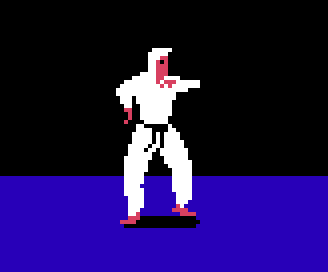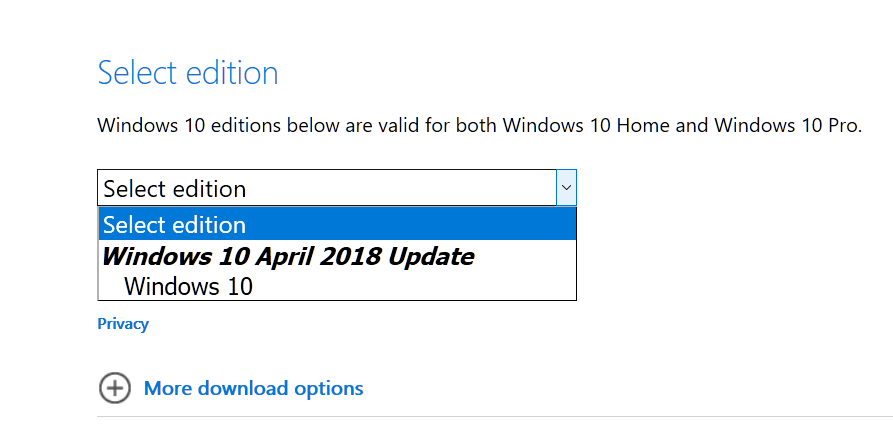Many users have issues with using Media Creation Tool due to their System Issues
and the problem is they cannot download the OS to perform a Clean install , In-place Install , Creating a USB bootable media.
Here's the alternative way how you can Download the OS from Microsoft Website without pressing the "Download tool now" Button.
1. Open Microsoft Edge and open this link : https://www.microsoft.com/en-us/software-download/windows10
2. Press F12 to open Developer options or Right click on the page and select "Inspect Element"
3. Click the Emulation Tab
4. Toggle the User String Agent into "Bing Bot"
5. The page will Re-load itself and then scroll down a little to Select the Windows 10 version you want to download.
Currently they only have Windows 10 1709 Home & Pro
6. Toggle the drop down box into "Windows 10" and click Confirm and it will reload again the page and select your preferred Langauge and click Confirm again the page will load.
7. Lastly select your preferred Architecture 64bit or x86 / 32bit
after clicking the button it will automatically download on your browser.
After you download the ISO file that you get on the Website.
you can now start plugging the 8GB / 16GB USB Thumbdrive that you want to use for creating a Windows 10 Installer or Bootable media.
=========================================================================
Using 3rd party usb media creator "RUFUS" Microsoft does not have a separated usb creator aside from their own Media creation tool.
on my previous research they have WUDT (Windows USB/DVD Download Tool) sometimes it does work. but i still recommend to use Rufus as it has more compatbility on newer computers.
Now to create the usb bootable media with your download Windows 10 ISO file.
1. Plug the usb needed and launch rufus (to download the tool click the RUFUS above.)
2. Toggle the "Free image" into "ISO image" and then click the CD-Drive icon on the right. and then Browse the Windows 10 ISO file that you download usually they are located on your "Downloads" Folder.
3. Click Start and then proceed follwing the on-screen instructions.
After this process you can now use the usb for Reinstalling Windows / Accessing recovery by booting on BIOS / In-place install (by clicking the setup.exe inside the usb)