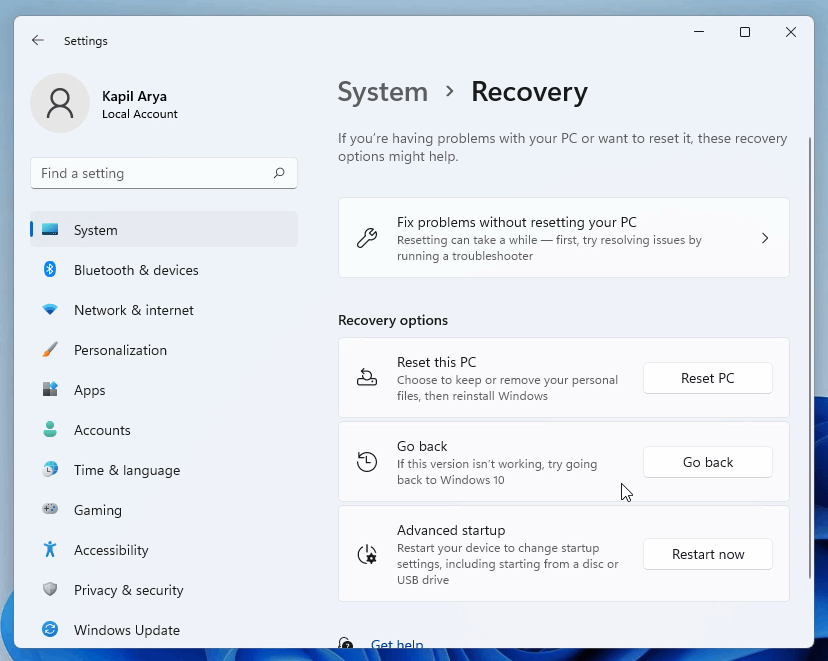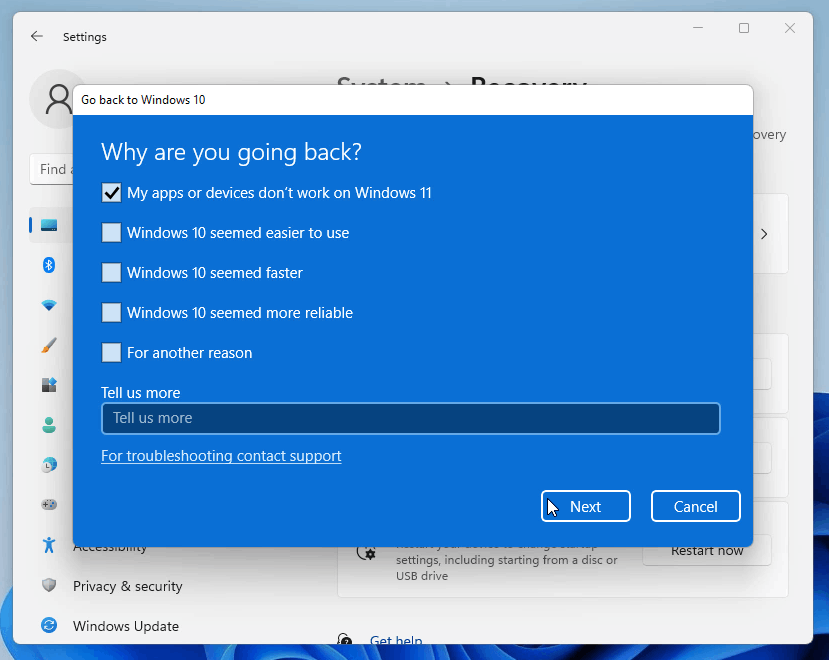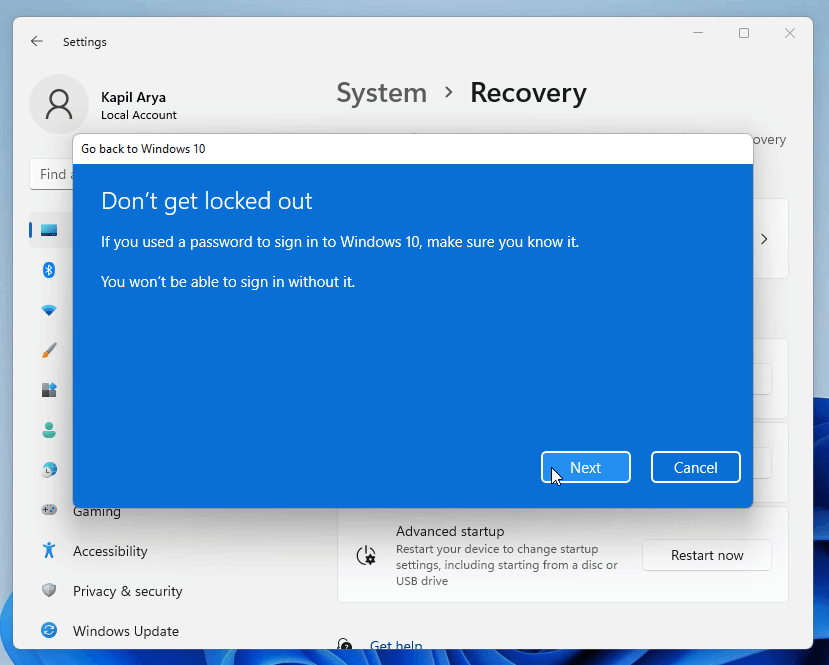Technical Level: Intermediate.
Applies to: All Windows 11 editions.
Revision: 8.0.
Summary: Windows 11 is the modern operating system from Microsoft released on October 5th, 2021. If your Windows 10 running system meets minimum hardware requirements for Windows 11, you’ll be offered update to Windows 11. Also, you can configure Windows Insider settings and update to Windows 11 via Windows Update, as per Andre’s guide. Also, you can upgrade Windows 10 to Windows 11 using ISO file, as mentioned in this guide.
After upgrade to Windows 11, if you realize that your system is not working correctly, or some of the crucial features you need are not working as expected, and troubleshooting didn’t helped you, you might want to go back to Windows 10. In that situation, this guide will help you to downgrade from Windows 11 to Windows 10. Note that Windows 10 is supported by Microsoft through 14 October, 2025.
Note (26/10/2022): This guide was originally illustrated with Windows 11 22H1 and is also valid, if you upgraded from Windows 10 to Windows 11 22H2 (Windows 11 2022 Update) directly.
Requirements for downgrade: Downgrade from Windows 11 to Windows 10 is subject to fulfil some requirements. Here are they:
You can only downgrade to Windows 10 within the 10 days of your upgrade. For example, if you upgraded to Windows 11 on 1 Sept, 2021, then you can downgrade within 10 days. If you want to downgrade on 25 Sept, 2021, you can’t.
Previous Windows version files, typically Windows.old folder and other required files should be present on your system.
If above requirements are not meet, you can’t go back to Windows 10. In that case, for going back to Windows 10, you need to make clean install.
Preparing for downgrade from Windows 11 to Windows 10: Note that you must backup files you created after upgrade to Windows 11 because the downgrade process may remove them. Additionally, the programs you installed and settings you configured after Windows 11 upgrade, will need to be reinstalled and reconfigured, respectively. For downgrade process to be successful, make sure you remain your system turned on. Let it connected to AC power source, in case if it is low on battery.
Steps for downgrade: Here’s how you can downgrade Windows 11 to Windows 10:
1. Open Settings app on your Windows 11, go to System > Recovery. Under Recovery options, click Go back.
2. Now Go back to Windows 10 screen should appear. Under Why are you going back, select a reason and click Next.
3. In next screen, select Check for updates. If that doesn’t works, click No thanks.
4. Under What you need to know, make sure you go through this information completely. When you’re ready, click Next.
5. As per the next screen, make sure you remember Windows 10 password so that you don’t get locked out. Click Next to proceed.
6. Finally, click on Go back to Windows 10.
7. Your system will now restart.
8. After restart, you’ll see Attempting to recover installation.
9. In few moments, you’ll see Restoring your previous version of Windows. This will take time depending upon your system and data being restored.
10. After this, your system will restart and this time you’ll see Windows 10 boot screen.
11. Then in next few moments, you should be able to login to your Windows 10.
12. After login, you can check your Windows 10 version by running winver command.
This completes the downgrade process from Windows 11 to Windows 10.
Video demonstration: If you need help with above steps and live illustration, you can refer this video guide:
https://www.youtube.com/watch?v=zhEHDXObBdI
Going back to earlier build in Windows 11: If you want to go back to earlier build in Windows 11 itself, you can refer this video guide in that case:
That’s it!