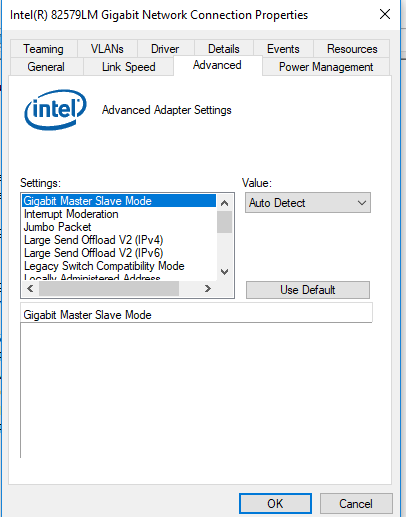Hello,
I updated to Version 1803 on June 2. After the update, Wake On Lan would no longer work. It worked before the update. I have done the following:
- Checked for update to BIOS, and installed update to A21 for my Dell Optiplex 790
- Ensured that Wake on Lan was enabled in BIOS and Deep Sleep was disabled
- Checked for updated driver for Intel 82579LM NIC. No update is available
- Checked Power Management tab for Intel 82579LM NIC
- Cleared all "Power Saver Options"
- Checked "Wake on Magic Packet"
- Cleared all other "Wake on Lan" Options
- Cleared "Turn on Fast Startup" in Power Button Settings
After doing all the above, I rebooted. Wake on LAN does not work.
Any help would be appreciated.