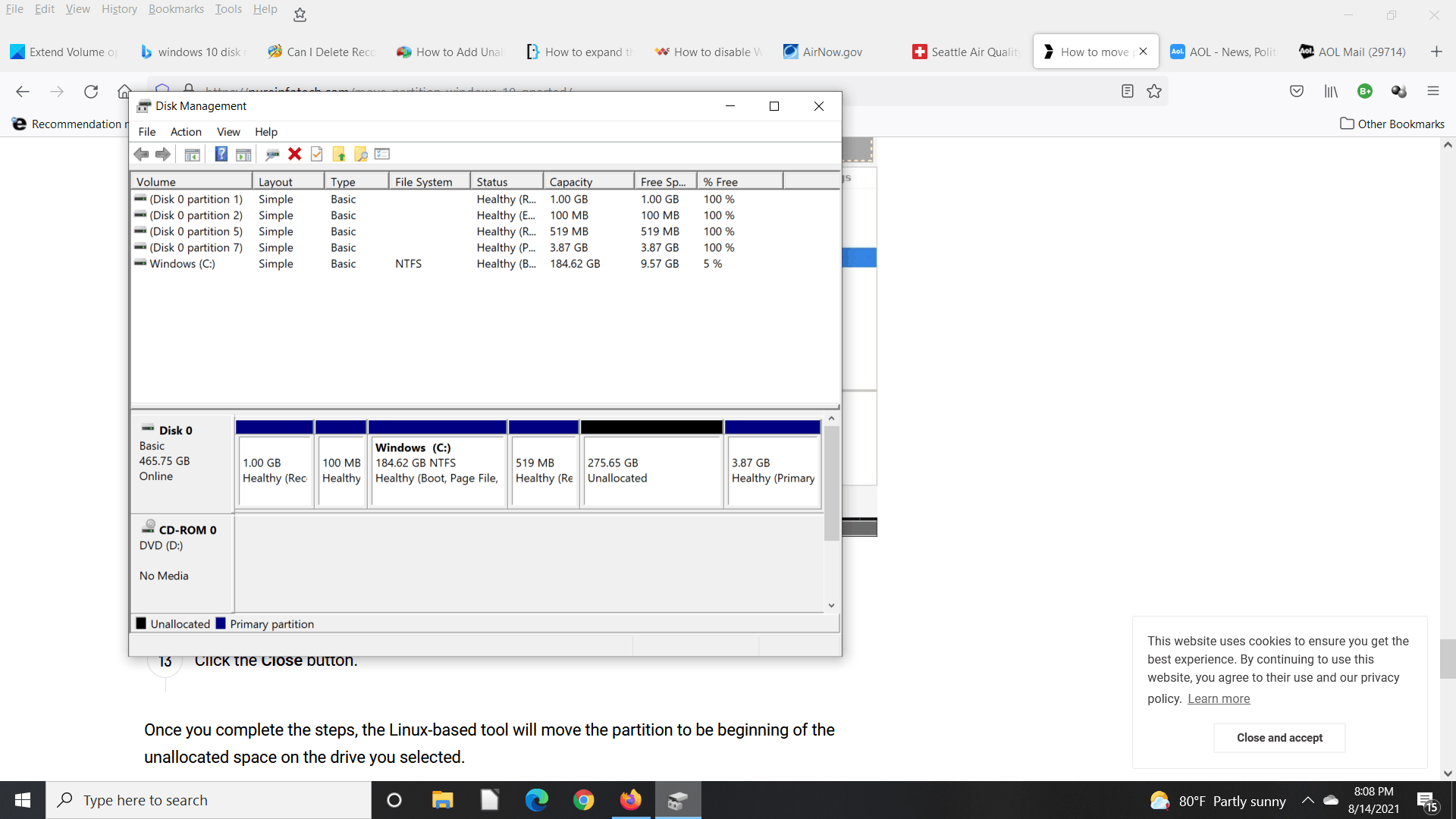I have an Acer E5-575 laptop. I am in the process of extending a 184.62 GB Windows partition, because I am running out of room. In order to extend the Windows partition using the Windows Disk Management utility, I had to move the "519 MB Healthy Recovery Partition" that was formerly adjacent to 184.62 GB Windows partition. I used G-parted in a live boot off a USB to move the 519 MB Healthy Recovery Partition. I have not yet extended the Windows Partition using the Windows Disk Management tool. See inserted screenshot image of partitions using the Windows 10 Disk Management tool.
QUESTION(S): Will there be a problem if the new larger extended Windows Partition is not adjacent to the 519 MB Healthy Recovery Partition? (This does not seem to be a problem now, in the sense that I am using the PC now to write this post). In other words, if the unallocated partition is not fully used by windows, then, there will be unallocated partition between the Windows partition and the 519 Healthy Recovery Partition.
Could that fact that the 519 MB Healthy Recovery Partition is not adjacent to the Windows Partition be a problem in the future, for example if another operating system like Lubuntu occupies the unallocated partition that is left after I extend the Windows partition?
I suppose that after I extend the 184.62 GB Windows partition, I could move the 519 MB Healthy Recovery Partition again using Gparted so that the 519 MB Recovery partition is adjacent to the new, extended Windows partition. But is that necessary for Recovery to take place if needed?
Thank you,
Bob