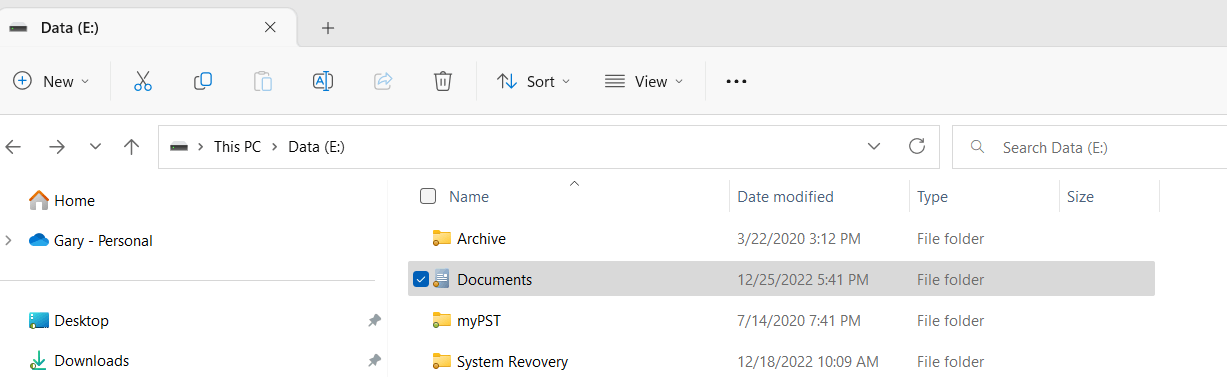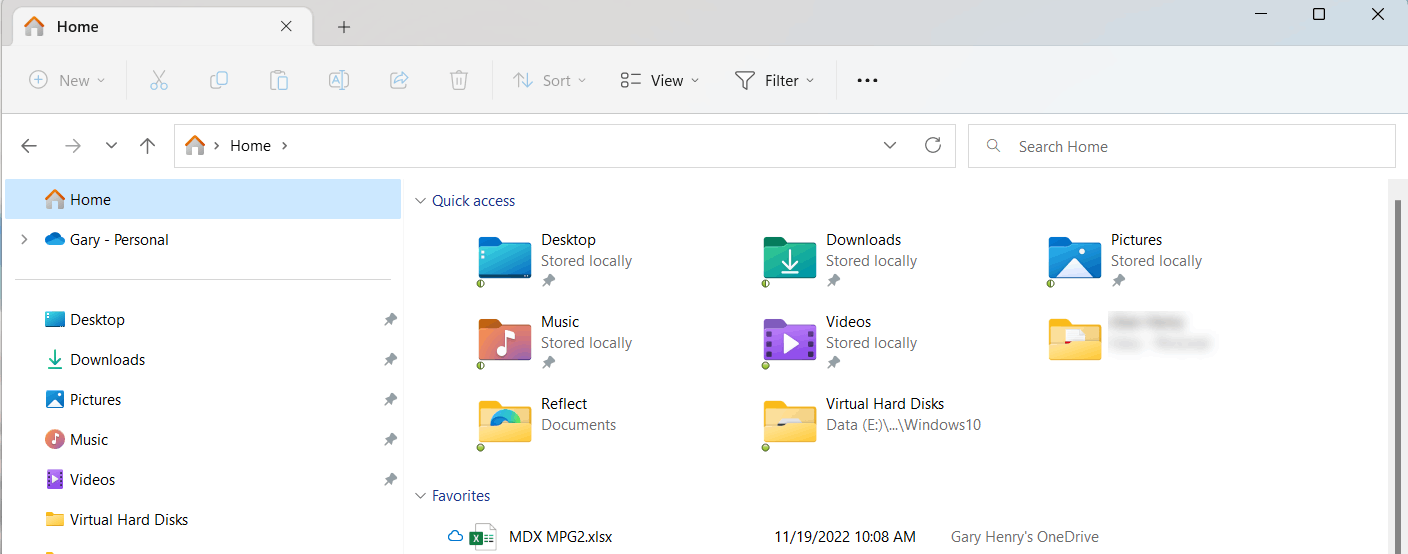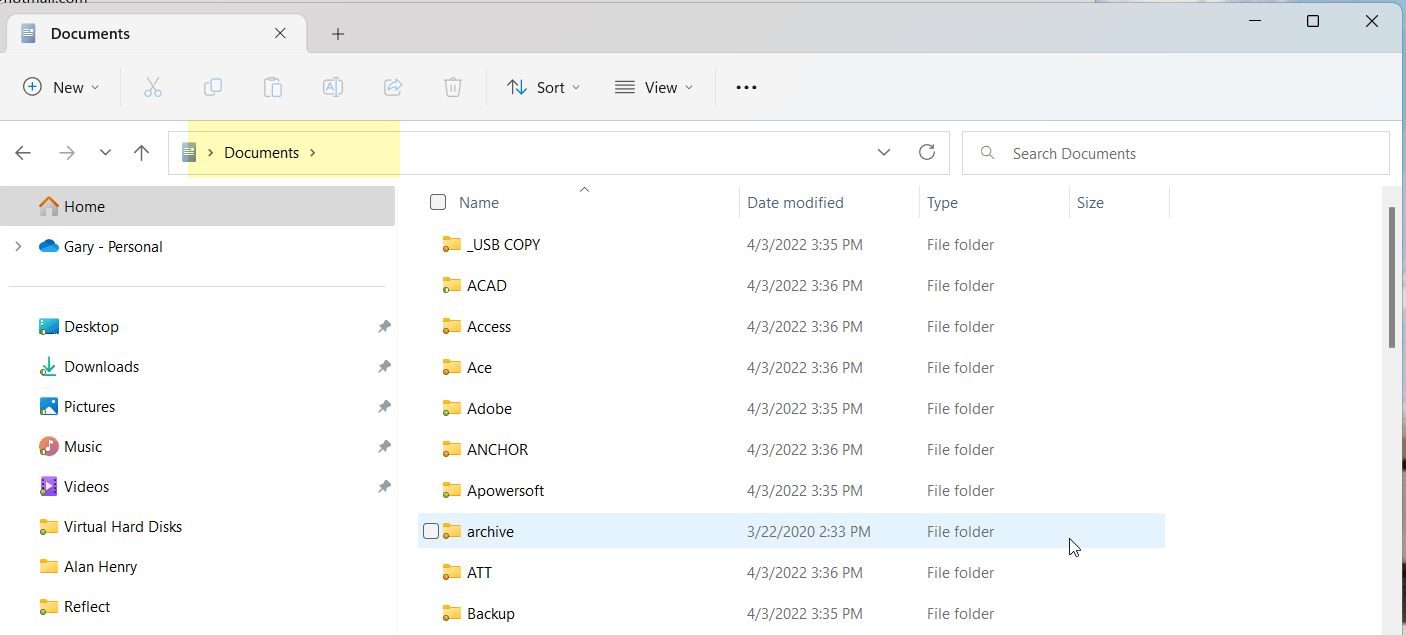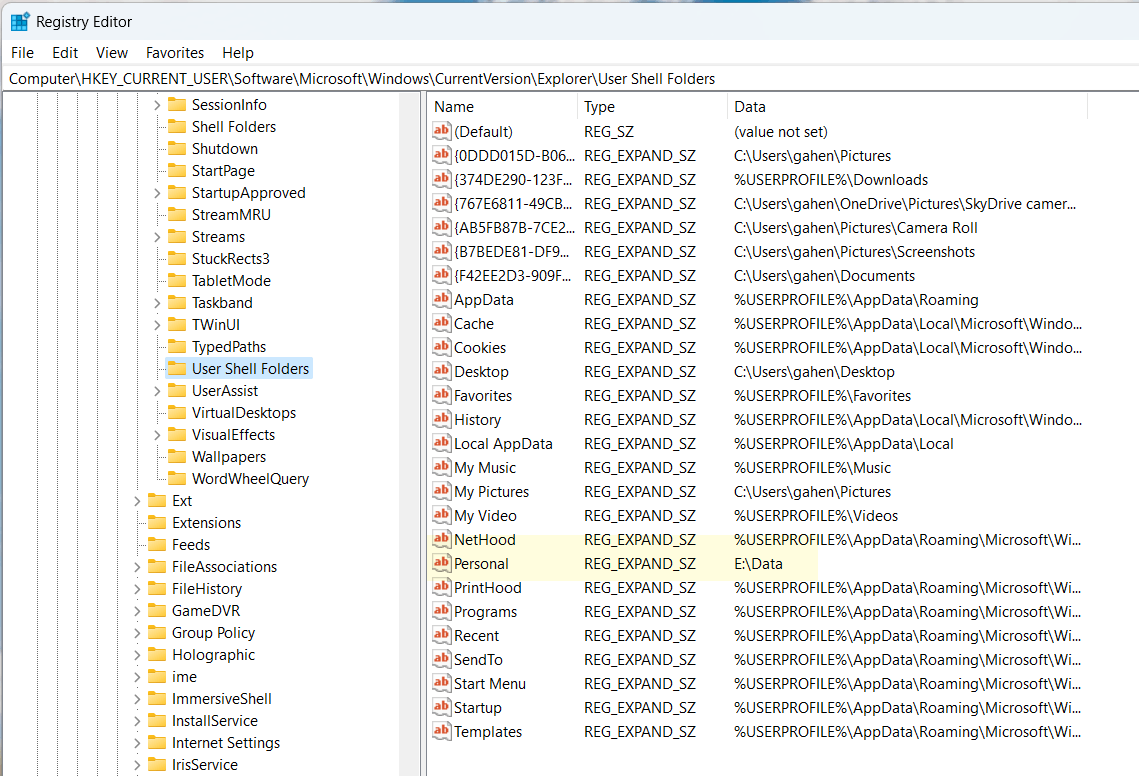Hello
II am running Windows 11 22H2 with the latest updates. I would like to get documents to show back up in file explorer,
This is kind of confusing so let me try to explain
if I go to E:\Data the location where I moved the documents directory it shows up in file explorer as Documents. This is normal behavior because I have moved, he location of Documents in the past
I noticed today that the Documents folder is not showing up in file explorer or anywhere else like in Save or SaveAS diolog boxes in other applications. File explorer is below as you see below and you can see there is no Doucments folder
If I type Documents as you see heighted below, it finds my documents folder that I pointed my documents folder to
If I right, click on the Documents folder and tell windows 11 to pin the documents folder to "quick Access" it is pulling the folder called Documents thnat is located on my OneDrive .
It does not make sense
Any Help or pointers would be GREAT appreciated
thanks
Gary