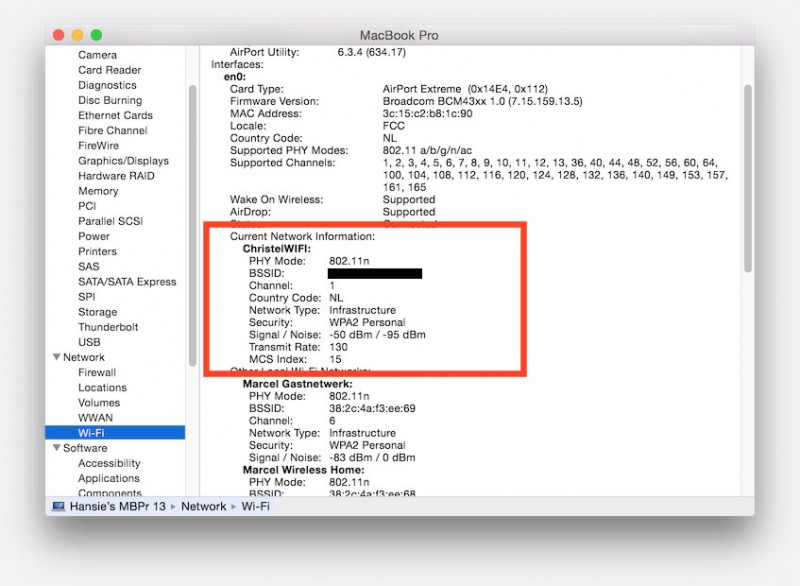I work in the wireless industry and it seems to be a common thread of unknown for Windows. Definitely suggesting Microsoft ups its game if this can't be done natively.
- Can anyone tell me how to get the Wireless NIC MCS table values along with current speed and other more important wireless information on a Windows 10 machine? (not to be confused with top end speed capabilities of the device like it has been displayed forever)
I am aware I can do a command line - netsh wlan show interfaces to get current channel and receive/transmit rate, but its missing other important RSSI db values, noise floor db, mcs value, maximum transmit vs what it is getting, somehow graphing these values is important is well at a client level.
---------------------------------------------------------------------------------------------------------
HERE is the MAC version of what I'm trying to see ....
via example URL: https://www.tweaking4all.com/os-tips-and-tricks/macosx-tips-and-tricks/determine-wifi-connection-speed/
Or if you don't want to use link..... here are a few snapshots...notice all the information there
Apple Wi-Fi Icon
![]()
System information report method