April 10, 2025
Windows 10 Top Contributors:
default windows lock screen failed windows 10 error id 5973
Report abuse
Thank you.
Reported content has been submitted
Hi,
Thank you for posting your query in Microsoft Community.
Please follow the methods given below to resolve this issue:
Method 1:
You can check if you incur the same issue when logged into Safe Mode. You can refer to the link below to log in this mode: Also applies to 10
http://windows.microsoft.com/en-us/windows-8/windows-startup-settings-safe-mode
Safe Mode starts Windows with a limited set of files and drivers. Startup programs don't run in safe mode, and only the basic drivers needed to start Windows are installed.
Method 2: Clean boot
If the issue does not persist in safe mode, then perform a clean boot to from safe mode to check if any third party application is causing the issue, as clean boot helps in eliminating software conflicts.
How to troubleshoot problem by performing clean boot in Windows: http://support.microsoft.com/kb/929135
Note: Once you are done with the troubleshooting, perform the steps in “How to reset the computer to start as usual after troubleshooting with clean boot “to reset computer as
usual.
Hope the information helps, if you have any further queries, feel free to post. We are here to assist you.
Regards,
Guru Kiran
Report abuse
Thank you.
Reported content has been submitted
Was this reply helpful?
Sorry this didn't help.
Great! Thanks for your feedback.
How satisfied are you with this reply?
Thanks for your feedback, it helps us improve the site.
How satisfied are you with this reply?
Thanks for your feedback.
Report abuse
Thank you.
Reported content has been submitted
Was this reply helpful?
Sorry this didn't help.
Great! Thanks for your feedback.
How satisfied are you with this reply?
Thanks for your feedback, it helps us improve the site.
How satisfied are you with this reply?
Thanks for your feedback.
Report abuse
Thank you.
Reported content has been submitted
Was this reply helpful?
Sorry this didn't help.
Great! Thanks for your feedback.
How satisfied are you with this reply?
Thanks for your feedback, it helps us improve the site.
How satisfied are you with this reply?
Thanks for your feedback.
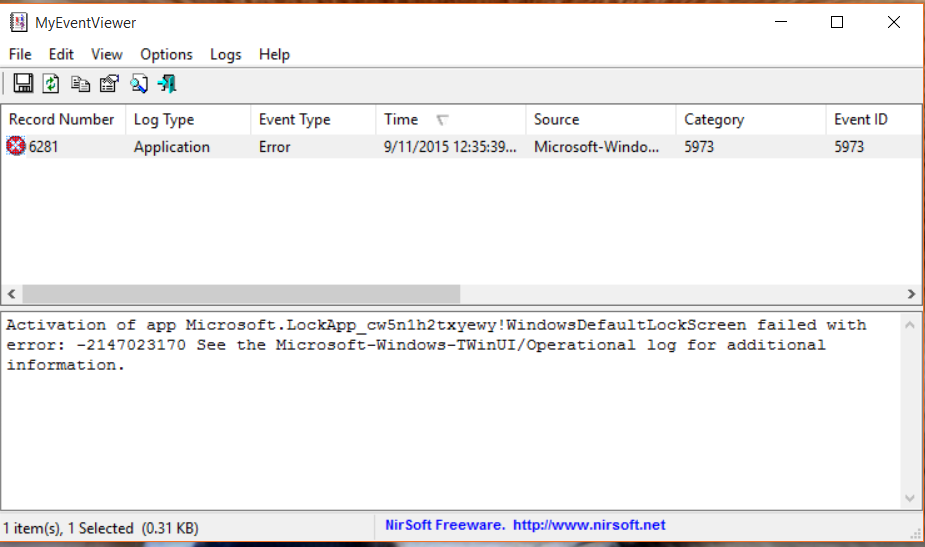 ied
on 9/2 no answer ? , still waiting for next reply ? thanks.
ied
on 9/2 no answer ? , still waiting for next reply ? thanks.
Report abuse
Thank you.
Reported content has been submitted
Was this reply helpful?
Sorry this didn't help.
Great! Thanks for your feedback.
How satisfied are you with this reply?
Thanks for your feedback, it helps us improve the site.
How satisfied are you with this reply?
Thanks for your feedback.
Report abuse
Thank you.
Reported content has been submitted
Was this reply helpful?
Sorry this didn't help.
Great! Thanks for your feedback.
How satisfied are you with this reply?
Thanks for your feedback, it helps us improve the site.
How satisfied are you with this reply?
Thanks for your feedback.
Question Info
Last updated April 20, 2025 Views 689 Applies to:
