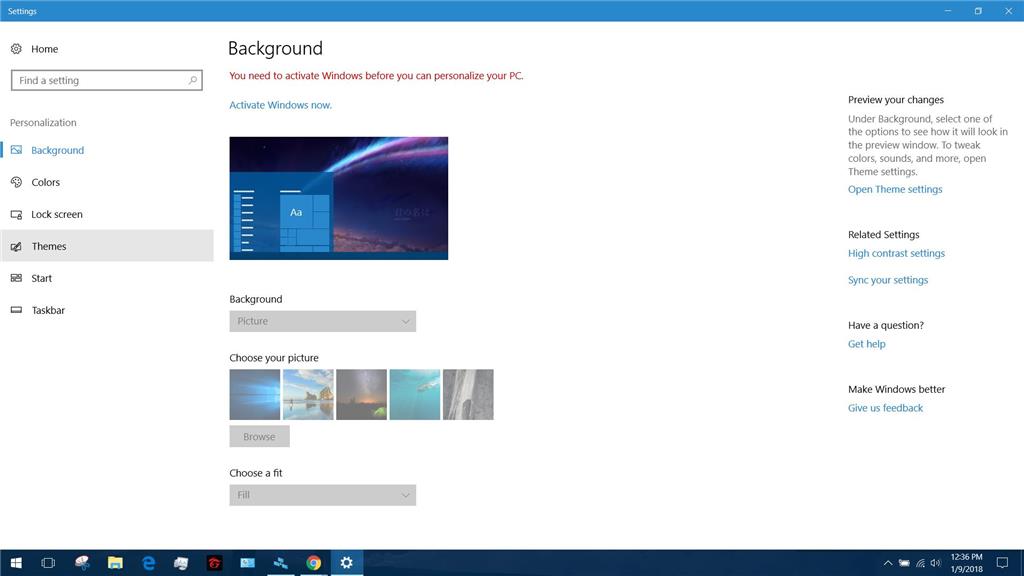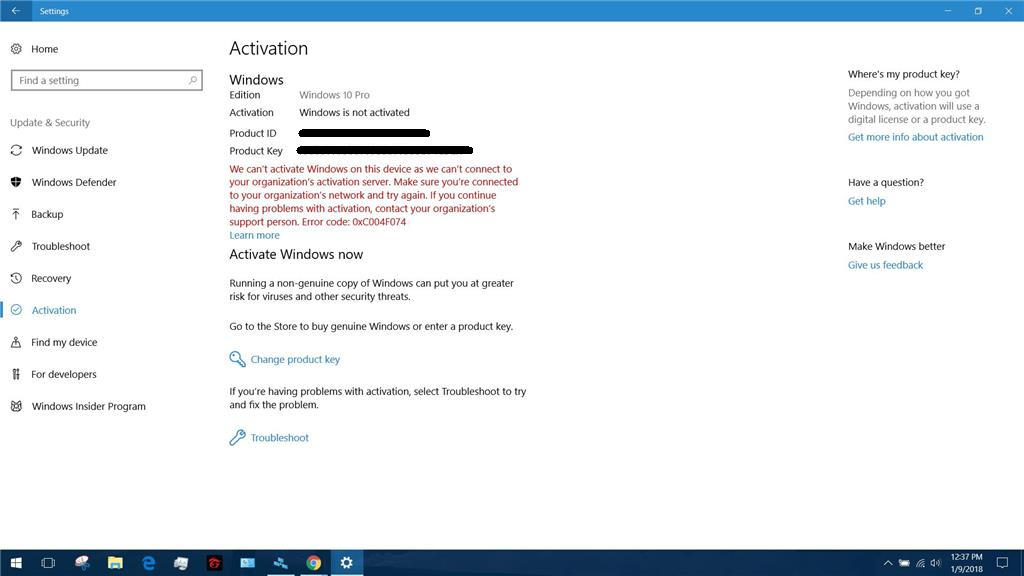Because there is no single language version of Windows 10 1709, you will need to download Windows 10 Home Single Language 1703 from the following link:
https://tb.rg-adguard.net/index.php?sid=74a7cf51-12ed-19f5-2885-3b48ad9ee67b
Create a bootable copy:
Perform a custom install:
When you upgraded from a previous version of Windows or receive a new computer preinstalled with Windows 10, what happened is the hardware (your PC) will get a digital entitlement, where a unique signature of the computer will be
stored on Microsoft Activation Servers. The Windows 7 or Windows 8 genuine license you were previously running will be exchanged for a diagnostics key.
Anytime you need to reinstall Windows 10 on that machine, just proceed to reinstall Windows 10. It will automatically reactivate. You will prompted to enter a product key a couple times through
the installation, click I don't have a key and Do this later.
There is no need to know or get a new key, but if you have issues with Digital Licensing or the Activation Troubleshooter, you can utilize an existing Windows 7 or Windows 8/8.1 product key you
already own to reactivate if necessary. or use the reset function in Windows 10.