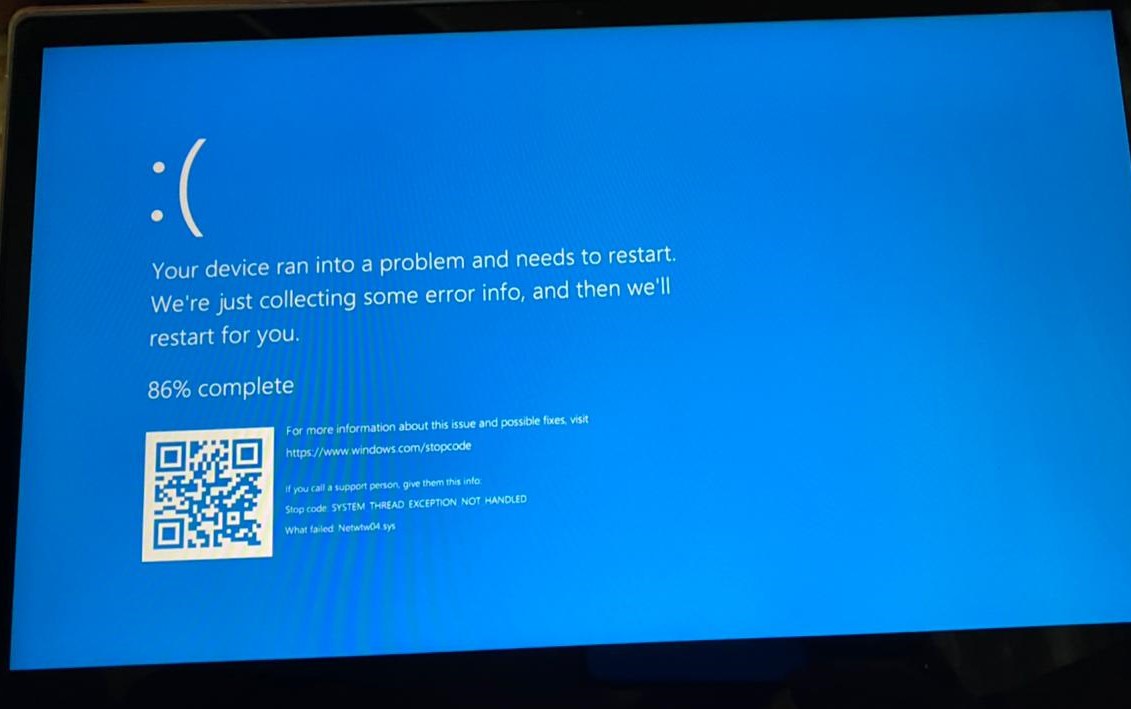Please Help,
This death screen below is a pain in the neck. It always appears 5-10 seconds after wakeup from sleep or hibernation. Before this screen appears, my network icon in the taskbar usually shows no connection nor Wi-Fi is available, as if the problem was there. However, I tried everything from updating windows, drivers, and all apps, to scanning the system and the hard drive for errors, to stopping quick start up and hibernation, to checking and updating bios, and lastly resetting windows. I cannot find any solution for it. It has been more than 3 months till now. I think it started after an update with ons and offs, but now it's getting out of hands after each hibernation or sleeping attempt with no solution.
My device is: Lenovo Yoga 530 - Windows 10