May 20, 2024
Microsoft Learn Q&A needs your feedback!
Want to earn $25 for telling us how you feel about the current Microsoft Learn Q&A thread experience? Help our research team understand how to make Q&A great for you.
May 10, 2024
Contribute to the Windows forum!
Click here to learn more 💡
May 10, 2024
Windows 10 Forum Top Contributors:
Ramesh Srinivasan - neilpzz - Volume Z - franco d'esaro - _AW_ ✅
DATA USAGE
Report abuse
Thank you.
Reported content has been submitted
See here to limit data usage via Metered Connection:
https://www.groovypost.com/howto/manage-windows...
More about Metered Connection: https://www.howtogeek.com/226722/how-when-and-w...
There are even good reports from users now who've had Updates shut off for awhile and only install the Version Upgrades twice a year from the Media Creation Tool which is the most stable method anyway, and includes all previous Updates rolled in. http://windows.microsoft.com/en-us/windows-10/m...
A new version 1903 you can download at a kiosk to save data will be released any day now; then double click ISO to Mount on PC, right click Setup to Run as Admin, follow these steps if any issues arise: http://answers.microsoft.com/en-us/windows/wiki...
I hope this helps. Feel free to ask back any questions and keep me posted. If you'll wait to rate whether my post helped you, I will keep working with you until it's resolved.
________________________________________________________
Standard Disclaimer: There are links to non-Microsoft websites. The pages appear to be providing accurate, safe information. Watch out for ads on the sites that may advertise products frequently classified as a PUP (Potentially Unwanted Products). Thoroughly research any product advertised on the sites before you decide to download and install it.
Retired 2023, thirteen year daily forums volunteer, Windows MVP 2010-2020
Report abuse
Thank you.
Reported content has been submitted
Was this reply helpful?
Sorry this didn't help.
Great! Thanks for your feedback.
How satisfied are you with this reply?
Thanks for your feedback, it helps us improve the site.
How satisfied are you with this reply?
Thanks for your feedback.
My name is Andre Da Costa; an Independent Consultant, Windows Insider MVP and Windows & Devices for IT MVP. I'm here to help you with your problem.
Please follow these steps to set your connection as metered since this can significantly use data usage:
https://www.groovypost.com/howto/manage-windows...
Please keep in mind though, Windows 10 is a data hungry operating system, ultimately, the best way for you to reduce the amount of data usage is to disconnect from the Internet when you are not actually using it.
A quick way to do this is by turning on Airplane mode. So, for example, if you are gonna be away from your computer for a while, but you plan to keep it on; or you are mostly doing offline work such as typing documents in Word; or just listening music, you can toggle on airplane mode.
If you have Office 365 installed, it also installs updates in the background which can use up data too.
Launch Microsoft Word, click File > Account > Update Options
Disable updates.
Remember to periodically undo these changes and update Windows 10, since updates are an important part of keeping your computer and information secure.
See steps how to toggle on airplane mode:
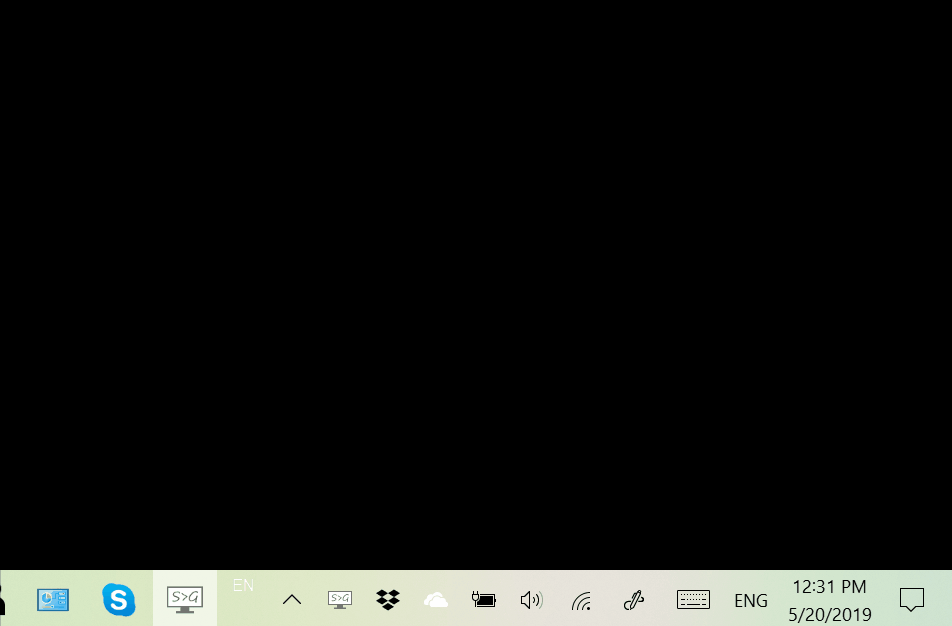
Andre Da Costa
Independent Advisor for Directly
Report abuse
Thank you.
Reported content has been submitted
Was this reply helpful?
Sorry this didn't help.
Great! Thanks for your feedback.
How satisfied are you with this reply?
Thanks for your feedback, it helps us improve the site.
How satisfied are you with this reply?
Thanks for your feedback.
Question Info
Last updated July 5, 2022 Views 4 Applies to:
