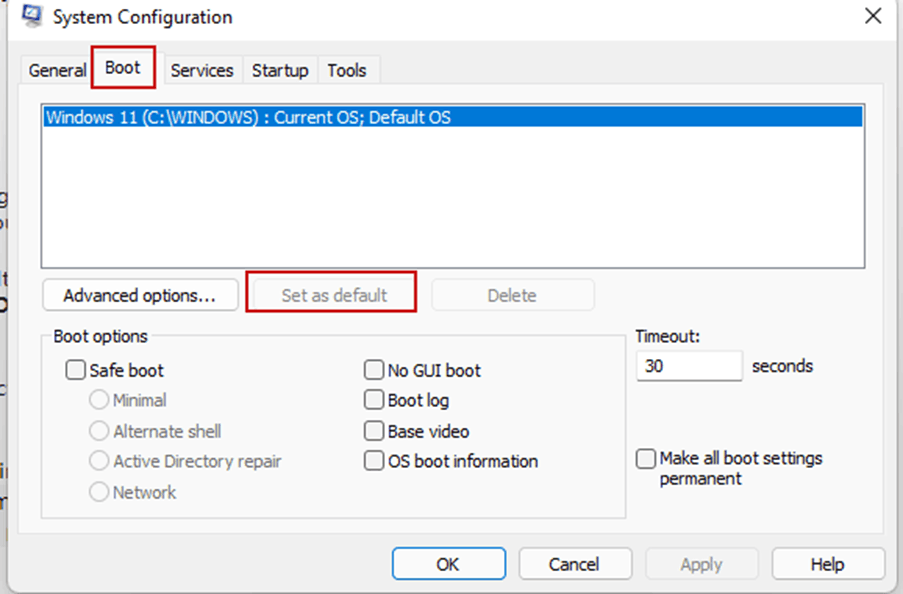Hi
I am using windows 10
I have Cyberlink power recovery installed on my Medion PC. When booting up it goes straight into the power recovery program. I click through the options and the recovery/backup process completes. But when the computer restarts the same power recovery menu appears and I go through the process again, and when restarting the same menu appears. It seems to be stuck in a loop. My question is, is there a way of temporarily disabling power recovery in order to let the boot process complete? I also tried booting windows from a usb and it didn’t work I am in desperate need of help