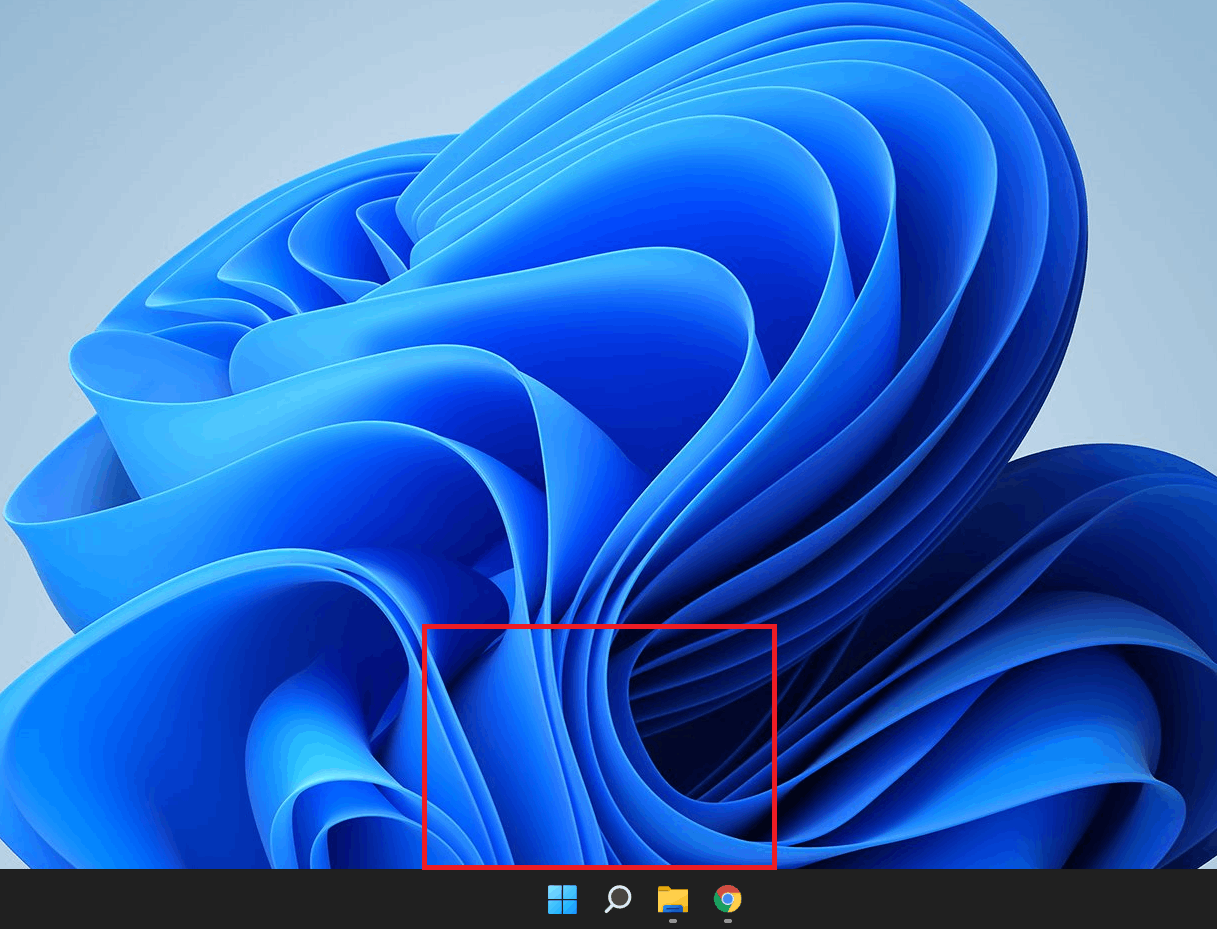The mouse cursor is not responding and keeps loading when I place it at the bottom center of the screen (just above the taskbar icons). This is very annoying and lasts until I restart the machine. But soon after I restart, it happens again. Here's a screenshot of the (approximate) screen region where the mouse freezes (the region inside the red rectangle). I think the problem is related to the taskbar. Is there any way to fix this?
May 10, 2024
Contribute to the Windows forum!
Click here to learn more 💡
May 10, 2024
Windows 11 Forum Top Contributors:
Cursor not responding in a specific area of screen in windows 11
Report abuse
Thank you.
Reported content has been submitted
I did NOT find it in the processes tab, nor in the services tab. In the DETAILS tab I found minisearch host with status 'suspended'. No way to restart, so I right-clicked and chose 'end ask'. The service disappeared and the problem too.
Paul
Report abuse
Thank you.
Reported content has been submitted
106 people found this reply helpful
·Was this reply helpful?
Sorry this didn't help.
Great! Thanks for your feedback.
How satisfied are you with this reply?
Thanks for your feedback, it helps us improve the site.
How satisfied are you with this reply?
Thanks for your feedback.
I am Dave, I will help you with this.
That box seems to be a bug that is being reported by many people at the moment, open Task Manager, select the Processes Tab, then find MiniSearchHost in the list of processes, right click and disable that.
Does that remove that box, if it does,or even if you cannot find that process, we just need to wait for Microsoft to provide a patch, they are aware of this bug.
Power to the Developer!
MSI GV72 - 17.3", i7-8750H (Hex Core), 32GB DDR4, 4GB GeForce GTX 1050 Ti, 256GB NVMe M2, 2TB HDD
Report abuse
Thank you.
Reported content has been submitted
58 people found this reply helpful
·Was this reply helpful?
Sorry this didn't help.
Great! Thanks for your feedback.
How satisfied are you with this reply?
Thanks for your feedback, it helps us improve the site.
How satisfied are you with this reply?
Thanks for your feedback.
Question Info
Last updated April 27, 2024 Views 15,555 Applies to: