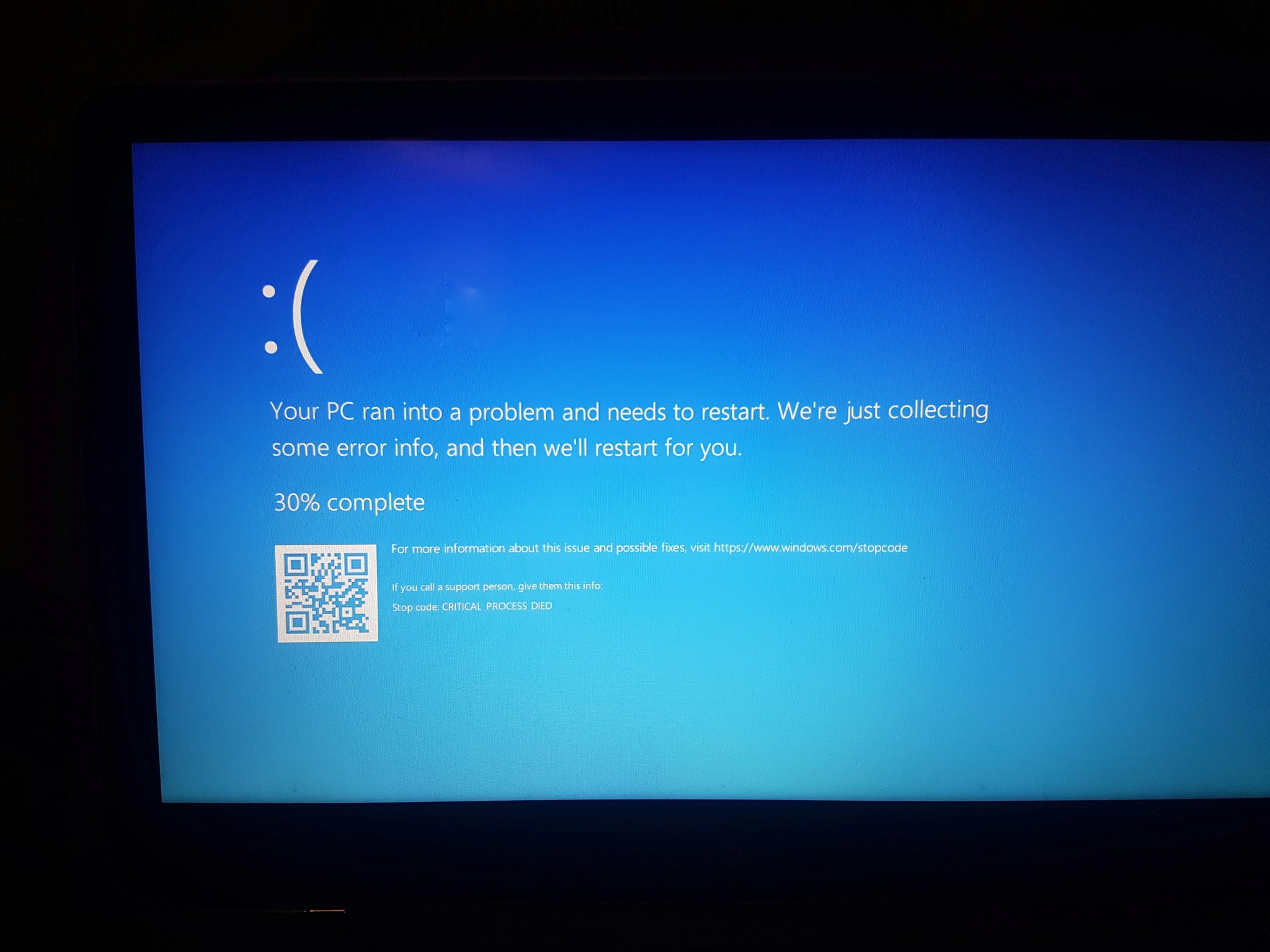Hello, like a week ago I have been getting this weird Blue screen error where it says that 'CRITICAL PROCESS DIED' in capital letters and it just restarts my laptop, I have been searching for a fix on YouTube but nothing seemed to help. Can anyone please help me? I would seriously appreciate it!
May 10, 2024
Contribute to the Windows forum!
Click here to learn more 💡
May 10, 2024
Windows 10 Forum Top Contributors:
Ramesh Srinivasan - neilpzz - Volume Z - franco d'esaro - _AW_ ✅
'CRITICAL PROCESS DIED' Error (Blue screen) (With picture) PLEASE HELP!
Report abuse
Thank you.
Reported content has been submitted
Blue Screens are in general caused by a bad driver
Open Windows File Explorer
Navigate to C:\Windows\Minidump
Zip up the contents of that folder
Upload the zip file to the Cloud (OneDrive, DropBox . . . etc.)
Then post a link here to the zip file, so we can take a look for you . . .
Power to the Developer!
MSI GV72 - 17.3", i7-8750H (Hex Core), 32GB DDR4, 4GB GeForce GTX 1050 Ti, 256GB NVMe M2, 2TB HDD
Report abuse
Thank you.
Reported content has been submitted
Was this reply helpful?
Sorry this didn't help.
Great! Thanks for your feedback.
How satisfied are you with this reply?
Thanks for your feedback, it helps us improve the site.
How satisfied are you with this reply?
Thanks for your feedback.
Hi Krizi,
Blue Screens are in general caused by a bad driver
Open Windows File Explorer
Navigate to C:\Windows\Minidump
Zip up the contents of that folder
Upload the zip file to the Cloud (OneDrive, DropBox . . . etc.)
Then post a link here to the zip file, so we can take a look for you . . .
Hey, thanks for the reply Dave.
Here is the link to my Minidump folder : https://www.dropbox.com/sh/pp4seq4gxr3mqjr/AADNmv7NwLSk1Bz5NNS-GnGDa?dl=0
Report abuse
Thank you.
Reported content has been submitted
Was this reply helpful?
Sorry this didn't help.
Great! Thanks for your feedback.
How satisfied are you with this reply?
Thanks for your feedback, it helps us improve the site.
How satisfied are you with this reply?
Thanks for your feedback.
http://www.yourwindowsguide.com/2018/04/april-p...
Opinions expressed are solely my own and do not represent the views or opinions of Microsoft.
Report abuse
Thank you.
Reported content has been submitted
Was this reply helpful?
Sorry this didn't help.
Great! Thanks for your feedback.
How satisfied are you with this reply?
Thanks for your feedback, it helps us improve the site.
How satisfied are you with this reply?
Thanks for your feedback.
I would try installing the update manually:
https://www.catalog.update.microsoft.com/Search...
Download the following: choose the right architecture for your system
32 bit
2018-04 Cumulative Update for Windows 10 Version 1709 for x86-based Systems (KB4093112)
64 bit
2018-04 Cumulative Update for Windows 10 Version 1709 for x64-based Systems (KB4093112)
Follow instructions to install manually:
Learn how to manually install it:
https://www.groovypost.com/howto/manually-insta...
If you still continue to experience problems...
I recommend you block it until the next cumulative update is released. Many are reporting the same problem too and it looks like this update is buggy.
Is there an option or work around to block updates or hardware drivers that might cause problems?
Yes, Microsoft has released a KB update (KB3073930) that will let users block or hide Windows or driver updates.
You can download it at the following link:
https://support.microsoft.com/en-us/kb/3073930
or
http://download.microsoft.com/download/f/2/2/f2...
After downloading, launch it, click Next, wait while it detects pending Windows Updates.
Click the Hide Updates menu.
Scroll through the list then select then select the update. Check the box next to the update then click Next to confirm changes.
If you still want to troubleshoot the problem:
Before carrying out this procedure, disconnect from the Internet. That means turning off Wi-Fi and disconnecting from a wired connection. If you don't, Windows 10 will indicate some files are in use and cannot be modified or the command will be non-responsive. Also, you should restart your computer after disconnecting from the Internet. The easiest way to do it is to enable Airplane mode from the Action Center - Windows key + A.
Open Start, type: CMD
Right click CMD
Click Run as administrator
Type each of the following then hit Enter
taskkill /f /fi "SERVICES eq wuauserv" (Do this multiple times)
net stop cryptSvc
net stop bits
net stop msiserver
ren C:\Windows\SoftwareDistribution SoftwareDistribution.old
rmdir C:\Windows\SoftwareDistribution\DataStore
rmdir C:\Windows\SoftwareDistribution\Download
When complete, hit Enter, then restart, then try updating again.
If that does not work..
1. Open Start, type: CMD
Right click CMD
Click Run as administrator
Type each of the following then hit Enter
Run these codes:
Net Stop bits
Net Stop wuauserv
Net Stop appidsvc
Net Stop cryptsvc
Ren %systemroot%\SoftwareDistribution SoftwareDistribution.bak
Ren %systemroot%\system32\catroot2 catroot2.bak
Net Start bits
Net Start wuauserv
Net Start appidsvc
Net Start cryptsvc
After running these commands, check if your issue is fixed.
Try this additional tips to see if they work:
Troubleshoot Windows Update Problems in Windows 10 Using These Five Tips
https://windows10.help/blogs/entry/23-troublesh...
Andre
twitter/adacosta
groovypost.com
Report abuse
Thank you.
Reported content has been submitted
1 person found this reply helpful
·Was this reply helpful?
Sorry this didn't help.
Great! Thanks for your feedback.
How satisfied are you with this reply?
Thanks for your feedback, it helps us improve the site.
How satisfied are you with this reply?
Thanks for your feedback.
Question Info
Last updated March 13, 2024 Views 2,870 Applies to: