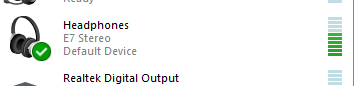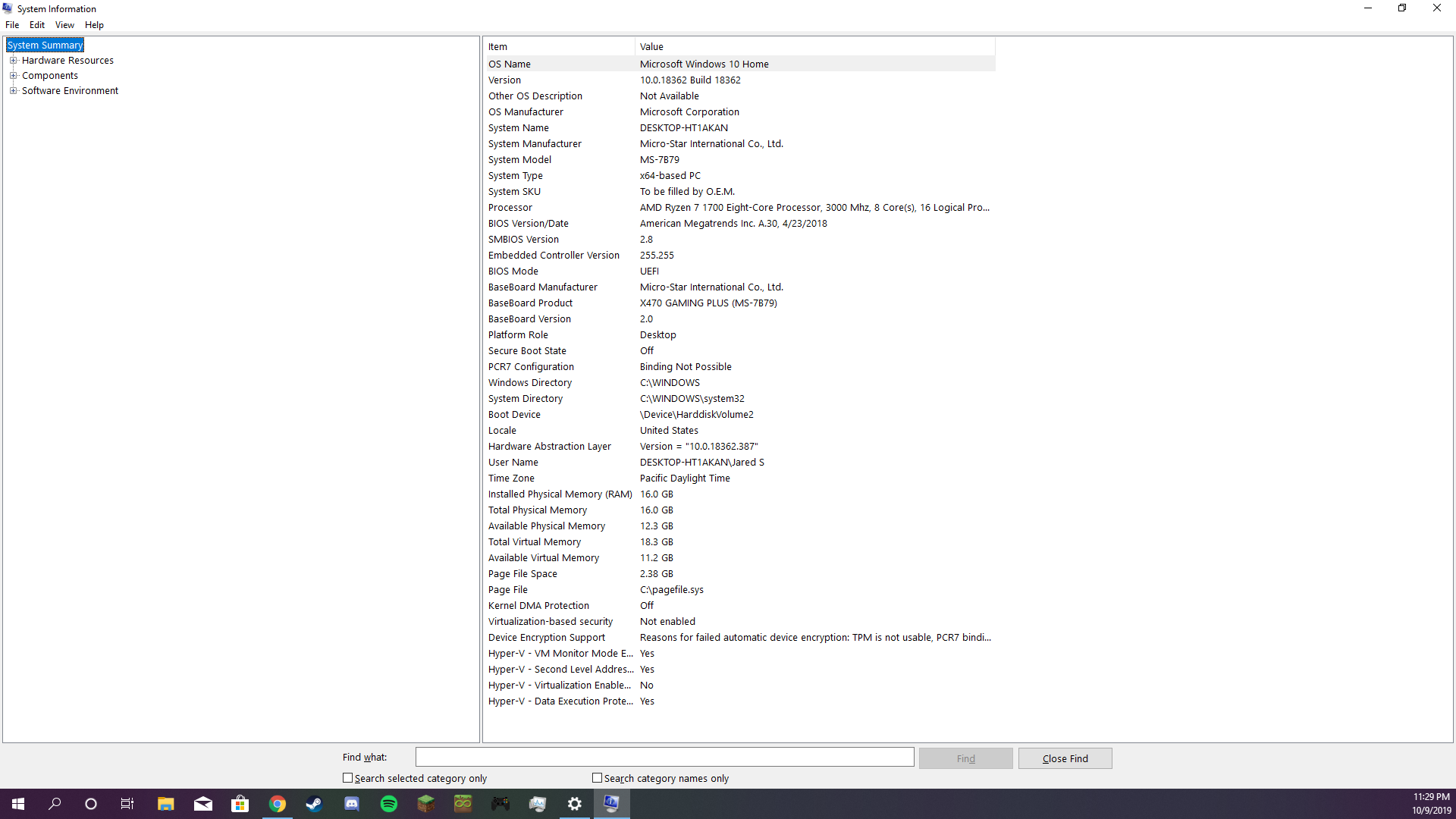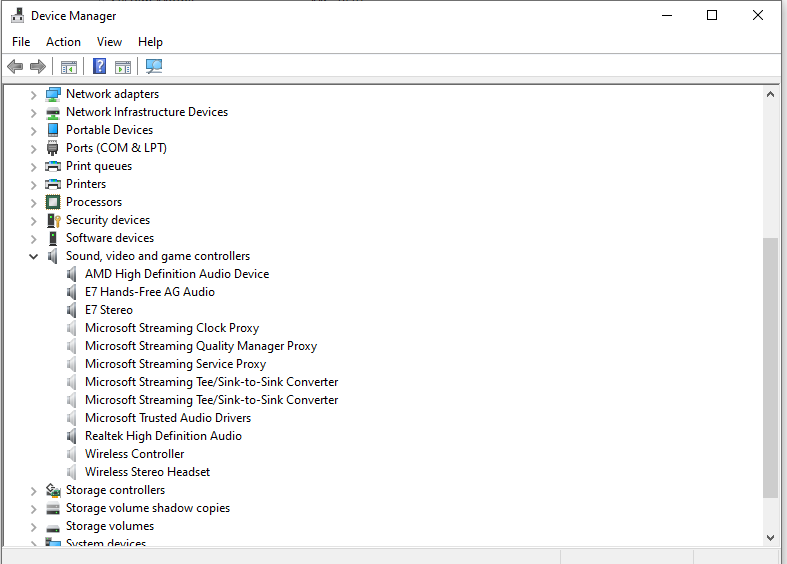Hi everyone,
Im sort of at the end of my rope here, been trying to get this thing to work forever. The Cowin E7's are bluetooth headphones which are pretty nice overall. My only problem is that I cannot for the life of me get them to work. They are able to pair to my PC's bluetooth, and connect just fine as shown below.
The microphone will work just fine. When using discord, it will detect audio being transmitted from my end. My issue however, is that I can't hear a thing. No audio comes through on my end. Youtube videos, Spotify, games, etc. will not transmit any sort of sound. When checking the sound panel settings however, it shows that the green bar for sound is fluctuating, like it is detecting audio.
I have managed to get it to work once, but I am not sure what I did to make it happen. Even then, it would only play audio for about 10 seconds, and then cut out completely and indefinitely until I restarted the PC. Sometimes, the headphones will work just fine, but then the microphone won't be detected at all, preventing me from communicating. Seems to be no middle ground.
I have attempted several fixes, such as deleting the Bluetooth stuff from the Device Manager, changing the Bluetooth support service to automatic, and a whole heap of other things such as changing the windows version in the Registry Editor back to 6.2 instead of 6.3
Does anyone else have these headphones? And if so, have you managed to get them to work? Really frustrated right now, and any help at all would be greatly appreciated.
Thanks,
Jared