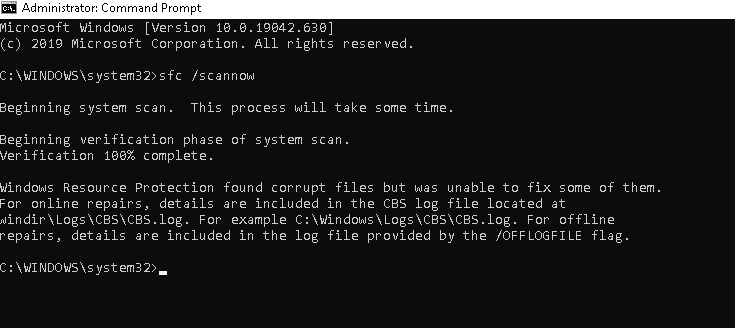Recently reinstalled windows 10 because of stuttering in games and blue screens after every restart. Those two issues are gone but now my games crash like after 15 minutes. So I ran CMD
and done SFC scan and it found corrupted files on my pc which I will show down below. I went through the CBS notepad and looked for the corrupt files. Their was 4 of them but one of them is fixed as their is now just 3.
Corrupt file 1:Could not reproject corrupted file \??\C:\WINDOWS\System32\Macromed\Flash\\Flash.ocx; source file in store is also corrupted
Corrupt file 2:Could not reproject corrupted file \??\C:\WINDOWS\System32\\deviceassociation.dll; source file in store is also corrupted
Corrupt file 3:Could not reproject corrupted file \??\C:\Program Files\Reference Assemblies\Microsoft\Framework\v3.0\\PresentationFramework.dll; source file in store is also corrupted
Please help I had just problem after problem thought I fixed everything with the reinstall of windows 10 but looks like more errors followed me.
November 12, 2024
Windows 10 Top Contributors:
Corrupted files on Pc making games crash
Report abuse
Thank you.
Reported content has been submitted
Hi,
Thank you for writing to Microsoft Community Forums.
I understand that you’re facing issues when launching applications on your PC, and I certainly appreciate your efforts in trying to resolve the issue.
We will certainly look into this for you.
For further clarity on the issue, please respond to the questions below:
1. Which build version of Windows 10 are you using currently?
2. How did you re-install Windows 10 on the PC?
Since SFC command didn’t work, I would suggest you to run DISM Restorehealth command and see if that helps. Refer the Step 3 from the article Using System File Checker in Windows 10
In addition, you may want to try performing a repair installation. This will repair all the corrupted files and services on the system. You can refer the article How to perform an In-place Upgrade with Windows 10 Step-by-Step Guide by Paulsey…
Note: Please do take a backup of your data before performing the installation.
Let us know how it goes, if the issue persists, we will certainly assist you further.
Regards,
Prakhar Khare
Microsoft Community – Moderator
Report abuse
Thank you.
Reported content has been submitted
4 people found this reply helpful
·Was this reply helpful?
Sorry this didn't help.
Great! Thanks for your feedback.
How satisfied are you with this reply?
Thanks for your feedback, it helps us improve the site.
How satisfied are you with this reply?
Thanks for your feedback.
Question Info
Last updated February 25, 2024 Views 2,679 Applies to: