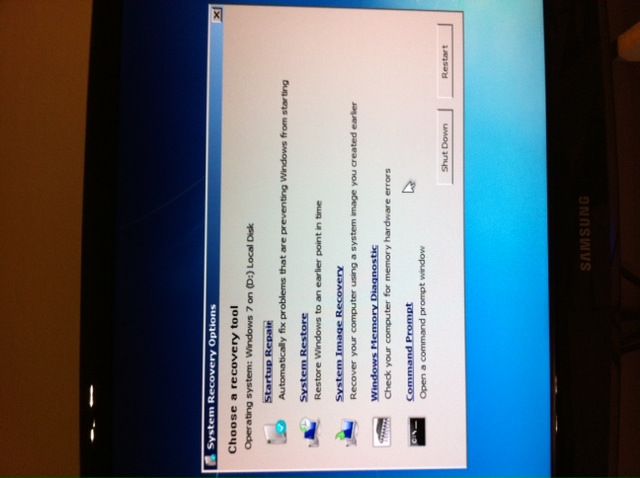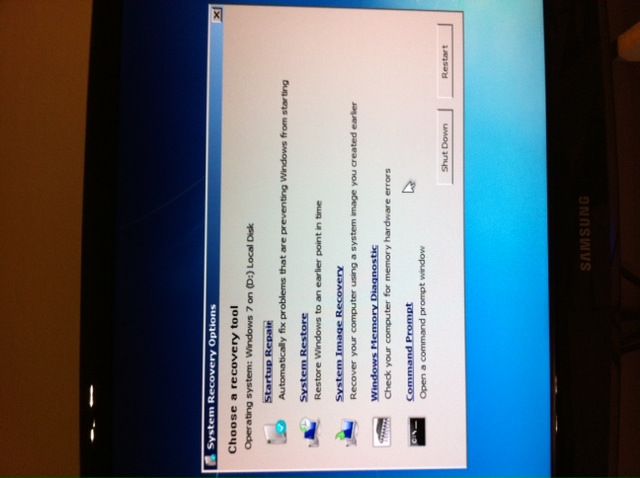Ok. Sorry for the late reply, but I was trying all of the steps in the link.
Following the steps in the link:
1. Start the computer in safe mode - It crashes to a blue screen. I have attached that screen shot.
Later on it gives me the choice of either "Launch startup repair" or "Start Windows normally"
1a. Launch startup repair - It runs startup repair, but it can not fix the problem. "Startup repair can not repair this computer automatically". I can "view advanced options for system recovery and support" (see attachment and below 2-4).
1b. Start Windows normally - Does not work. It runs for a few minutes and then just takes me back to the choice of either "Launch startup repair" or "Start Windows normally".
2. Use startup repair to fix windows startup files - Program ran, but did not fix the problem.
3. Undo recent changes using system restore - Program ran, but did not fix the problem.
4. Restore your computer using a system image backup - I did not have a prior system image backup.
5. I am able to get to the command prompt. I have backed up the data from the hard drive using MS Dos commands.
Can something else be done since I can get to the command prompt? Or am I at the stage of reinstalling Windows 7?
Thanks!