Hello,
I got an answer to this question days ago I can't find anymore, so I restate my question.
How do I install command prompt? Because without it I can't change other settings.
Thank you.
savvy108
March 10, 2025
Hello,
I got an answer to this question days ago I can't find anymore, so I restate my question.
How do I install command prompt? Because without it I can't change other settings.
Thank you.
savvy108
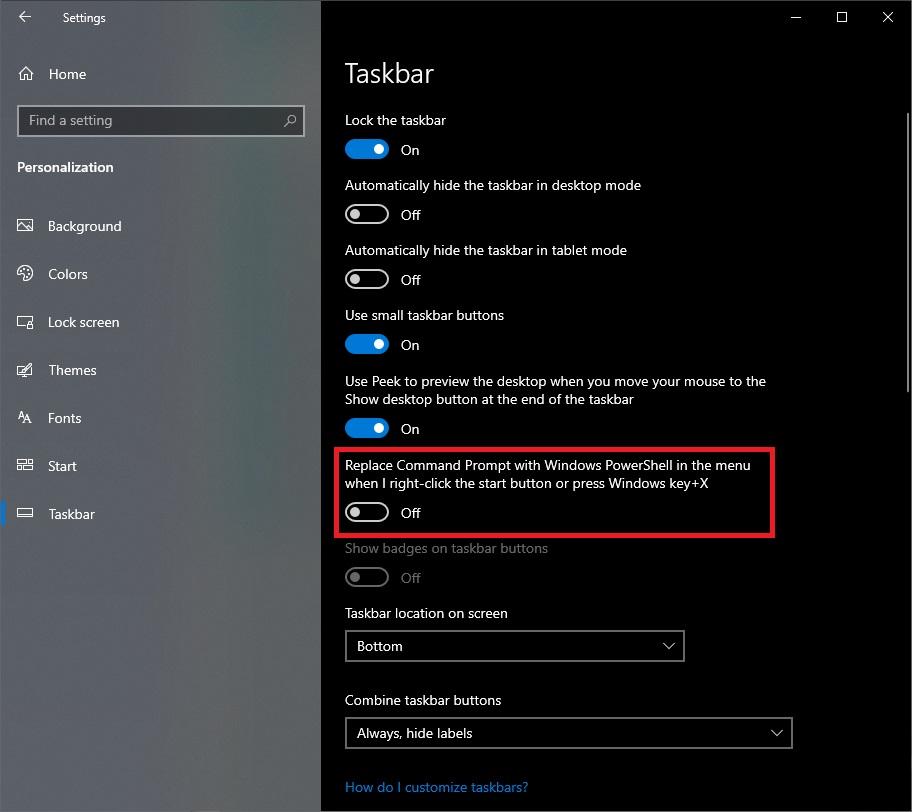
23 people found this reply helpful
·Was this reply helpful?
Sorry this didn't help.
Great! Thanks for your feedback.
How satisfied are you with this reply?
Thanks for your feedback, it helps us improve the site.
How satisfied are you with this reply?
Thanks for your feedback.
Hello!
I'm your Independent Advisor for today. Let's figure this out and come up with a solution.
You can switch back to Command Prompt from Windows PowerShell by following these steps:
1. Go to Settings > Personalization > Taskbar
2. Under "Taskbar", toggle the switch for "Replace Command Prompt with PowerShell..." OFF.
This will change PowerShell to Command Prompt when you right-click the Windows button or press Windows key + X
Hope this helps.
Hello Eiji T,
Thanks for following up
Replace command Prompt with Windows PowerShell in the menu when I right-click the start button or press Windows key+X This option is missing on my pc.
What can I do?
6 people found this reply helpful
·Was this reply helpful?
Sorry this didn't help.
Great! Thanks for your feedback.
How satisfied are you with this reply?
Thanks for your feedback, it helps us improve the site.
How satisfied are you with this reply?
Thanks for your feedback.
1 person found this reply helpful
·Was this reply helpful?
Sorry this didn't help.
Great! Thanks for your feedback.
How satisfied are you with this reply?
Thanks for your feedback, it helps us improve the site.
How satisfied are you with this reply?
Thanks for your feedback.
1 person found this reply helpful
·Was this reply helpful?
Sorry this didn't help.
Great! Thanks for your feedback.
How satisfied are you with this reply?
Thanks for your feedback, it helps us improve the site.
How satisfied are you with this reply?
Thanks for your feedback.
Reported content has been submitted
Reported content has been submitted
Reported content has been submitted
Reported content has been submitted
Reported content has been submitted