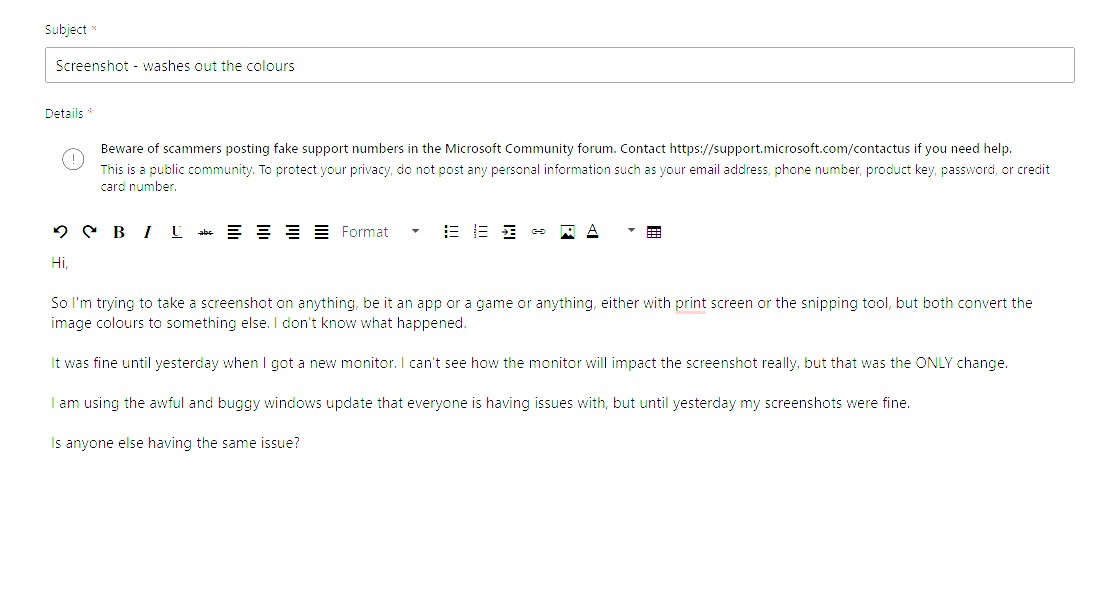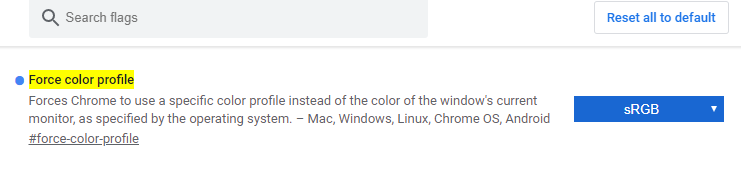Hi,
So I'm trying to take a screenshot on anything, be it an app or a game or anything, either with print screen or the snipping tool, but both convert the image colours to something else. I don't know what happened.
It was fine until yesterday when I got a new monitor. I can't see how the monitor will impact the screenshot really, but that was the ONLY change.
I am using the awful and buggy windows update that everyone is having issues with, but until yesterday my screenshots were fine.
Is anyone else having the same issue?
So this is what I mean. The border around is gone, the image is washed out and there is practically no colour. I don't know what is happening...