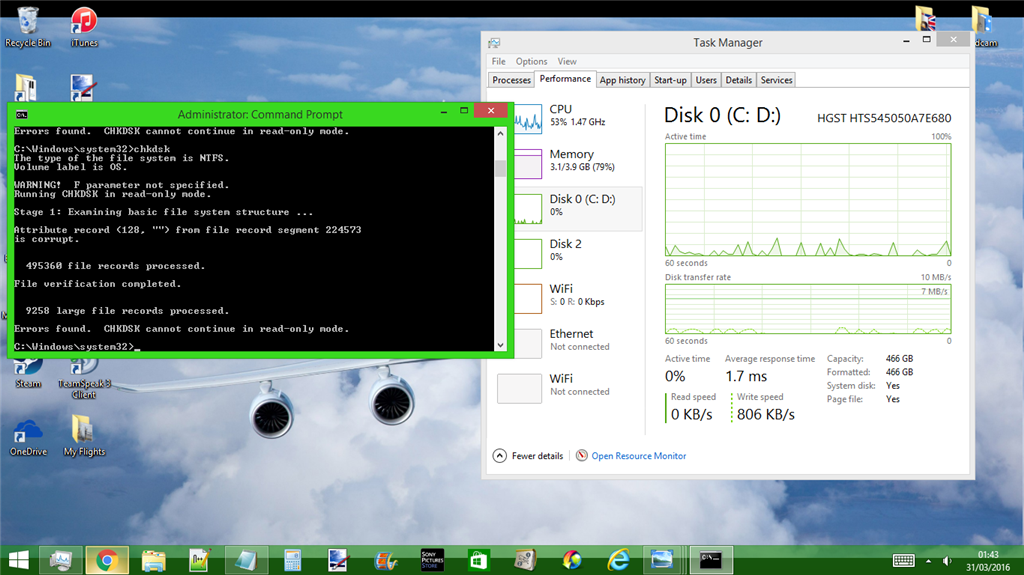Hello, I recently ran a check disk command on my laptop because i thought heard the hard drive do something i've never heard.
(Just saying, I am 13 and I am not very experianced with computers and I do not really understand this kinda complex situation!)
...I think the chk dsk failed?
I don't really know what this all means, but I'm woried because it says "Segment 224573 is curupt." "Errors Found..." "...cannot continue in read-only mode."...
I know this is'nt the normal outcome because i did a check disk two days earlier...
I should also add i had a blue screen of death about a month ago, where i tryed to Refresh my PC but it said it could'nt because "the harddrive was locked". But recently i had that fixed, and in the end, i didn't have to refresh it.
I read a fourm where someone else said just do a chk dsk /f command, which i probobly should, but i'm really woried that it may not boot properly again because problem, or i could get a BSOD (Whitch would not be ideal because I'm traveling at the moment, and I'm not at home. I'm really scared that its a phisicle problem with the hard drive, but i don't think it is.
I have also done the quick command, 'Diskdrive get status', and it said the drive was ok but i don't know if it is?
I hope, if my hard disk is slowly dying, i can somehow clone it onto a new one, so it is as if nothing ever happend,
but is that possible?
But I do really want this not to be a big problem!!
Please can someone please explain to me whats happend and what i should do?!
:D Thanks
Edward C