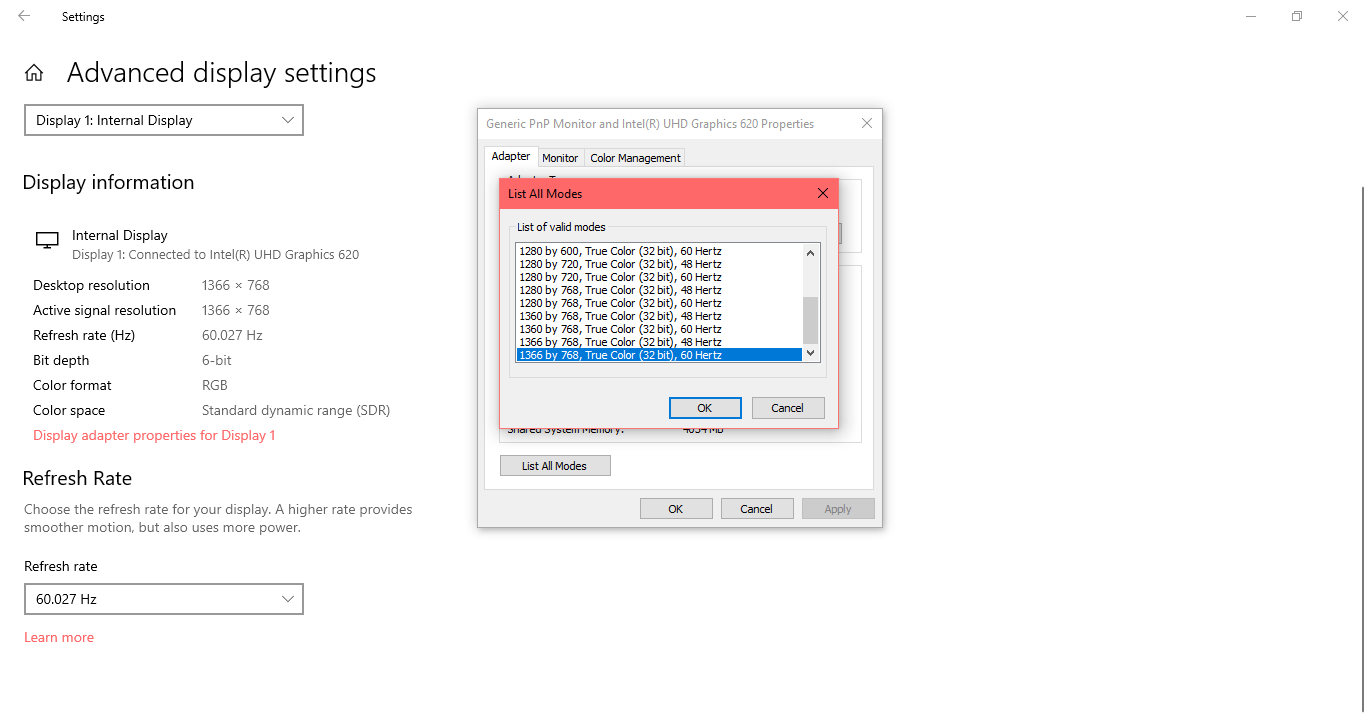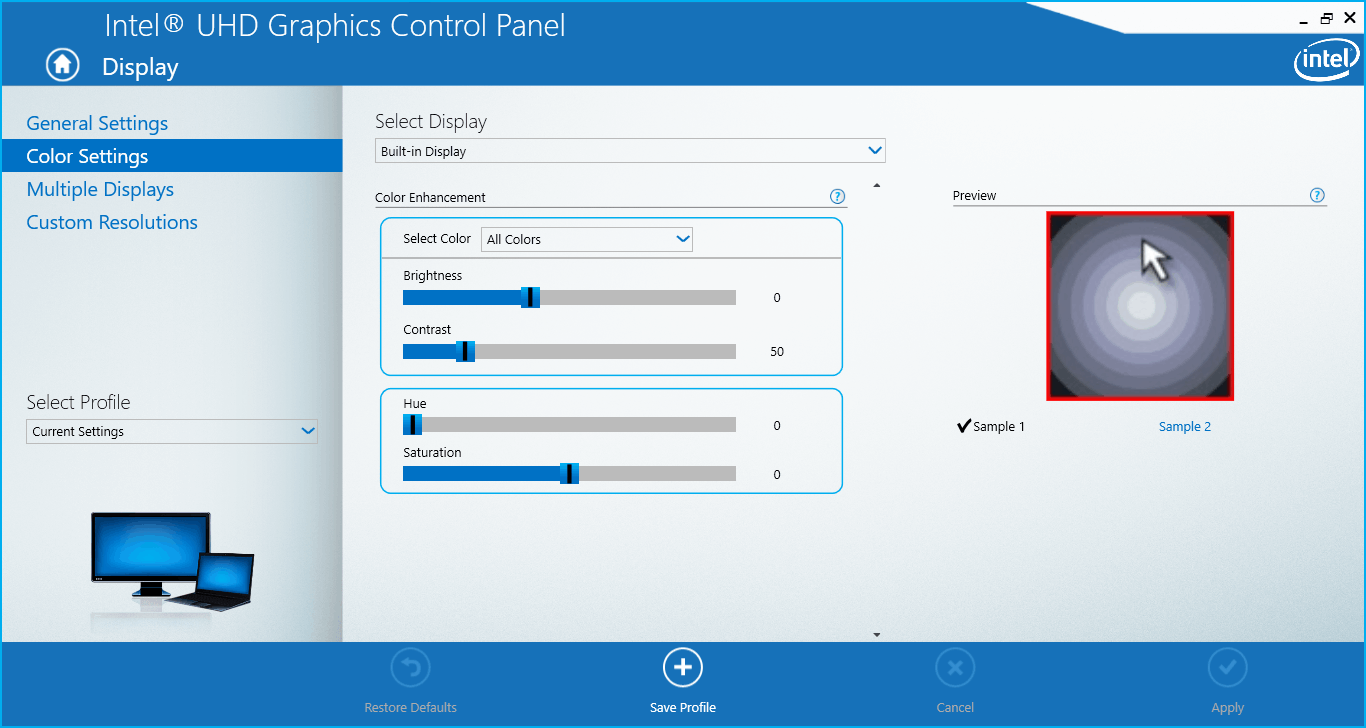I have a Dell Inspiron 3583 (laptop), and the Display Information in Settings lists my color depth as 6-bit. However, under List All Modes for my graphics driver, a color depth of 32 bits is listed, so I was wondering if I could increase the color depth of my monitor. If I'm understanding this correctly, Windows 10 lists the color depth as the bits per channel, so shouldn't it list 8 bits as my color depth? Sorry if I'm misunderstanding how this works. Any help would be appreciated.
May 10, 2024
Contribute to the Windows forum!
Click here to learn more 💡
May 10, 2024
Windows 10 Forum Top Contributors:
Ramesh Srinivasan - neilpzz - Volume Z - franco d'esaro - _AW_ ✅
Changing Color Depth on Windows 10?
Report abuse
Thank you.
Reported content has been submitted
Here's everything you need to know about changing color depth in Windows 10:
https://www.thetechlounge.com/color-depth-and-i...
https://www.surfacetablethelp.com/2017/02/how-t...
https://www.nvidia.com/content/Control-Panel-He...
https://www.dummies.com/computers/pcs/set-your-...
https://www.coolblue.nl/en/advice/adjust-colors...
https://www.lifewire.com/how-to-adjust-the-colo...
https://helpx.adobe.com/x-productkb/global/chan...
I hope this helps. Feel free to ask back any questions. Please report back results for all steps given so I know what else to suggest if necessary.
______________________________________________
Standard Disclaimer: There are links to non-Microsoft websites. The pages appear to be providing accurate, safe information. Watch out for ads on the sites that may advertise products frequently classified as a PUP (Potentially Unwanted Products). Thoroughly research any product advertised on the sites before you decide to download and install it.
Retired 2023, thirteen year daily forums volunteer, Windows MVP 2010-2020
Report abuse
Thank you.
Reported content has been submitted
Was this reply helpful?
Sorry this didn't help.
Great! Thanks for your feedback.
How satisfied are you with this reply?
Thanks for your feedback, it helps us improve the site.
How satisfied are you with this reply?
Thanks for your feedback.
There are two types of 'color' depth. What you are looking at in Windows Display is the output bit depth, and 8bit is as good as that gets
on most systems (there may be tweaks\hacks\OC's that result is a slightly higher depth). This is more about printers, etc.
32 bit color depth is Desktop\monitor color depth, and if you open your Intel UHD 620 Control Panel > Properties > Color Settings
section you should see 32 bit color depth listed there.
Having said that, your Intel graphics should be showing 8bit in the Display Settings Window you have open. This could be a limit
on your machines output, but... have you tried updating or reinstalling your Intel graphics driver
(download the driver provided by DELL for your model) ?
I see they released a new driver at the end of last month and it is labeled urgent.
Also, update the driver for the AMD dedicated graphics card while you are there if you don't already have the driver released in May 2020.
.
Report abuse
Thank you.
Reported content has been submitted
1 person found this reply helpful
·Was this reply helpful?
Sorry this didn't help.
Great! Thanks for your feedback.
How satisfied are you with this reply?
Thanks for your feedback, it helps us improve the site.
How satisfied are you with this reply?
Thanks for your feedback.
I updated the driver and Display Information still listed 6 bits. When I uninstalled the Intel driver, the color depth increased to 8 bits, but when I reinstalled the driver, the color depth went back down to 6 bits. I don't have an AMD graphics card. What else could I try?
Report abuse
Thank you.
Reported content has been submitted
Was this reply helpful?
Sorry this didn't help.
Great! Thanks for your feedback.
How satisfied are you with this reply?
Thanks for your feedback, it helps us improve the site.
How satisfied are you with this reply?
Thanks for your feedback.
- If you have not already, you may want to try DELL support and forums, but...
Have you checked all of the links provided by Greg for other possible reasons and fixes for this 6bit issue ?
- When the Intel driver is installed are you seeing 32bit color depth in the Intel Control Panel ? If so, the image
and color on your monitor should be OK.
- Is the overall image quality on your monitor or prints (if you are using a printer) as good when the Intel driver is
installed and Display Settings is showing 6bit when compared with no driver and Display Settings showing 8bit
(still trying to figure out if this is just the driver misstating the output bit rate) ?
If the driver supplied by DELL for your UHD 620 graphics is causing this 6bit thing you could try allowing
Windows Updates to install your graphics driver instead (not generally the best option) of using the DELL driver.
If you uninstall the Intel UHD graphics driver, reboot and run Windows Updates it should install\reinstall your gpu driver.
Or, you could try using Device Manager to uninstall and 'update' your Intel Driver.
(R\click on Start > click on Device Manager > Display Adapters. R\click on the Intel UHD 620 graphics, and select Update driver.)
"I don't have an AMD graphics card."
- I guess that was for one of the other 3583 sub-models then.
Report abuse
Thank you.
Reported content has been submitted
Was this reply helpful?
Sorry this didn't help.
Great! Thanks for your feedback.
How satisfied are you with this reply?
Thanks for your feedback, it helps us improve the site.
How satisfied are you with this reply?
Thanks for your feedback.
"Have you checked all of the links provided by Greg for other possible reasons and fixes for this 6bit issue?"
-Yes, none of the suggestions worked.
"When the Intel driver is installed are you seeing 32bit color depth in the Intel Control Panel?"
-The Intel Control Panel isn't listing the color depth for me.
"Is the overall image quality on your monitor or prints (if you are using a printer) as good when the Intel driver is
installed and Display Settings is showing 6bit when compared with no driver and Display Settings showing 8bit
(still trying to figure out if this is just the driver misstating the output bit rate)?"
-When I uninstalled the Intel driver, my screen brightness decreased.
"If you uninstall the Intel UHD graphics driver, reboot and run Windows Updates it should install\reinstall your gpu driver."
-I tried uninstalling the Intel driver and then reinstalling it using Windows Updates, but Display Information still says 6 bits.
The main reason I'm concerned about this is because of the "8 bits per color channel" display requirement to upgrade to Windows 11 (when it's released). Since my computer seems to be capable of 8 bits, does that mean it satisfies the requirement?
Report abuse
Thank you.
Reported content has been submitted
Was this reply helpful?
Sorry this didn't help.
Great! Thanks for your feedback.
How satisfied are you with this reply?
Thanks for your feedback, it helps us improve the site.
How satisfied are you with this reply?
Thanks for your feedback.
- Hmm, my desktop machine with an older Intel HD 4600 graphics has a couple of color options yours looks to be missing,
but I don't know if this is something DELL have done by design (why I suggested visiting DELL), or if it's a fault with your machine.
- Also, I've been assuming you are using the laptop screen, not an external monitor. If you are using an external monitor the
problem is likely due to the monitor output you are using.
To verify this I just did a quick search for 6bit pc monitor and this came up at the top...
"The main reason I'm concerned about this is because of the "8 bits per color channel" display requirement to upgrade to Windows 11 (when it's released).
Since my computer seems to be capable of 8 bits, does that mean it satisfies the requirement?"
- No idea. I haven't seen anything about Win11 that has me interested in moving on from Win10 until I buy a new machine, but
from what I've seen, the Win11 requirements are going though some changes, and this is the first I've heard of it requiring
an 8bit color output (which make sense as 8bit is standard these days).
Most of the focus has been on cpu requirements that would restrict Win11's uptake to newer machines (Intel 8th gen and newer, or AMD equivalent),
but I read an article that suggested MS has walked back on that requirement.
- Note there is a dedicated Win11 forum as well.
(Hue and saturation are in the Advanced section on my machine)
Report abuse
Thank you.
Reported content has been submitted
Was this reply helpful?
Sorry this didn't help.
Great! Thanks for your feedback.
How satisfied are you with this reply?
Thanks for your feedback, it helps us improve the site.
How satisfied are you with this reply?
Thanks for your feedback.
Well, thanks for your help so far. I guess I'll try asking in the Windows 11 and/or DELL forums.
Report abuse
Thank you.
Reported content has been submitted
1 person found this reply helpful
·Was this reply helpful?
Sorry this didn't help.
Great! Thanks for your feedback.
How satisfied are you with this reply?
Thanks for your feedback, it helps us improve the site.
How satisfied are you with this reply?
Thanks for your feedback.
Question Info
Last updated April 21, 2024 Views 13,393 Applies to: