I have done a clean install of Win10 to a new SSD on my laptop. I was not given an opportunity to enter a username and I now see that the username that install created is not correct. How do I change it?
May 20, 2024
Microsoft Learn Q&A needs your feedback!
Want to earn $25 for telling us how you feel about the current Microsoft Learn Q&A thread experience? Help our research team understand how to make Q&A great for you.
May 10, 2024
Contribute to the Windows forum!
Click here to learn more 💡
May 10, 2024
Windows 10 Forum Top Contributors:
Ramesh Srinivasan - neilpzz - Volume Z - franco d'esaro - _AW_ ✅
Change user name created automatically during clean install
Report abuse
Thank you.
Reported content has been submitted
Are you logging in with your MS account, or local account? Either way, we should be able to make this happen.
Can you go into Control Panel - Users Accounts - Manage Accounts and then change the name - Local Account
Or for a MS account, you can add an alias, and log in with that. Check out the links below:
https://support.microsoft.com/en-us/help/402616...
https://support.microsoft.com/en-us/help/12407
Let me know if this helps, we’ll figure it out!
- C
Report abuse
Thank you.
Reported content has been submitted
Was this reply helpful?
Sorry this didn't help.
Great! Thanks for your feedback.
How satisfied are you with this reply?
Thanks for your feedback, it helps us improve the site.
How satisfied are you with this reply?
Thanks for your feedback.
Open the Settings App
Go to Accounts - Family and other People
Click 'Add someone else to this PC'
Follow the prompts to create a new account
Close the settings app
Log out of that user account
Log into your new account
Click the Start Button, type netplwiz and hit Enter
In the resulting dialog, select the old account and click 'Remove'
That's It, your new Admin Account will replace the old account
Power to the Developer!
MSI GV72 - 17.3", i7-8750H (Hex Core), 32GB DDR4, 4GB GeForce GTX 1050 Ti, 256GB NVMe M2, 2TB HDD
Report abuse
Thank you.
Reported content has been submitted
3 people found this reply helpful
·Was this reply helpful?
Sorry this didn't help.
Great! Thanks for your feedback.
How satisfied are you with this reply?
Thanks for your feedback, it helps us improve the site.
How satisfied are you with this reply?
Thanks for your feedback.
Here's how to change your user account name:
https://www.kapilarya.com/how-to-change-user-ac...
Let us know if this helps!
Note: This is a non-Microsoft website. The page appears to be providing accurate, safe information. Watch out for ads on the site that may advertise products frequently classified as a PUP (Potentially Unwanted Products). Thoroughly research any product advertised on the site before you decide to download and install it.
Helping Windows users, since 2010 · Please remember to mark replies as answers, if they helps!
Report abuse
Thank you.
Reported content has been submitted
Was this reply helpful?
Sorry this didn't help.
Great! Thanks for your feedback.
How satisfied are you with this reply?
Thanks for your feedback, it helps us improve the site.
How satisfied are you with this reply?
Thanks for your feedback.
Method 1: Classic Control Panel
Find and open the classic Control Panel. One way to do this is to press Windows + R and then type Control then hit Enter.
Open the User Accounts control panel, then click Manage another account.
Click the account you want to edit.
Click Change the account name.
Enter the correct username for the account then click Change Name.
Method 2: User Accounts Advanced Control Panel
There is another way you can do it. Press Windows key + R, type: netplwiz or control userpasswords2 then hit Enter. Select the account then click Properties.
Select the General tab then enter the user name you want to use. Click Apply then OK, then click Apply then OK again to confirm the change.
See infographic for details.
If you would like do additional changes such as the account folder name, see detailed steps:
https://www.groovypost.com/howto/change-account...
Note: This is a non-Microsoft website. The page appears to be providing accurate, safe information. Watch out for ads on the site that may advertise products frequently classified as a PUP (Potentially Unwanted Products). Thoroughly research any product advertised on the site before you decide to download and install it.
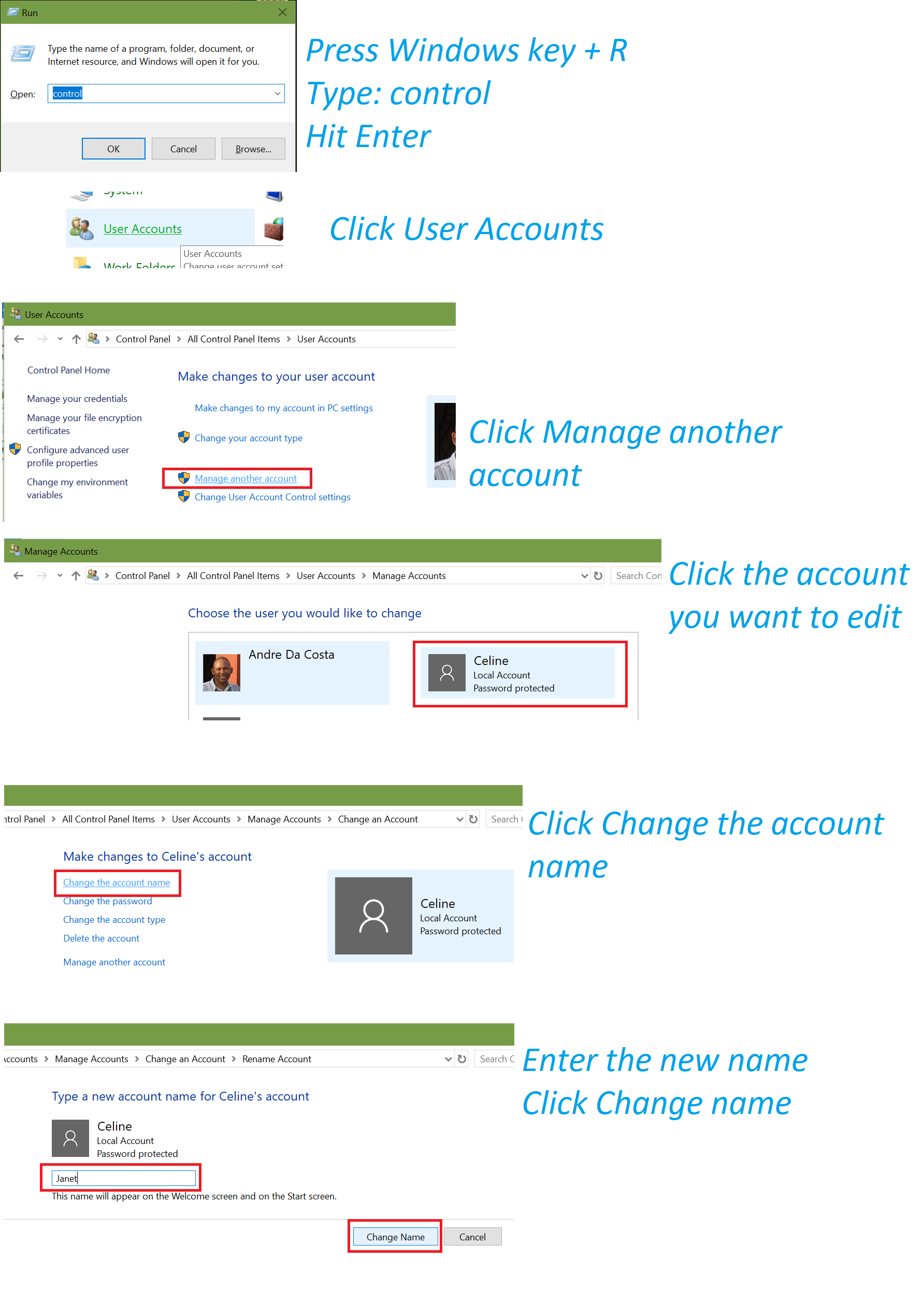
Andre Da Costa
Independent Advisor for Directly
Report abuse
Thank you.
Reported content has been submitted
1 person found this reply helpful
·Was this reply helpful?
Sorry this didn't help.
Great! Thanks for your feedback.
How satisfied are you with this reply?
Thanks for your feedback, it helps us improve the site.
How satisfied are you with this reply?
Thanks for your feedback.
I log in with an MS account. The account name created by Win10 clean installation is my firstname & surname, but the C:\User\[username] folder used the first five letters of my surname, which is not what I wanted. My previous installation had folder named with my first name, which was from a local account.
I was hoping to be able change the user folder name. Sounds as if it is simpler to leave it as it is.
I have an Outlook2016 problem that is more pressing! I will raise a separate question.
Thanks.
Report abuse
Thank you.
Reported content has been submitted
Was this reply helpful?
Sorry this didn't help.
Great! Thanks for your feedback.
How satisfied are you with this reply?
Thanks for your feedback, it helps us improve the site.
How satisfied are you with this reply?
Thanks for your feedback.
I have done a clean install of Win10 to a new SSD on my laptop. I was not given an opportunity to enter a username and I now see that the username that install created is not correct. How do I change it?
Report abuse
Thank you.
Reported content has been submitted
2 people found this reply helpful
·Was this reply helpful?
Sorry this didn't help.
Great! Thanks for your feedback.
How satisfied are you with this reply?
Thanks for your feedback, it helps us improve the site.
How satisfied are you with this reply?
Thanks for your feedback.
I have done a clean install of Win10 to a new SSD on my laptop. I was not given an opportunity to enter a username and I now see that the username that install created is not correct. How do I change it?
marshel
Report abuse
Thank you.
Reported content has been submitted
Was this reply helpful?
Sorry this didn't help.
Great! Thanks for your feedback.
How satisfied are you with this reply?
Thanks for your feedback, it helps us improve the site.
How satisfied are you with this reply?
Thanks for your feedback.
cara install laptop
Report abuse
Thank you.
Reported content has been submitted
Was this reply helpful?
Sorry this didn't help.
Great! Thanks for your feedback.
How satisfied are you with this reply?
Thanks for your feedback, it helps us improve the site.
How satisfied are you with this reply?
Thanks for your feedback.
If you’d like to ask me the question about outlook i’d Be happy to try to assist.
- C
Report abuse
Thank you.
Reported content has been submitted
Was this reply helpful?
Sorry this didn't help.
Great! Thanks for your feedback.
How satisfied are you with this reply?
Thanks for your feedback, it helps us improve the site.
How satisfied are you with this reply?
Thanks for your feedback.
Question Info
Last updated May 14, 2024 Views 2,490 Applies to:
