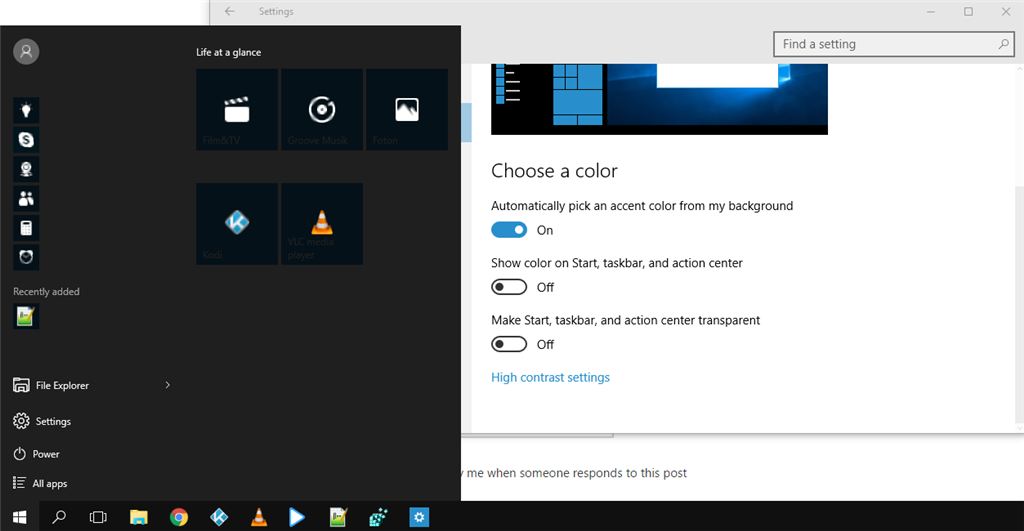I think the best way to go about it would be in the personalization options you have in the screenshot, turn off the "Automatically pick an accent color from my background". This will give you the option to manually pick what color the tiles will default
to and be able to stand out more.
5 people found this reply helpful
·
Was this reply helpful?
Sorry this didn't help.
Great! Thanks for your feedback.
How satisfied are you with this reply?
Thanks for your feedback, it helps us improve the site.
How satisfied are you with this reply?
Thanks for your feedback.