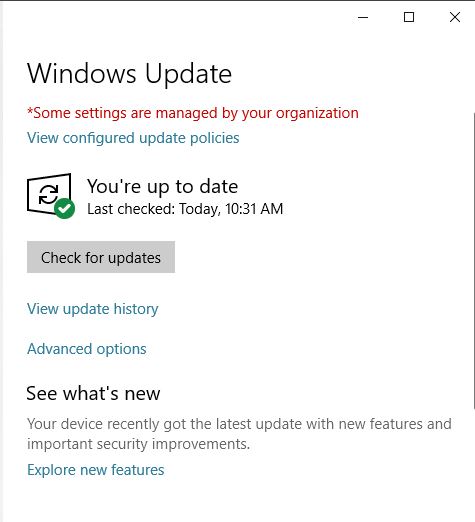May 10, 2024
Contribute to the Windows forum!
Click here to learn more 💡
May 10, 2024
Windows 10 Forum Top Contributors:
Ramesh Srinivasan - neilpzz - Volume Z - franco d'esaro - _AW_ ✅
Change Active Hours Option is Missing
Report abuse
Thank you.
Reported content has been submitted
I'm Stefano, an Independent Advisor, here to help you.
I'm sorry you are experiencing problem with Windows Update.
I suggest you to:
1. Type "cmd" in windows search bar
2. Right click on "Command Prompt"
3. Select "Run as Administrator"
4. Type "sfc /scannow" without quote and press ENTER
Then:
1. Type "Powershell" in Windows search bar
2. Right click on "Powershell"
3. Click on "Run as Administrator"
4. Type :
Get-AppxPackage -allusers | foreach {Add-AppxPackage -register "$($_.InstallLocation)\appxmanifest.xml" -DisableDevelopmentMode}
and press ENTER.
Reboot your system then tell me if that worked, please.
Report abuse
Thank you.
Reported content has been submitted
Was this reply helpful?
Sorry this didn't help.
Great! Thanks for your feedback.
How satisfied are you with this reply?
Thanks for your feedback, it helps us improve the site.
How satisfied are you with this reply?
Thanks for your feedback.
I am Vijay, an Independent Advisor. I am here to work with you on this problem.
Can you type active in Cortana search and see whether change active hours pops up or not? It will lead you to same page of Windows update.
If still doesn't work, I would recommend that you perform a Windows 10 repair upgrade. Repair upgrade fixes all Windows errors and retains all files, applications and settings. (You will not lose any data while backup is a good idea) Below is a good guide to perform repair upgrade
https://www.tenforums.com/tutorials/16397-repai...
Do let me know if you require any further help on this. Will be glad to help you.
Disclaimer - This is a non-Microsoft website. The page appears to be providing accurate, safe information. Watch out for ads on the site that may advertise products frequently classified as a PUP (Potentially Unwanted Products). Thoroughly research any product advertised on the site before you decide to download and install it.
Vijay A. Verma @ https://excelbianalytics.com
Report abuse
Thank you.
Reported content has been submitted
Was this reply helpful?
Sorry this didn't help.
Great! Thanks for your feedback.
How satisfied are you with this reply?
Thanks for your feedback, it helps us improve the site.
How satisfied are you with this reply?
Thanks for your feedback.
Hi Vijay,
In Cortana search, Change active hours pops up and it takes me to the update page, but the option isn't there.
Report abuse
Thank you.
Reported content has been submitted
Was this reply helpful?
Sorry this didn't help.
Great! Thanks for your feedback.
How satisfied are you with this reply?
Thanks for your feedback, it helps us improve the site.
How satisfied are you with this reply?
Thanks for your feedback.
https://answers.microsoft.com/thread/bc609315-d...
B. If it doesn'w work, perform repair upgrade of your Windows as given in my previous reply.
Vijay A. Verma @ https://excelbianalytics.com
Report abuse
Thank you.
Reported content has been submitted
Was this reply helpful?
Sorry this didn't help.
Great! Thanks for your feedback.
How satisfied are you with this reply?
Thanks for your feedback, it helps us improve the site.
How satisfied are you with this reply?
Thanks for your feedback.
Hi Stefano,
Thanks for your response. The SFC scan didn't give any error, but the powershell has given a bunch of errors. Below I am posing some errors I got form the powershell command.
Add-AppxPackage : Cannot find path 'C:\appxmanifest.xml' because it does not exist.
At line:1 char:38
+ ... | foreach {Add-AppxPackage -register "$($_.InstallLocation)\appxmani ...
+ ~~~~~~~~~~~~~~~~~~~~~~~~~~~~~~~~~~~~~~~~~~~~~~~~~~~~~~~~~
+ CategoryInfo : ObjectNotFound: (C:\appxmanifest.xml:String) [Add-AppxPackage], ItemNotFoundException
+ FullyQualifiedErrorId : PathNotFound,Microsoft.Windows.Appx.PackageManager.Commands.AddAppxPackageCommand
Add-AppxPackage : Cannot find path 'C:\appxmanifest.xml' because it does not exist.
At line:1 char:38
+ ... | foreach {Add-AppxPackage -register "$($_.InstallLocation)\appxmani ...
+ ~~~~~~~~~~~~~~~~~~~~~~~~~~~~~~~~~~~~~~~~~~~~~~~~~~~~~~~~~
+ CategoryInfo : ObjectNotFound: (C:\appxmanifest.xml:String) [Add-AppxPackage], ItemNotFoundException
+ FullyQualifiedErrorId : PathNotFound,Microsoft.Windows.Appx.PackageManager.Commands.AddAppxPackageCommand
Add-AppxPackage : Cannot find path 'C:\appxmanifest.xml' because it does not exist.
At line:1 char:38
+ ... | foreach {Add-AppxPackage -register "$($_.InstallLocation)\appxmani ...
+ ~~~~~~~~~~~~~~~~~~~~~~~~~~~~~~~~~~~~~~~~~~~~~~~~~~~~~~~~~
+ CategoryInfo : ObjectNotFound: (C:\appxmanifest.xml:String) [Add-AppxPackage], ItemNotFoundException
+ FullyQualifiedErrorId : PathNotFound,Microsoft.Windows.Appx.PackageManager.Commands.AddAppxPackageCommand
Add-AppxPackage : Deployment failed with HRESULT: 0x80073D19, An error occurred because a user was logged off.
Windows cannot install package Microsoft.Services.Store.Engagement_10.0.1610.0_x64__8wekyb3d8bbwe because it has version 10.0.1610.0. A higher version 10.0.18101.0 of this package is already installed.
NOTE: For additional information, look for [ActivityId] acfd167a-bedb-0000-f53e-fdacdbbed401 in the Event Log or use the command line Get-AppPackageLog -ActivityID acfd167a-bedb-0000-f53e-fdacdbbed401
At line:1 char:38
+ ... | foreach {Add-AppxPackage -register "$($_.InstallLocation)\appxmani ...
+ ~~~~~~~~~~~~~~~~~~~~~~~~~~~~~~~~~~~~~~~~~~~~~~~~~~~~~~~~~
+ CategoryInfo : NotSpecified: (C:\Program File...ppxmanifest.xml:String) [Add-AppxPackage], Exception
+ FullyQualifiedErrorId : DeploymentError,Microsoft.Windows.Appx.PackageManager.Commands.AddAppxPackageCommand
Add-AppxPackage : Deployment failed with HRESULT: 0x80073D19, An error occurred because a user was logged off.
Windows cannot install package Microsoft.Services.Store.Engagement_10.0.1610.0_x86__8wekyb3d8bbwe because it has version 10.0.1610.0. A higher version 10.0.18101.0 of this package is already installed.
NOTE: For additional information, look for [ActivityId] acfd167a-bedb-0000-013f-fdacdbbed401 in the Event Log or use the command line Get-AppPackageLog -ActivityID acfd167a-bedb-0000-013f-fdacdbbed401
At line:1 char:38
+ ... | foreach {Add-AppxPackage -register "$($_.InstallLocation)\appxmani ...
+ ~~~~~~~~~~~~~~~~~~~~~~~~~~~~~~~~~~~~~~~~~~~~~~~~~~~~~~~~~
+ CategoryInfo : NotSpecified: (C:\Program File...ppxmanifest.xml:String) [Add-AppxPackage], Exception
+ FullyQualifiedErrorId : DeploymentError,Microsoft.Windows.Appx.PackageManager.Commands.AddAppxPackageCommand
Add-AppxPackage : Deployment failed with HRESULT: 0x80073D19, An error occurred because a user was logged off.
Windows cannot install package Microsoft.VCLibs.140.00_14.0.25426.0_x64__8wekyb3d8bbwe because it has version 14.0.25426.0. A higher version 14.0.26706.0 of this package is already installed.
NOTE: For additional information, look for [ActivityId] acfd167a-bedb-0000-043f-fdacdbbed401 in the Event Log or use the command line Get-AppPackageLog -ActivityID acfd167a-bedb-0000-043f-fdacdbbed401
At line:1 char:38
+ ... | foreach {Add-AppxPackage -register "$($_.InstallLocation)\appxmani ...
+ ~~~~~~~~~~~~~~~~~~~~~~~~~~~~~~~~~~~~~~~~~~~~~~~~~~~~~~~~~
+ CategoryInfo : NotSpecified: (C:\Program File...ppxmanifest.xml:String) [Add-AppxPackage], Exception
+ FullyQualifiedErrorId : DeploymentError,Microsoft.Windows.Appx.PackageManager.Commands.AddAppxPackageCommand
Add-AppxPackage : Deployment failed with HRESULT: 0x80073D19, An error occurred because a user was logged off.
Windows cannot install package Microsoft.VCLibs.140.00_14.0.25426.0_x86__8wekyb3d8bbwe because it has version 14.0.25426.0. A higher version 14.0.26706.0 of this package is already installed.
NOTE: For additional information, look for [ActivityId] acfd167a-bedb-0002-b140-fdacdbbed401 in the Event Log or use the command line Get-AppPackageLog -ActivityID acfd167a-bedb-0002-b140-fdacdbbed401
At line:1 char:38
+ ... | foreach {Add-AppxPackage -register "$($_.InstallLocation)\appxmani ...
+ ~~~~~~~~~~~~~~~~~~~~~~~~~~~~~~~~~~~~~~~~~~~~~~~~~~~~~~~~~
+ CategoryInfo : NotSpecified: (C:\Program File...ppxmanifest.xml:String) [Add-AppxPackage], Exception
+ FullyQualifiedErrorId : DeploymentError,Microsoft.Windows.Appx.PackageManager.Commands.AddAppxPackageCommand
Add-AppxPackage : Cannot find path 'C:\appxmanifest.xml' because it does not exist.
At line:1 char:38
+ ... | foreach {Add-AppxPackage -register "$($_.InstallLocation)\appxmani ...
+ ~~~~~~~~~~~~~~~~~~~~~~~~~~~~~~~~~~~~~~~~~~~~~~~~~~~~~~~~~
+ CategoryInfo : ObjectNotFound: (C:\appxmanifest.xml:String) [Add-AppxPackage], ItemNotFoundException
+ FullyQualifiedErrorId : PathNotFound,Microsoft.Windows.Appx.PackageManager.Commands.AddAppxPackageCommand
Add-AppxPackage : Cannot find path 'C:\appxmanifest.xml' because it does not exist.
At line:1 char:38
+ ... | foreach {Add-AppxPackage -register "$($_.InstallLocation)\appxmani ...
+ ~~~~~~~~~~~~~~~~~~~~~~~~~~~~~~~~~~~~~~~~~~~~~~~~~~~~~~~~~
+ CategoryInfo : ObjectNotFound: (C:\appxmanifest.xml:String) [Add-AppxPackage], ItemNotFoundException
+ FullyQualifiedErrorId : PathNotFound,Microsoft.Windows.Appx.PackageManager.Commands.AddAppxPackageCommand
Add-AppxPackage : Cannot find path 'C:\appxmanifest.xml' because it does not exist.
At line:1 char:38
+ ... | foreach {Add-AppxPackage -register "$($_.InstallLocation)\appxmani ...
+ ~~~~~~~~~~~~~~~~~~~~~~~~~~~~~~~~~~~~~~~~~~~~~~~~~~~~~~~~~
+ CategoryInfo : ObjectNotFound: (C:\appxmanifest.xml:String) [Add-AppxPackage], ItemNotFoundException
+ FullyQualifiedErrorId : PathNotFound,Microsoft.Windows.Appx.PackageManager.Commands.AddAppxPackageCommand
Add-AppxPackage : Cannot find path 'C:\appxmanifest.xml' because it does not exist.
At line:1 char:38
+ ... | foreach {Add-AppxPackage -register "$($_.InstallLocation)\appxmani ...
+ ~~~~~~~~~~~~~~~~~~~~~~~~~~~~~~~~~~~~~~~~~~~~~~~~~~~~~~~~~
+ CategoryInfo : ObjectNotFound: (C:\appxmanifest.xml:String) [Add-AppxPackage], ItemNotFoundException
+ FullyQualifiedErrorId : PathNotFound,Microsoft.Windows.Appx.PackageManager.Commands.AddAppxPackageCommand
Add-AppxPackage : Cannot find path 'C:\appxmanifest.xml' because it does not exist.
At line:1 char:38
+ ... | foreach {Add-AppxPackage -register "$($_.InstallLocation)\appxmani ...
+ ~~~~~~~~~~~~~~~~~~~~~~~~~~~~~~~~~~~~~~~~~~~~~~~~~~~~~~~~~
+ CategoryInfo : ObjectNotFound: (C:\appxmanifest.xml:String) [Add-AppxPackage], ItemNotFoundException
+ FullyQualifiedErrorId : PathNotFound,Microsoft.Windows.Appx.PackageManager.Commands.AddAppxPackageCommand
Add-AppxPackage : Cannot find path 'C:\appxmanifest.xml' because it does not exist.
At line:1 char:38
+ ... | foreach {Add-AppxPackage -register "$($_.InstallLocation)\appxmani ...
+ ~~~~~~~~~~~~~~~~~~~~~~~~~~~~~~~~~~~~~~~~~~~~~~~~~~~~~~~~~
+ CategoryInfo : ObjectNotFound: (C:\appxmanifest.xml:String) [Add-AppxPackage], ItemNotFoundException
+ FullyQualifiedErrorId : PathNotFound,Microsoft.Windows.Appx.PackageManager.Commands.AddAppxPackageCommand
Add-AppxPackage : Cannot find path 'C:\appxmanifest.xml' because it does not exist.
At line:1 char:38
+ ... | foreach {Add-AppxPackage -register "$($_.InstallLocation)\appxmani ...
+ ~~~~~~~~~~~~~~~~~~~~~~~~~~~~~~~~~~~~~~~~~~~~~~~~~~~~~~~~~
+ CategoryInfo : ObjectNotFound: (C:\appxmanifest.xml:String) [Add-AppxPackage], ItemNotFoundException
+ FullyQualifiedErrorId : PathNotFound,Microsoft.Windows.Appx.PackageManager.Commands.AddAppxPackageCommand
Add-AppxPackage : Cannot find path 'C:\appxmanifest.xml' because it does not exist.
At line:1 char:38
+ ... | foreach {Add-AppxPackage -register "$($_.InstallLocation)\appxmani ...
+ ~~~~~~~~~~~~~~~~~~~~~~~~~~~~~~~~~~~~~~~~~~~~~~~~~~~~~~~~~
+ CategoryInfo : ObjectNotFound: (C:\appxmanifest.xml:String) [Add-AppxPackage], ItemNotFoundException
+ FullyQualifiedErrorId : PathNotFound,Microsoft.Windows.Appx.PackageManager.Commands.AddAppxPackageCommand
Add-AppxPackage : Deployment failed with HRESULT: 0x80073D19, An error occurred because a user was logged off.
Windows cannot install package Microsoft.Advertising.Xaml_10.1808.3.0_x86__8wekyb3d8bbwe because it has version 10.1808.3.0. A higher version 10.1811.1.0 of this package is already installed.
NOTE: For additional information, look for [ActivityId] acfd167a-bedb-0002-6b42-fdacdbbed401 in the Event Log or use the command line Get-AppPackageLog -ActivityID acfd167a-bedb-0002-6b42-fdacdbbed401
At line:1 char:38
+ ... | foreach {Add-AppxPackage -register "$($_.InstallLocation)\appxmani ...
+ ~~~~~~~~~~~~~~~~~~~~~~~~~~~~~~~~~~~~~~~~~~~~~~~~~~~~~~~~~
+ CategoryInfo : NotSpecified: (C:\Program File...ppxmanifest.xml:String) [Add-AppxPackage], Exception
+ FullyQualifiedErrorId : DeploymentError,Microsoft.Windows.Appx.PackageManager.Commands.AddAppxPackageCommand
Add-AppxPackage : Deployment failed with HRESULT: 0x80073D19, An error occurred because a user was logged off.
Windows cannot install package Microsoft.Advertising.Xaml_10.1808.3.0_x64__8wekyb3d8bbwe because it has version 10.1808.3.0. A higher version 10.1811.1.0 of this package is already installed.
NOTE: For additional information, look for [ActivityId] acfd167a-bedb-0002-6e42-fdacdbbed401 in the Event Log or use the command line Get-AppPackageLog -ActivityID acfd167a-bedb-0002-6e42-fdacdbbed401
At line:1 char:38
+ ... | foreach {Add-AppxPackage -register "$($_.InstallLocation)\appxmani ...
+ ~~~~~~~~~~~~~~~~~~~~~~~~~~~~~~~~~~~~~~~~~~~~~~~~~~~~~~~~~
+ CategoryInfo : NotSpecified: (C:\Program File...ppxmanifest.xml:String) [Add-AppxPackage], Exception
+ FullyQualifiedErrorId : DeploymentError,Microsoft.Windows.Appx.PackageManager.Commands.AddAppxPackageCommand
Add-AppxPackage : Cannot find path 'C:\appxmanifest.xml' because it does not exist.
At line:1 char:38
+ ... | foreach {Add-AppxPackage -register "$($_.InstallLocation)\appxmani ...
+ ~~~~~~~~~~~~~~~~~~~~~~~~~~~~~~~~~~~~~~~~~~~~~~~~~~~~~~~~~
+ CategoryInfo : ObjectNotFound: (C:\appxmanifest.xml:String) [Add-AppxPackage], ItemNotFoundException
+ FullyQualifiedErrorId : PathNotFound,Microsoft.Windows.Appx.PackageManager.Commands.AddAppxPackageCommand
Report abuse
Thank you.
Reported content has been submitted
Was this reply helpful?
Sorry this didn't help.
Great! Thanks for your feedback.
How satisfied are you with this reply?
Thanks for your feedback, it helps us improve the site.
How satisfied are you with this reply?
Thanks for your feedback.
1. Type "Powershell" in Windows search bar
2. Right click on "Powershell"
3. Click on "Run as Administrator"
4. Type :
"net stop wuauserv" without quotes and press ENTER.
"net stop cryptSvc" without quotes and press ENTER.
"net stop bits" without quotes and press ENTER.
"net stop msiserver" without quotes and press ENTER.
"Ren C:\Windows\SoftwareDistribution SoftwareDistribution.old" without quotes and press ENTER.
"Ren C:\Windows\System32\catroot2 Catroot2.old" without quotes and press ENTER.
"net start wuauserv" without quotes and press ENTER.
"net start cryptSvc" without quotes and press ENTER.
"net start bits" without quotes and press ENTER.
"net start msiserver" without quotes and press ENTER.
That will reset Windows Update. Once finished reboot the PC and check if that solves the problem.
Report abuse
Thank you.
Reported content has been submitted
Was this reply helpful?
Sorry this didn't help.
Great! Thanks for your feedback.
How satisfied are you with this reply?
Thanks for your feedback, it helps us improve the site.
How satisfied are you with this reply?
Thanks for your feedback.
Question Info
Last updated January 17, 2021 Views 460 Applies to: