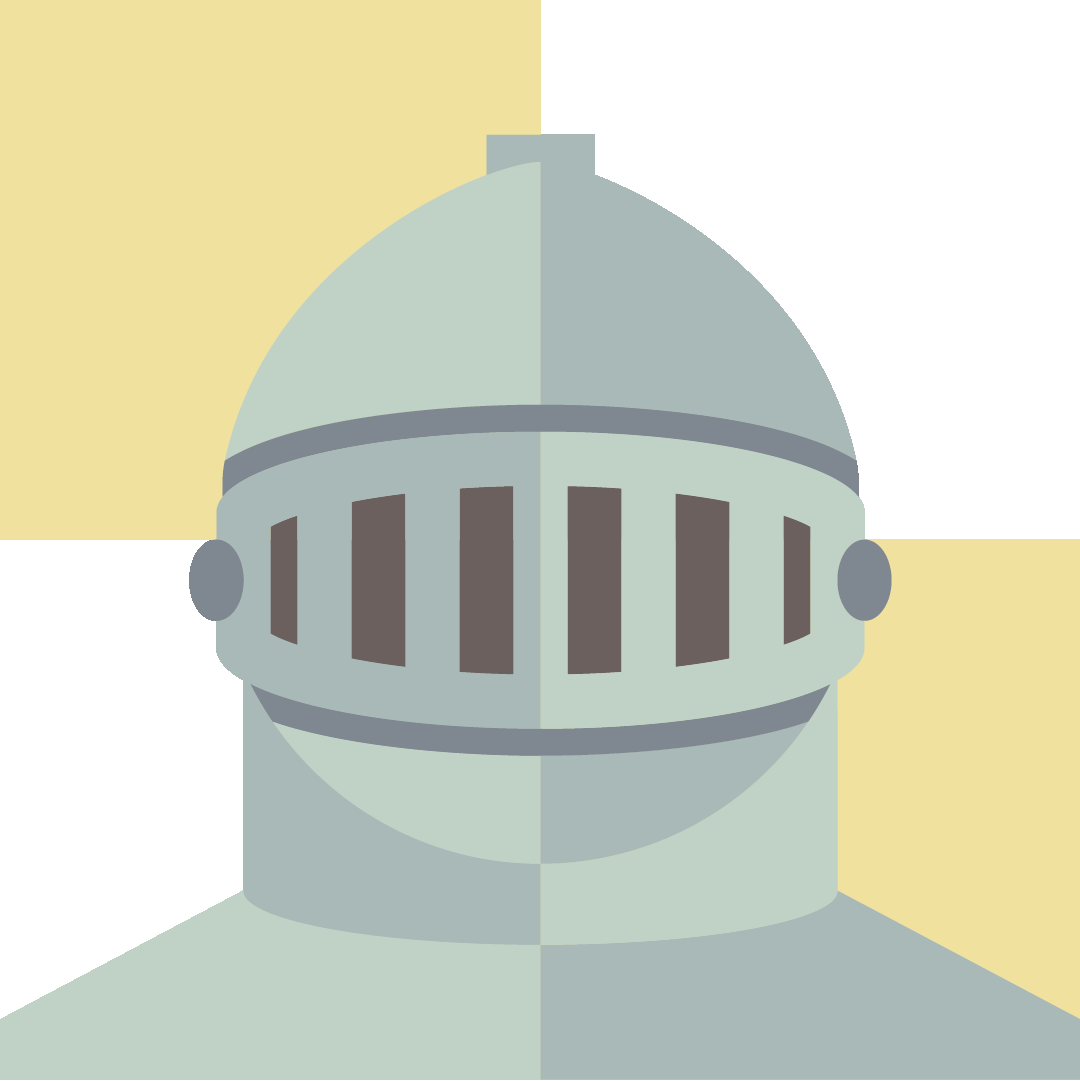May 10, 2024
Contribute to the Windows forum!
Click here to learn more 💡
May 10, 2024
Windows 10 Forum Top Contributors:
Ramesh Srinivasan - neilpzz - Volume Z - franco d'esaro - _AW_ ✅
Can't save game for Rise of Nations because cloud storage is full
Report abuse
Thank you.
Reported content has been submitted
Greetings! I am Vijay, an Independent Advisor. Is this Store version of Rise of Nations?
Vijay A. Verma @ https://excelbianalytics.com
Report abuse
Thank you.
Reported content has been submitted
Was this reply helpful?
Sorry this didn't help.
Great! Thanks for your feedback.
How satisfied are you with this reply?
Thanks for your feedback, it helps us improve the site.
How satisfied are you with this reply?
Thanks for your feedback.
Are you playing that game on Steam?
Do you use OneDrive or DropBox?
Please check this folder to see if this is where Rise of Nations is saving your game data (replace YourName) .. .
C:\Users\YourName\Documents\My Games\Rise of Nations
Power to the Developer!
MSI GV72 - 17.3", i7-8750H (Hex Core), 32GB DDR4, 4GB GeForce GTX 1050 Ti, 256GB NVMe M2, 2TB HDD
Report abuse
Thank you.
Reported content has been submitted
1 person found this reply helpful
·Was this reply helpful?
Sorry this didn't help.
Great! Thanks for your feedback.
How satisfied are you with this reply?
Thanks for your feedback, it helps us improve the site.
How satisfied are you with this reply?
Thanks for your feedback.
Report abuse
Thank you.
Reported content has been submitted
Was this reply helpful?
Sorry this didn't help.
Great! Thanks for your feedback.
How satisfied are you with this reply?
Thanks for your feedback, it helps us improve the site.
How satisfied are you with this reply?
Thanks for your feedback.
I have been very disappointing with my download of extended edition through the microsoft store.
I am getting the same cloud storage error, and I didn't even know that my games were saving in the cloud!
I can't save downloaded scenario's or maps because there is no game folder to save to.
There is no way I can load the existing scripts because the drop down is blank. (No Nukes)
Where is the game folder? Horrible install by Microsoft, I bought this game out of childhood nostalgia, but Microsoft's App is so much worse than a standard game install.
Report abuse
Thank you.
Reported content has been submitted
7 people found this reply helpful
·Was this reply helpful?
Sorry this didn't help.
Great! Thanks for your feedback.
How satisfied are you with this reply?
Thanks for your feedback, it helps us improve the site.
How satisfied are you with this reply?
Thanks for your feedback.
DaveM121,
I had the game on disk, never had a problem. I lost the disk so I bought it again at the Microsoft Store. I was able to save for a while, then I started seeing the error I couldn't save my game because cloud space was full.
It appears, BitDefender antivirus is the problem (from what I've seen in other feeds). I can't see where to add the game to the BitDefender Exclusion list because I can find the file on my computer to exclude. It is not under the My Games folder.
Any idea how to find the game so I can exclude it from BitDefender?
Report abuse
Thank you.
Reported content has been submitted
1 person found this reply helpful
·Was this reply helpful?
Sorry this didn't help.
Great! Thanks for your feedback.
How satisfied are you with this reply?
Thanks for your feedback, it helps us improve the site.
How satisfied are you with this reply?
Thanks for your feedback.