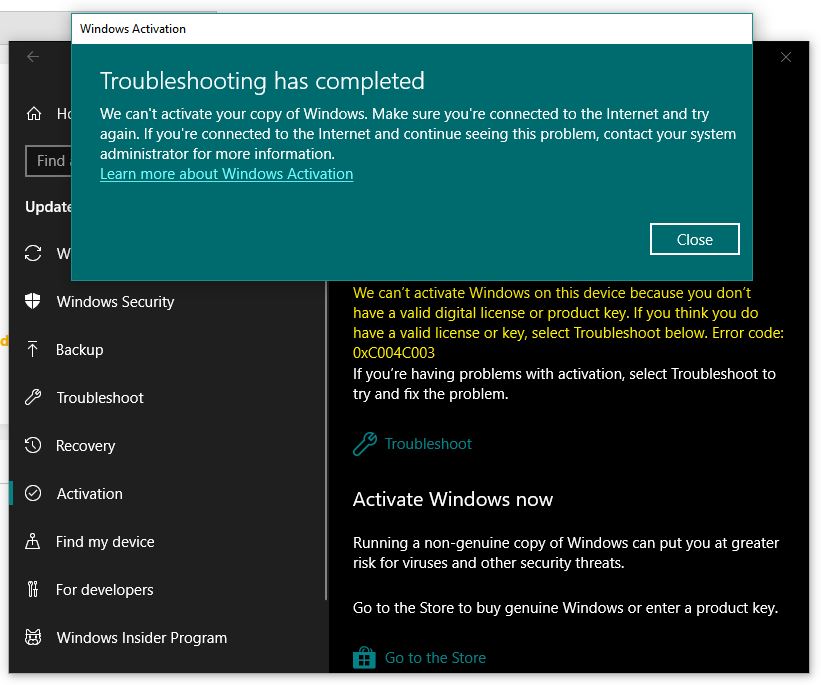Anyone know how do I reactivate my Windows 10 again?
Recently changed the hardware.
Only have digital license from the 2016 free upgrade.
Online Support are only bots.
and the community forum which lead to the same links/troubleshoot.
oh by the way.
Troubleshooting didn't work.
Here's the device for the digital license linked to my account.
Here's what troubleshooting does.