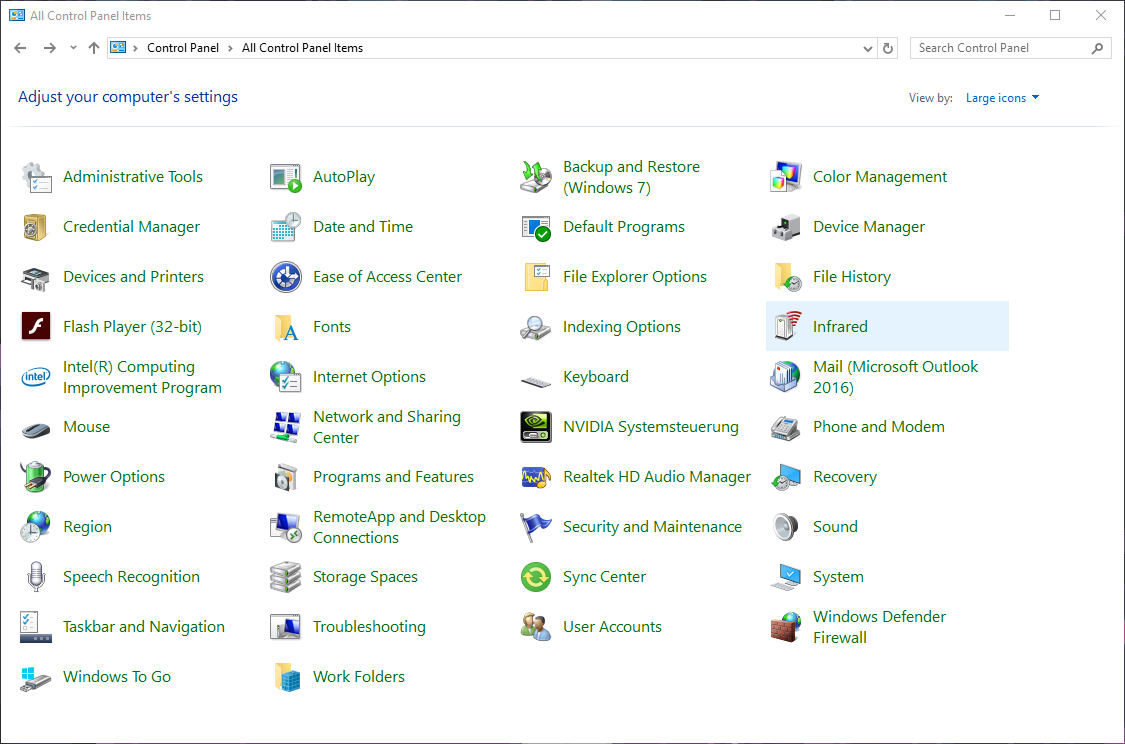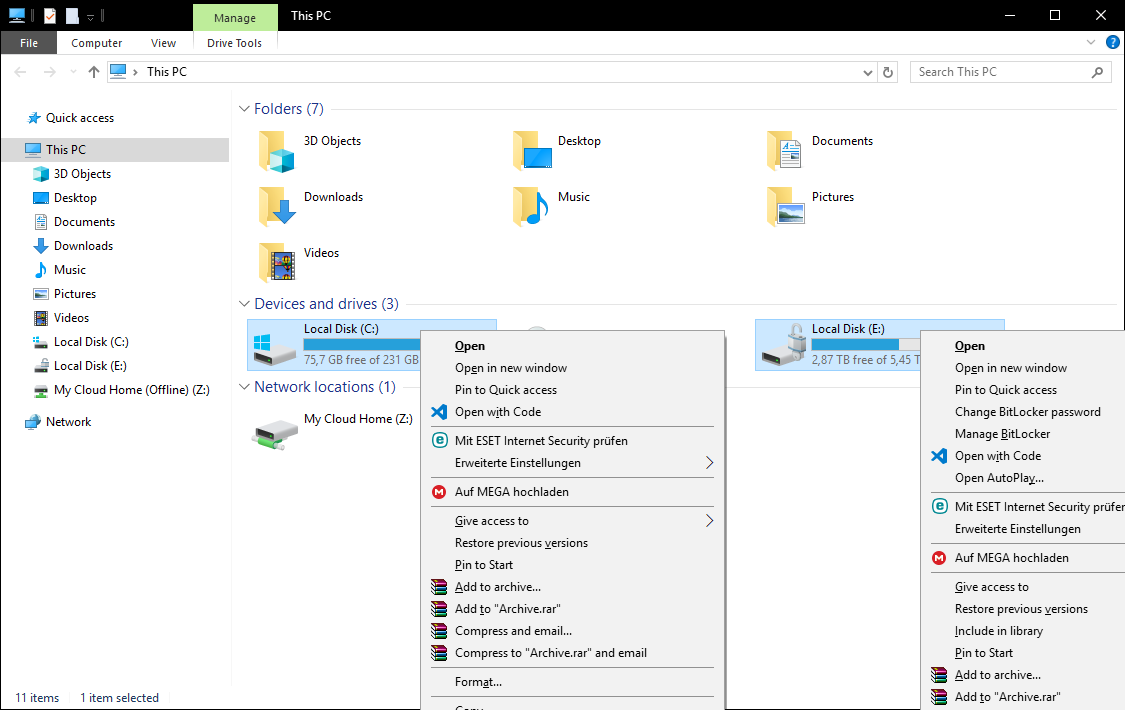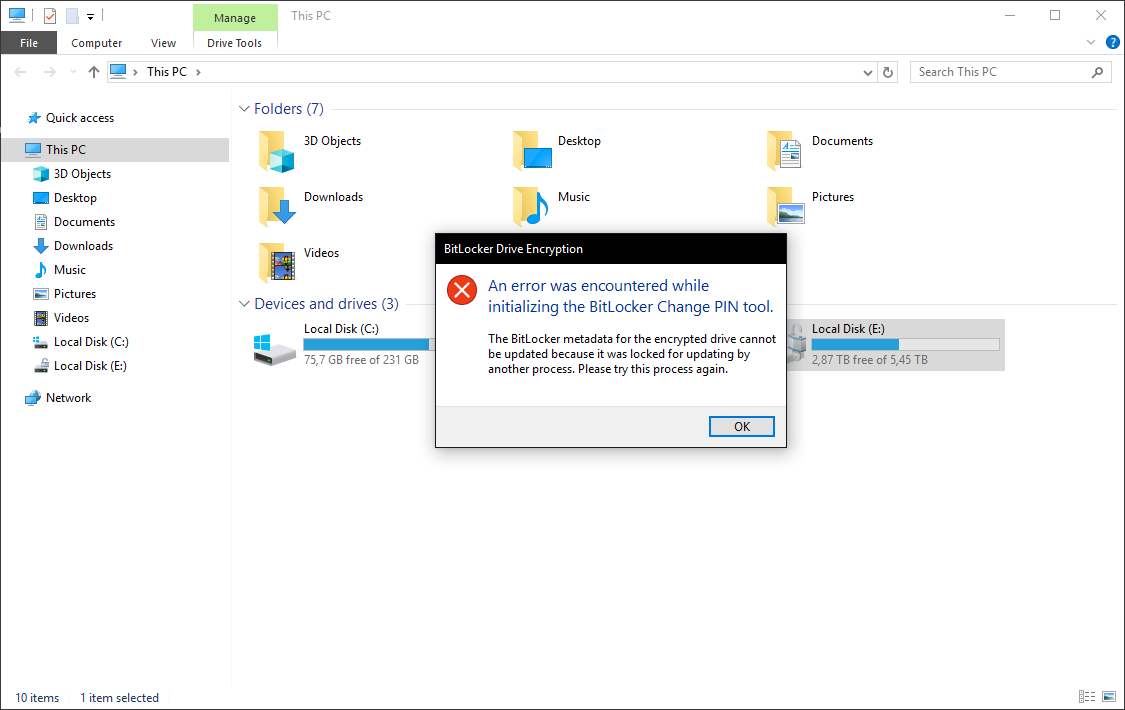Hi Raylands,
Thank you for posting your question in the Microsoft Community.
Appreciate your efforts to work on this issue.
I can understand the situation must be difficult for you when the system doesn't work as it should. However, let us follow these methods and check if
that helps.
You can use BitLocker to mitigate unauthorized data access on lost or stolen computers by encrypting all user files and system files on the operating
system drive, including the swap files and hibernation files, and checking the integrity of early boot components and boot configuration data.
Device encryption
helps protect your data by encrypting it. Only someone with the right encryption key (such as a password) can decrypt it. Device encryption is not available in Windows 10 Home.
Open Control panel and click on BitLocker Drive Encryption to open the BitLocker Settings.
Alternatively, you can also click the Start button and type Manage BitLocker. On the result menu, click the BitLocker option to open the screen.
Note: Dynamic disks are not supported by BitLocker. Dynamic data volumes will not be displayed in the Control Panel. Although the operating system volume
will always be displayed in the Control Panel, regardless of whether it is a Dynamic disk, if it is a dynamic disk it is cannot be protected by BitLocker.
Hope this helps.
Let us know how it goes.
Regards,
Srimadhwa B
Microsoft Community-Moderator