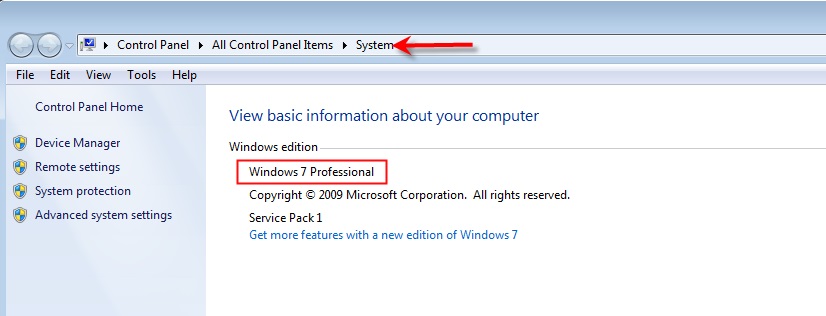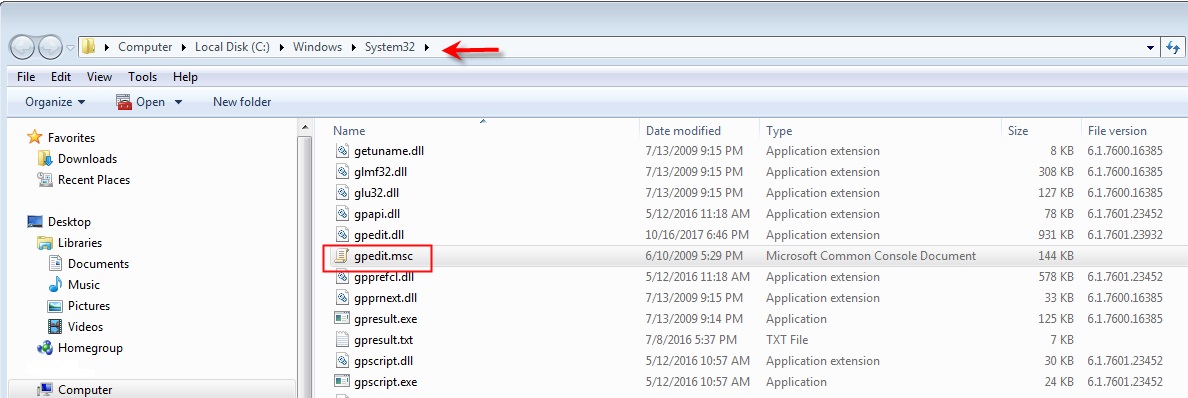I keep getting an error message on a black screen suddenly that reads:
HARD DISK DRIVE FAIILURE
STRIKE F1 TO CONTINUE F2 TO RUN SET UP UTILITY
I HAVE RUN CHKDSK AT THE DOS MENU AND IT TAKES ABOUT AN HOUR TO GO THROUGH BUT THEN GET NO MESSAGE AS TO THE RESULTS. IT SIMPLY GOES BACK TO THE LOG ON SCREEN.
I WILL LOG ON AND THEN IT GOES BACK TO THE BLACK ERROR MESSAGE AGAIN...
I googled for info on the message and was told to go to run and enter gpedit.msc and go from there... however, when I enter gpedit.msc I get another error messages that says unable to locate file??? WTF?
It is my mothers computer... Dell Inspirion I bought her in 2013... She rarely uses it and then only to play MS Games, check email (she knows not to open anything she is not 1000% sure it's ok and to surf the web but very briefly...
Any thoughts?