I cant get device settings in mouse properties.
I have tried every possible way to update driver or install a new one. installed synaptic pointer driver, nothing just works. Am i never gonna get it? Whats the issue?
April 10, 2025
I cant get device settings in mouse properties.
I have tried every possible way to update driver or install a new one. installed synaptic pointer driver, nothing just works. Am i never gonna get it? Whats the issue?
Reported content has been submitted
Reported content has been submitted
Was this reply helpful?
Sorry this didn't help.
Great! Thanks for your feedback.
How satisfied are you with this reply?
Thanks for your feedback, it helps us improve the site.
How satisfied are you with this reply?
Thanks for your feedback.
Hi VInitaRane,
I'm Paul, a fellow customer like you & an Independent Advisor. Kindly allow me to ask these tests below to start troubleshooting your issue.
• Kindly check if the issue persists in Safe Mode
https://support.microsoft.com/en-us/help/12376/...
• Kindly also temporarily create a local Admin User Profile, login as that user & see if it persists there. Thanks
• What is your PC brand & mode? What is your Windows version, build, and bit? Kindly search/open winver to find out. Thanks.
Looking forward to your reply. Thank you!
Sincerely,
Paul A.
Independent Advisor
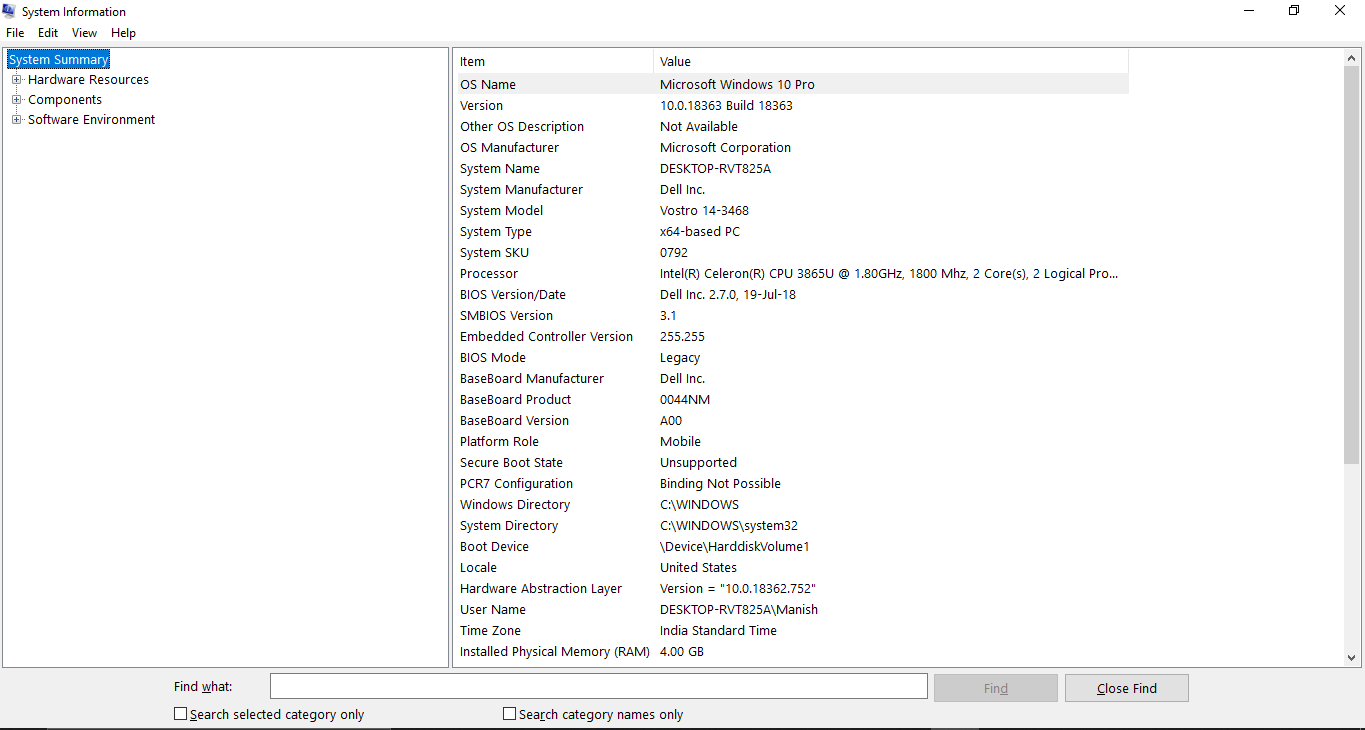
Reported content has been submitted
Was this reply helpful?
Sorry this didn't help.
Great! Thanks for your feedback.
How satisfied are you with this reply?
Thanks for your feedback, it helps us improve the site.
How satisfied are you with this reply?
Thanks for your feedback.
Reported content has been submitted
Was this reply helpful?
Sorry this didn't help.
Great! Thanks for your feedback.
How satisfied are you with this reply?
Thanks for your feedback, it helps us improve the site.
How satisfied are you with this reply?
Thanks for your feedback.