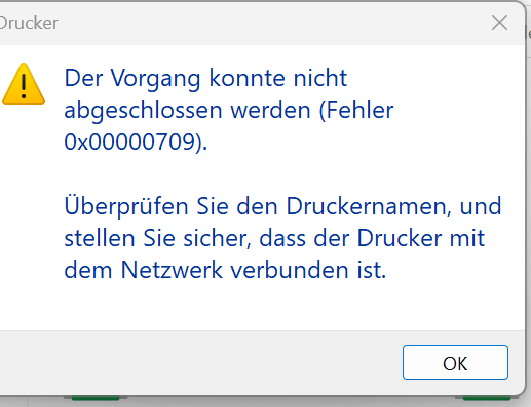Hello,
It is not possible to connect a network printer under Win 11 22H2 (Build 22621.963).
It works without problems on Win 11 21H2 (Build 22000.1219) and on Win 10.
The problem occurs on multiple Win 11 22H2. Even after a system reset and installing all patches.
It doesn't matter whether the printer is to be connected directly via a double-click on the printer object or via Powershell.
The Printer is reachable from the Win 11 22H2 device, ping works also fine.
What can i do?
Powershell error message:
+ CategoryInfo : NotSpecified: (MSFT_Printer:ROOT/StandardCimv2/MSFT_Printer) [Add-Printer], CimException
+ FullyQualifiedErrorId : HRESULT 0x80070709,Add Printer
Connection Error via double-click
Cant connect Network Printer on win 11 22H2.
Question Info
Last updated May 12, 2024 Views 15,826 Applies to: