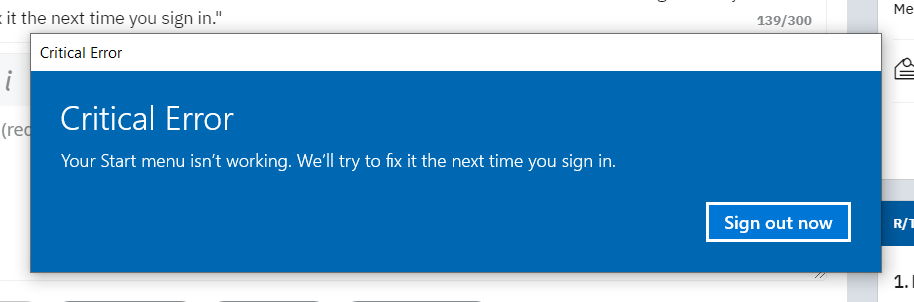Relevant image:
When I click on the Start menu, this message shows up. Clicking "Sign out now" does not fix it.
I do not want to reinstall my Windows 10. I have already reinstalled it 3x in the past 4 months. It begins working great until the first damn Windows Update, after which things start breaking again.
I have already tried a few solutions that I found on the internet, though I have forgotten most of them. I will make a list here and I will be editing the post whenever I try something new.
Thank you for your help. I can provide more information about my pc if needed.
What I have already tried so far:
Starting Windows in Safe Mode with Networking and opening the Start Menu.
The start menu simply doesn't open, but the blue message does not appear. Does not fix it.
Running on an elevated command prompt the following commands:
DISM.exe /Online /Cleanup-image /Restorehealth
Sometimes it finishes loading, sometimes it gets stuck forever. Does not fix it.
sfc /scannow
Finishes loading every time, though the message changes each time. Sometimes I get the "no errors found", sometimes the "errors found and fixed" and most of the times "errors found and unable to fix all of them". Does not fix it.
I've done both multiple times, one after the other, in different sequences too. Does not fix it. What I've noticed is that DISM tends to get stuck (not always) if I run sfc first.
Running on an Administrator Powershell the following command: