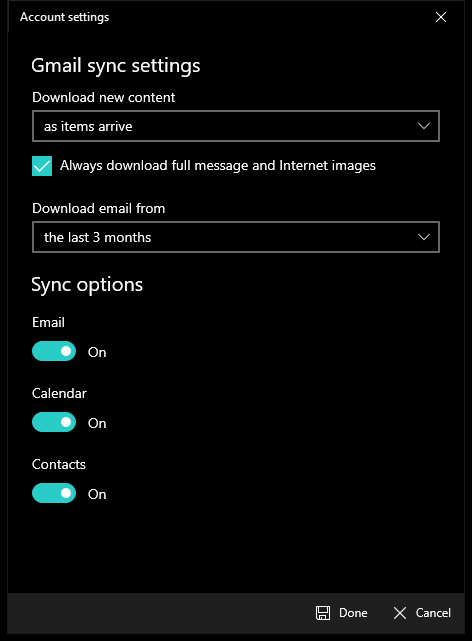I'm using Win10 Mail App Version 16005.13426.20368.0
I recently realized that my gmail account sends mails under the wrong display name.
My setup has 3 mail accounts (gmx, gmail #1, gmail #2) and gmail #2 sends mails under the wrong name.
I tried changing the name under "Account Settings" > "Change Mailbox Sync Settings" but don't get the option for the name for either of the gmail accounts (I do get the option for the gmx account though).
How can I change the sender name for my gmail accounts? Thanks