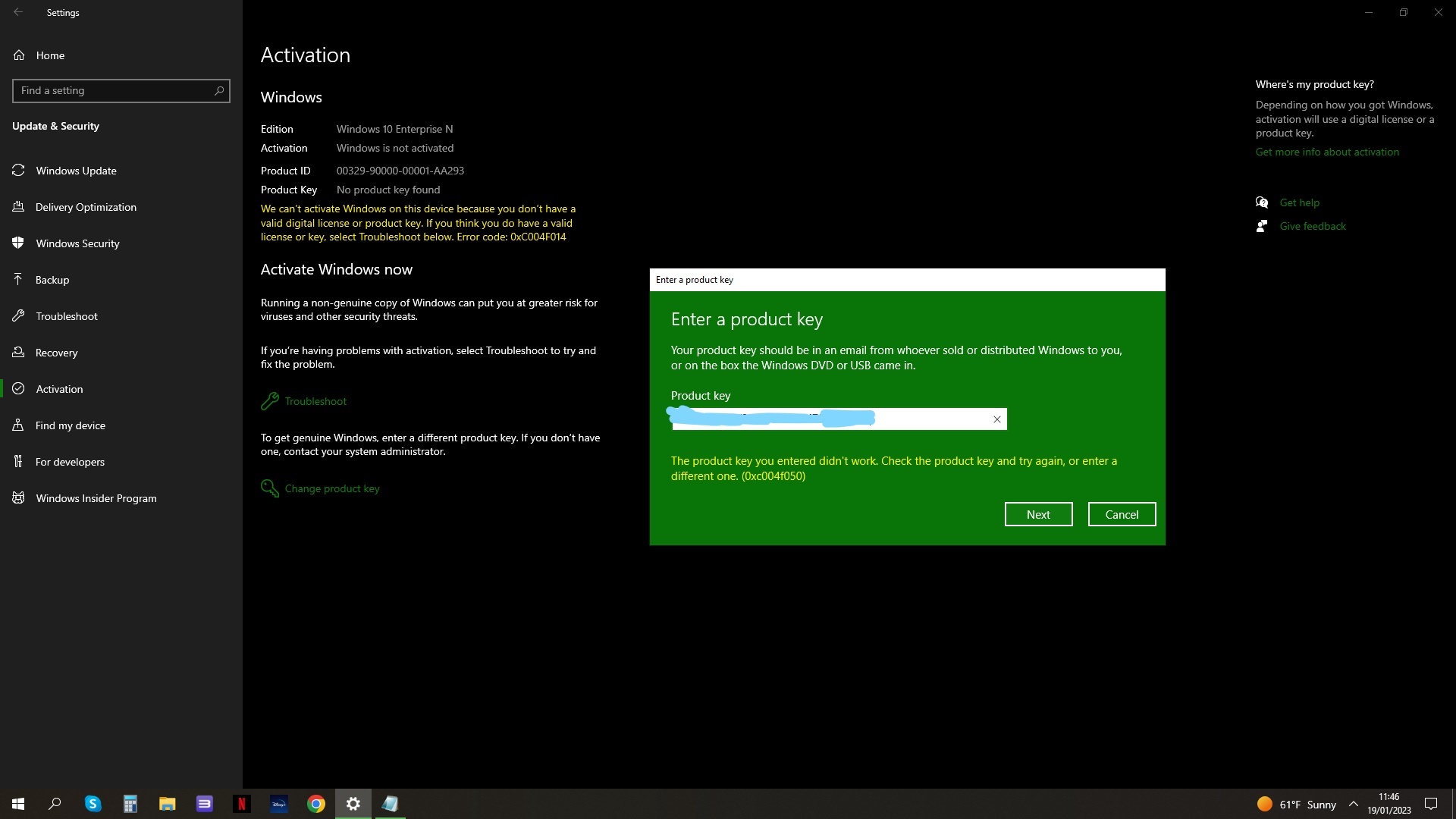Hi everyone! For the past couple of days I have been trying to activate a windows 10 Pro license key on my windows 10 enterprise n pc. But whenever i try activating it I am greeted with the following error:
I have led multiple "investigations" on the problem and I have found out that the PC shop where my desktop Pc was assembled 2-3 years ago had activated my windows but not in a legitimate way. Please help I have tried everything including troubleshooting methods in command prompt and other ways. All I want is an original windows 10 license on my pc before I upgrade to windows 11. I will offer any information you guys need to help, as the only way to contact support in my country is by phone and nobody is answering. Thanks in advance