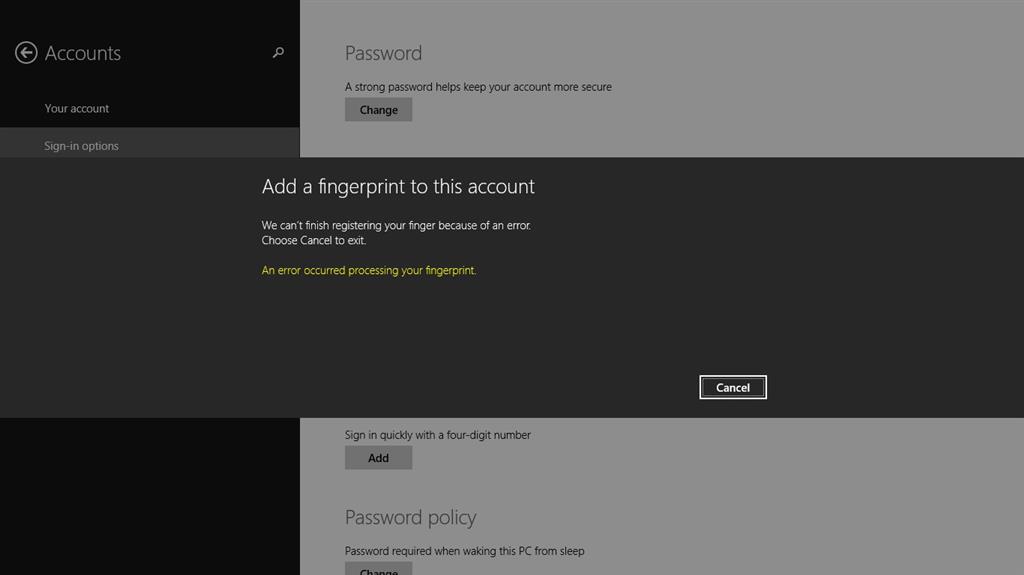I Have a Dell vostro 3560 notebook using windows 8.1 pro. But I cannot use fingerprint in my laptop, fingerprint work correct with windows 7.
I have driver fingerprint in Device Manager (I see it affter install windows 8.1), and I can't add new fingerprint code:
Then, I download this driver from Dell in windows 8.1 category, uninstall driver and install new driver, I can't install it. Then I have restart windows and get old driver of fingerprint (as like as picture 1).