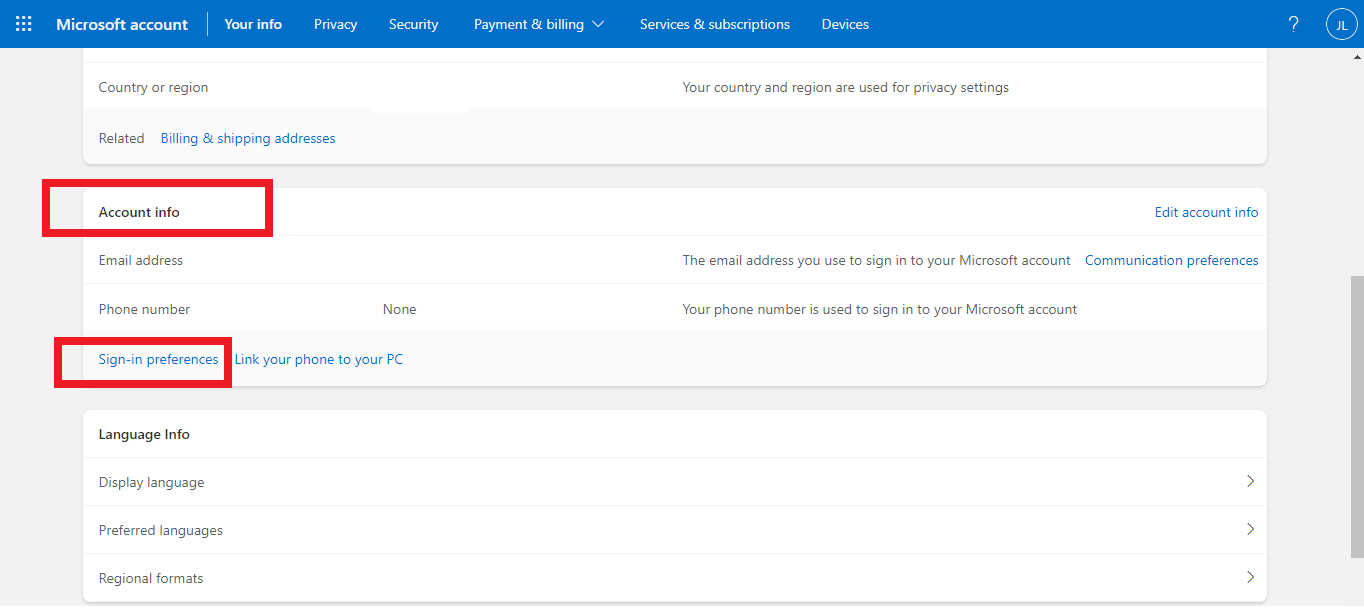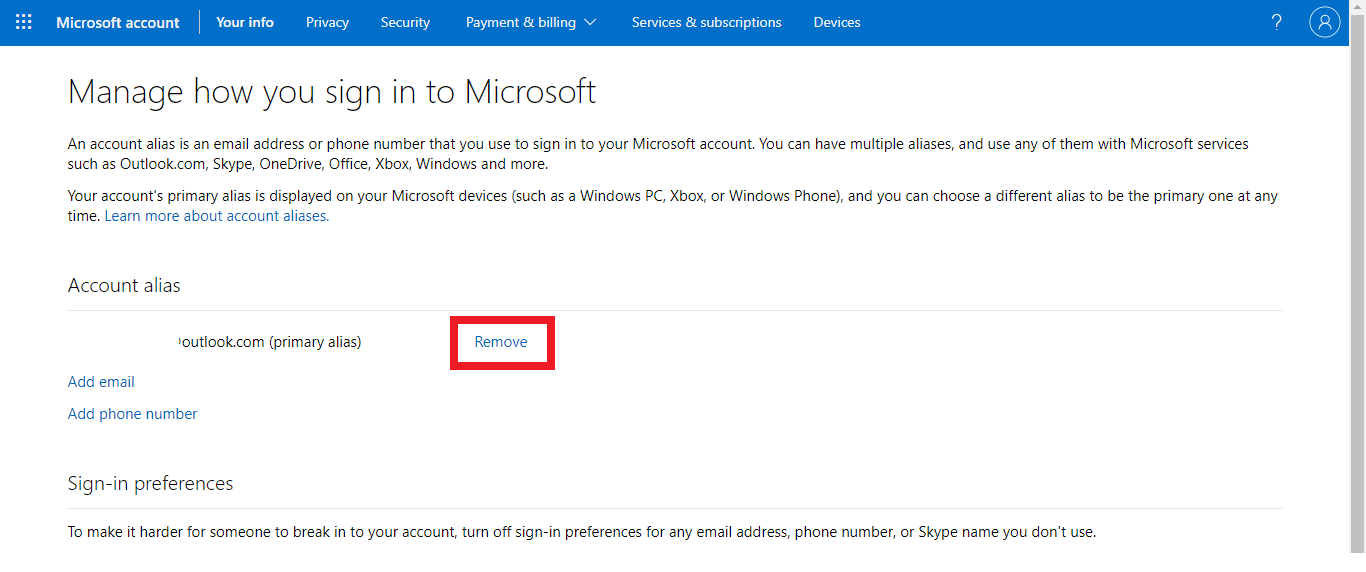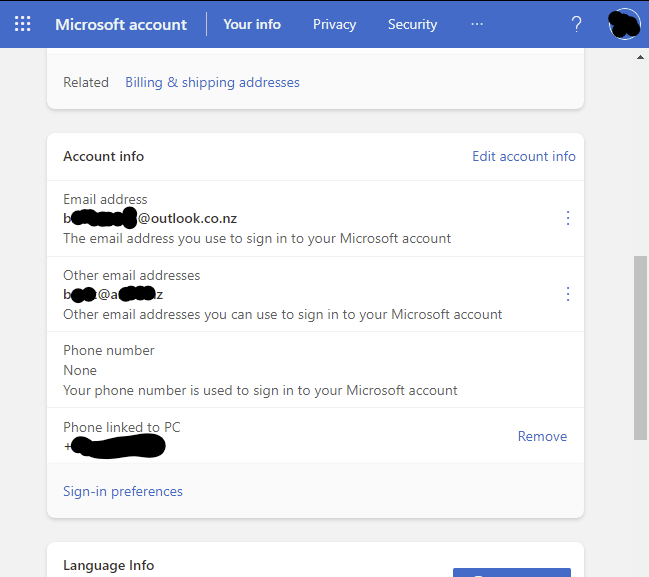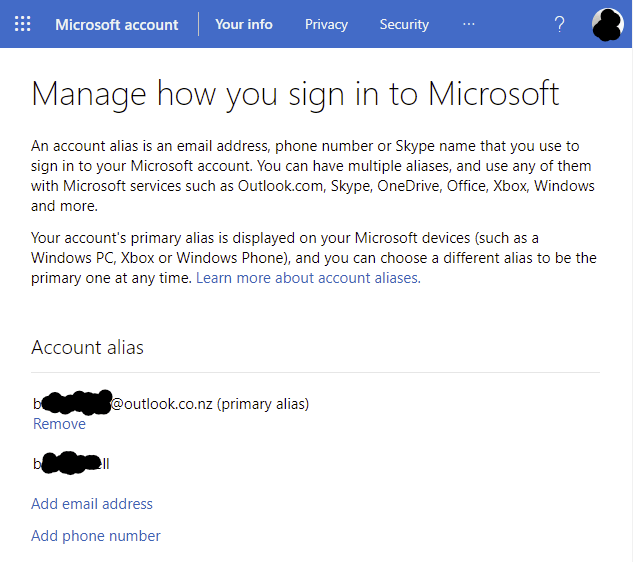Hi, I have an old (non-microsoft) email listed in "Other email addresses" when viewing my Microsoft account profile online (Microsoft account | Your profile).
I can't see, or find any way to remove this - Clicking the link in that block, "Edit account info" does not allow me to remove it, and this email is not listed as an alias. Aliases show only my primary alias and old Skype login. It is also not visible in "Email & accounts" under windows.
Can anyone point me to a solution for this - I see others have posted questions that are silimar, but with no working fixes that I can see
Thank you! Brent.