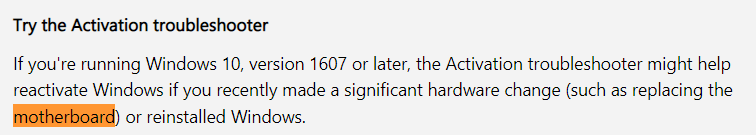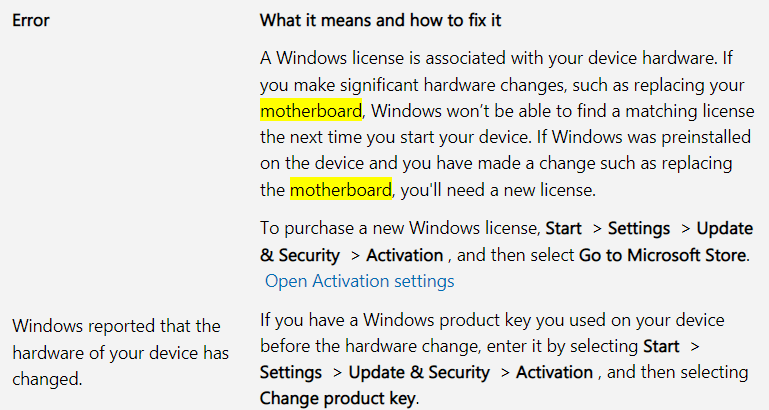Hello.
Recently, I faced a problem during windows activation specifically as follows:
It all started with my 1st motherboard. It was broken, could not be started.
I bought 2nd motherboard. Then I activated windows 10 on that motherboard successfully with digital license linked to my account. I removed the old device in my account settings (perhaps it was my mistake). Unfortunately, it didn't take long for my 2nd motherboard and CPU to fail as well.
I received a 3rd motherboard and another CPU to replace. When I reactivate windows on this motherboard, the server shows only the 2nd motherboard in the list. That's not true because I need to select a 3rd motherboard. But I also try to select that motherboard and continue getting an error message that I have already activated a copy on that motherboard.
Then I went to the account settings. There are both 2nd and 3rd motherboards in the device list. Perhaps, I continued the mistake of removing the 2nd motherboard there.
Currently, when I try to reactivate windows, no devices are detected in the returned list. Although, the 3rd motherboard still shows up in the login device manager.
I hope to be able to get help through chat but don't know how. Sorry, my english is not good.