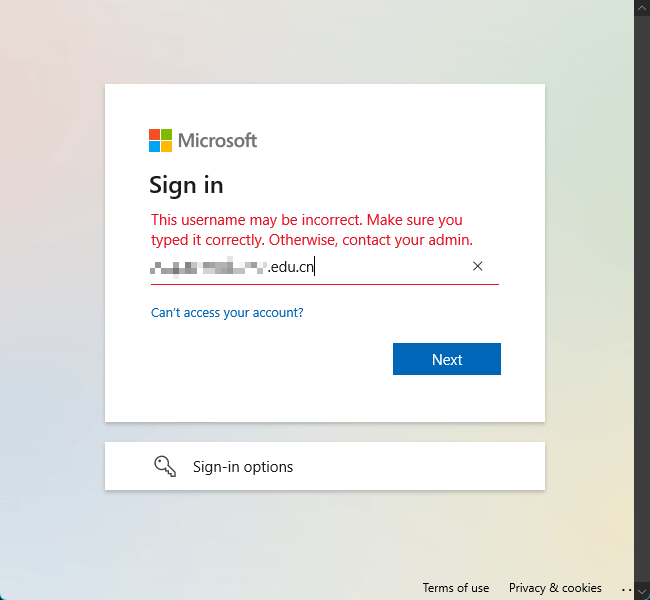I have a newly installed win11 22621.900 and try to login my school office 365 account in Settings - Accounts - Email & Accounts - Add work or school account.
As usual, I already use this login method for my several machines to receive emails via built-in Email UWP and sync files with Onedrive.
However this time it shows my username is incorrect as you can see my school account is an education email operated by 21vianet in China.
I also ask my school helpdesk but they just suggested me to use Outlook App instead of using built-in Email UWP.
So I am just wondering if there is any other way to login and use Email app for my education email?
Much thx for your advice in advance.