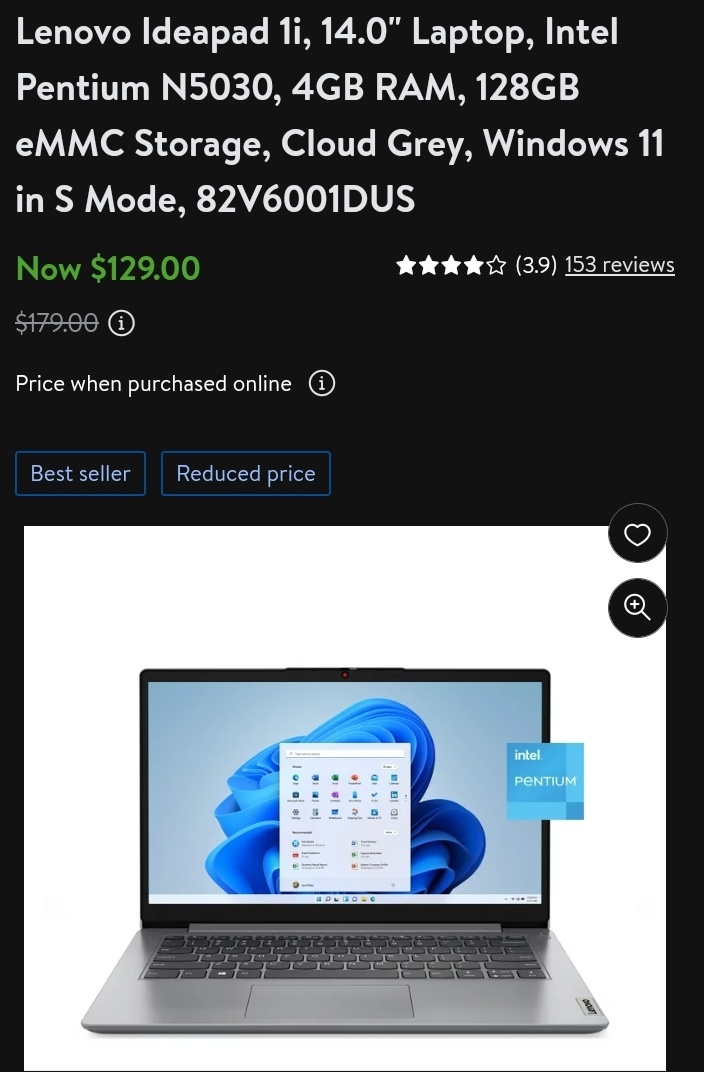Hello Microsoft Community, my dad got the laptop in the image below for Christmas for me i found that it only has 4GB RAM & 128GB Storage but my dad dosent wanna spend alot on a 8GB RAM laptop so i was wondering if the one he got me (the laptop image below) can run Roblox & Roblox Studio at a reliable good speed, and if there is any settings to make them run better please let me know!
December 20, 2024
Bring your desktop to life with daily backgrounds!
December 13, 2024
Windows 11 Top Contributors:
neilpzz - Kapil Arya MVP - Ramesh Srinivasan - _AW_ - Reza Ameri ✅
Can my Laptop run Roblox & Roblox Studio?
Report abuse
Thank you.
Reported content has been submitted
This computer seems to meet the minimum requirements but is on the borderline of acceptable. So I don't think the game will run at a good speed, but it should run at an acceptable level.
Source: https://en.help.roblox.com/hc/en-us/articles/20...
As for the settings to run better, I suggest you seek help in a community specializing in Roblox. You will probably find other players who use the same or a similar system as yours.
Just a detail about computers with 4GB nowadays.
Many operations nowadays are needing at least 8GB to run well, even internet browsing. So expect a little slowdown in some operations.
Either way, you can probably upgrade the RAM in the future. Just consult the computer manufacturer to find out which RAM is compatible.
Feel free to ask back any questions.
________________________________________________________
Standard Disclaimer: There is a link to a non-Microsoft website. The page appears to be providing accurate, safe information. Watch out for ads on the site that may advertise products frequently classified as a PUP (Potentially Unwanted Products). Thoroughly research any product advertised on the site before you decide to download and install it.
Report abuse
Thank you.
Reported content has been submitted
2 people found this reply helpful
·Was this reply helpful?
Sorry this didn't help.
Great! Thanks for your feedback.
How satisfied are you with this reply?
Thanks for your feedback, it helps us improve the site.
How satisfied are you with this reply?
Thanks for your feedback.
Thanks for the reply a few questions, when you say "at a acceptable speed" what does that exactly mean? & how do I upgrade RAM on my laptop is there a specific item I need or is it digital? (Sorry I'm not the best at computers😅)
Report abuse
Thank you.
Reported content has been submitted
Was this reply helpful?
Sorry this didn't help.
Great! Thanks for your feedback.
How satisfied are you with this reply?
Thanks for your feedback, it helps us improve the site.
How satisfied are you with this reply?
Thanks for your feedback.
The game should run at least 30 fps or slightly higher.
RAM is a piece of hardware. If you want to upgrade in the future, you will need to purchase a new RAM stick that is compatible with your notebook.
You can find the information about compatibility with the manufacturer of the notebook.
Report abuse
Thank you.
Reported content has been submitted
Was this reply helpful?
Sorry this didn't help.
Great! Thanks for your feedback.
How satisfied are you with this reply?
Thanks for your feedback, it helps us improve the site.
How satisfied are you with this reply?
Thanks for your feedback.
Alrighty thanks 3 more questions
1. so that means I can use that laptop and just get a RAM stick which gives me more RAM right?
2. Is there a hole on the side of the laptop where I can insert the RAM stick or do I have to open the laptop up?
3. RAM makes the overall speed of the laptop & apps installed faster right? (I'm sorry if I seem annoying)
Report abuse
Thank you.
Reported content has been submitted
2 people found this reply helpful
·Was this reply helpful?
Sorry this didn't help.
Great! Thanks for your feedback.
How satisfied are you with this reply?
Thanks for your feedback, it helps us improve the site.
How satisfied are you with this reply?
Thanks for your feedback.
To be absolutely sure, contact Lenovo support. They probably have that information.
But regarding Roblox, I believe you should be able to play it acceptably with the configuration that comes with this notebook.
Report abuse
Thank you.
Reported content has been submitted
Was this reply helpful?
Sorry this didn't help.
Great! Thanks for your feedback.
How satisfied are you with this reply?
Thanks for your feedback, it helps us improve the site.
How satisfied are you with this reply?
Thanks for your feedback.
My system also has 8GB RAM and 500GB storage and I want to run Robolox. My kid want to play ROBLOX on the laptop, will it work on my laptop?
Report abuse
Thank you.
Reported content has been submitted
Was this reply helpful?
Sorry this didn't help.
Great! Thanks for your feedback.
How satisfied are you with this reply?
Thanks for your feedback, it helps us improve the site.
How satisfied are you with this reply?
Thanks for your feedback.
1) I believe I already answered question 1 in my previous post.
2) If this notebook has more than one RAM slot or allows the current one to be swapped, it is necessary to open it to perform the swap or addition of RAM.
3) The data of applications and services that are currently running are stored in RAM. The more RAM, the more apps and services you can use simultaneously. Some apps also have a RAM size requirement. So your notebook needs to meet this requirement for the app to work properly. If the amount of RAM being used reaches the limit, your computer may start to run slower.
Report abuse
Thank you.
Reported content has been submitted
2 people found this reply helpful
·Was this reply helpful?
Sorry this didn't help.
Great! Thanks for your feedback.
How satisfied are you with this reply?
Thanks for your feedback, it helps us improve the site.
How satisfied are you with this reply?
Thanks for your feedback.
Question Info
Last updated January 5, 2025 Views 1,784 Applies to: