Hi PNACB, I am Paulo. I'm an Independent Advisor.
If you are using a Laptop, you may want to check the keyboard to see if you have the option to enable Camera from the keyboard.
Also, you might want to check Settings > Privacy > Camera if it is enabled.
If you are specifically using a Lenovo laptop, check on the app if the Privacy mode is on. This setting could shut your computer off resulting in the error image you're getting.
https://appuals.com/lenovo-camera-not-working-s...
(Standard disclaimer: This is a non-Microsoft website. The page appears to be providing accurate, safe information. Watch out for ads on the site that may advertise products frequently classified as a PUP (Potentially Unwanted Products). Thoroughly research any product advertised on the site before you decide to download and install it.)
I hope this helps with your concern.