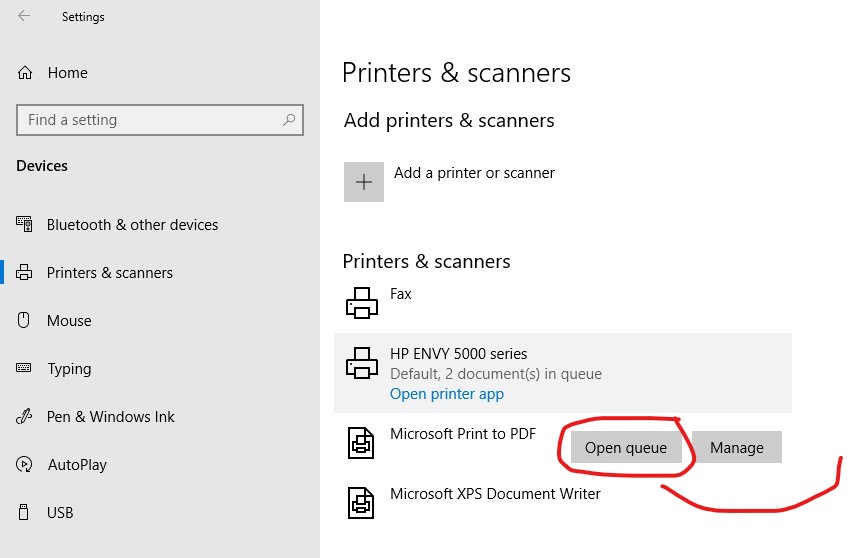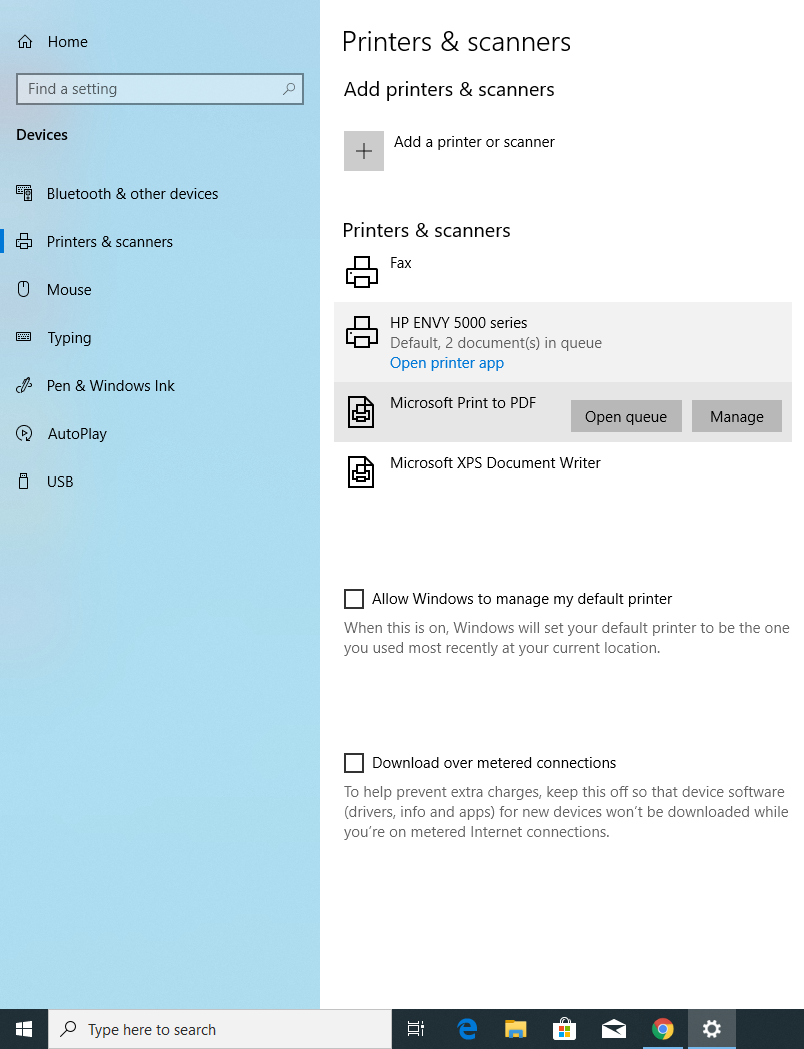The button, that does appear, for opening the printer queue, is visible but cannot be clicked - due to the name of the next printer being highlighted when the mouse pointer is over where the "Open Queue" button is!
We were trying to clear or delete the entire queue, of documents no longer needed, but could not - even though we could see the button, we could not click it, or clicking on it made windows 10 think we wanted the next printer instead.