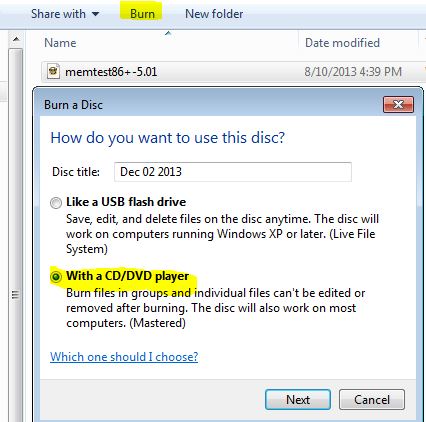Hi,
I really have noticed when I opened an ISO file, there was a 'Burn' button in the frame top of the folder containing that iso file. Also, when I opened this file with, I noticed 'Windows Disc Image Burner'.
Burn a disc:
Windows Disc Image Burner:
Thus, my questions are:
First: Why is the program Windows Disc Image Burner' not listed on the programs?
Second: What differences there are between burning with 'Windows Disc Image Burner' and the with Burn a disc with a CD/DVD player?
Third: Can I burn data onto a disc via burn a disc ?
Finally: if I want to write data onto a disc over many sessions, can I leave the disk open via the first burning data with burn a disc with a CD/DVD player to let other data be burnt on the same disc later, if the disc has still an empty
space?