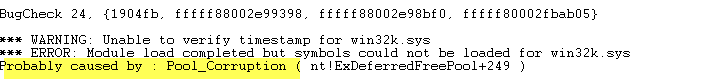I see, thanks. I tried bluescreeviewer but it only showed th dll.
I just downloaded Windows DeBugger but cannot find the line you showed.
In it says nvlddmkm.sys which points to the GPU, but that I fixed and I realize that I uploaded the wrong dump. I thought it would be sorted by date but it wasn't. I actually installed an older driver since I had that error with the currently latest driver
and haven't had those BSOD so far (24, 3B, 7E).
101 still popped up three times today. It has been stable since the last one about 6 hours ago.
Some of the hardware is fairly old and some don't have more recent drivers
Sorry I didn't doublecheck that it were todays' dumps
Here they are https://www.dropbox.com/sh/6r3sxk12zfsboha/AACbdsKDroXQCLx9kDsMSZq9a?dl=0
They just all say "Probably caused by : ntoskrnl.exe"
Is the driver verifyer still the best course of action or could it be something else from the most recent dumps?
Thanks for the help so far