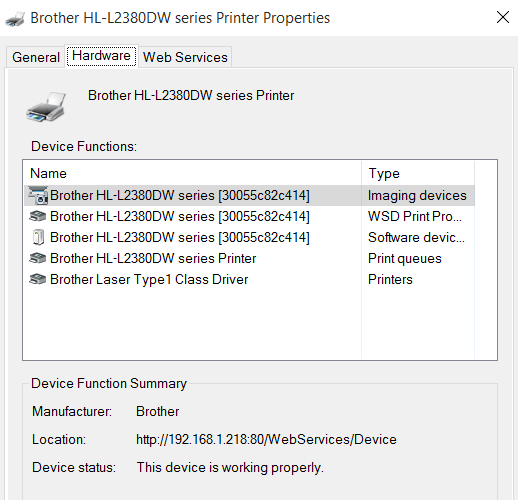I have two PCs that I updated to Windows 10. One was running Windows 8, the other Windows 7 Home Premium. I have two Brother Laser printers; model HL-2170W and HL-L:2380DW. The situation that I have is the following:
1) The PC updated from Windows 8, can print to the both the Brother laser printers with no problem. This is what the printer properties look like:
2) The PC that I updated from Windows 7 is not able to print. When adding in the printers, the add operation sometimes completes and when I try to print a test page an error message appears about the Print Queue is full. I have tried deleting the printers, the drivers, and even used regedit with no success. For the HL-L2380DW, this PC will allow me to initiated a scan operation but not a print operation. The printer troubleshooter does not fix any issue. I have also updated the FW on the laser printer as well. Any ideas?