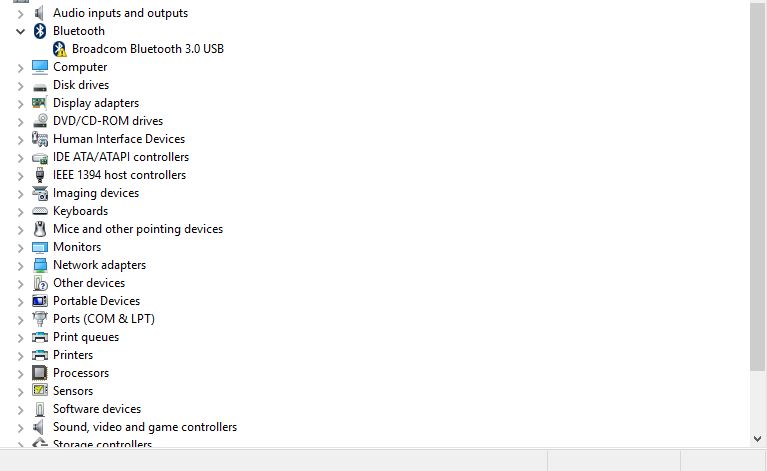
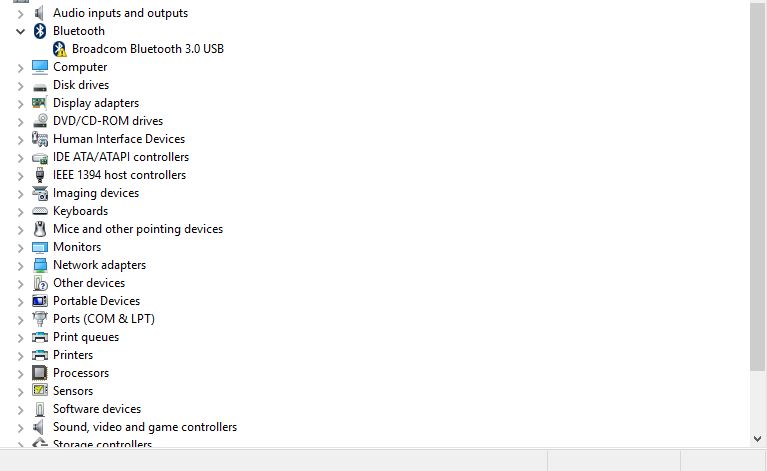
June 10, 2024
Ramesh Srinivasan - neilpzz - _AW_ - Reza Ameri - franco d'esaro ✅
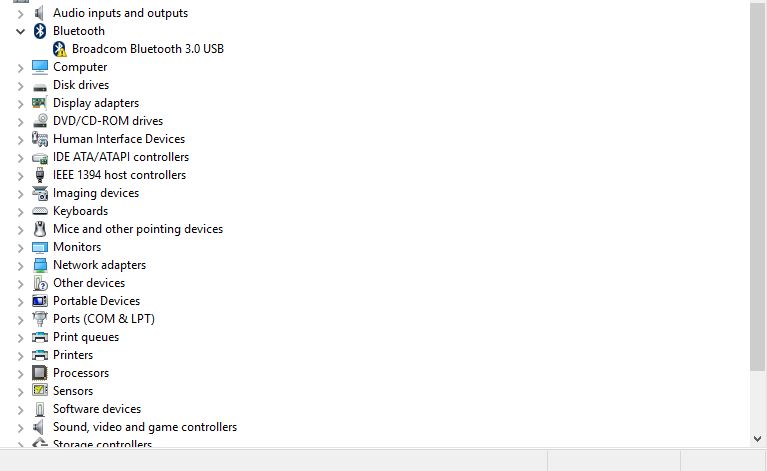
Reported content has been submitted
Hello,
there is a driver on the producer's website for Windows 10. Please remove the older one and install the new one.
Reported content has been submitted
1 person found this reply helpful
·Was this reply helpful?
Sorry this didn't help.
Great! Thanks for your feedback.
How satisfied are you with this reply?
Thanks for your feedback, it helps us improve the site.
How satisfied are you with this reply?
Thanks for your feedback.
Reported content has been submitted
Was this reply helpful?
Sorry this didn't help.
Great! Thanks for your feedback.
How satisfied are you with this reply?
Thanks for your feedback, it helps us improve the site.
How satisfied are you with this reply?
Thanks for your feedback.
Hello,
You could try the other customer's plan. Also you could ask the Logitech support for a new driver.
Reported content has been submitted
Was this reply helpful?
Sorry this didn't help.
Great! Thanks for your feedback.
How satisfied are you with this reply?
Thanks for your feedback, it helps us improve the site.
How satisfied are you with this reply?
Thanks for your feedback.
Hello,
there is a driver on the producer's website for Windows 10. Please remove the older one and install the new one.
Which producers web site and which driver? thank you.
Reported content has been submitted
Was this reply helpful?
Sorry this didn't help.
Great! Thanks for your feedback.
How satisfied are you with this reply?
Thanks for your feedback, it helps us improve the site.
How satisfied are you with this reply?
Thanks for your feedback.
Hello,
"I have a Bluetooth keyboard Logitech MX 5000" - this is in the first post. I believe we are talking for the same device. If you have got another one, you could go in that producer's website and get the exact driver (model, number etc.).
Reported content has been submitted
Was this reply helpful?
Sorry this didn't help.
Great! Thanks for your feedback.
How satisfied are you with this reply?
Thanks for your feedback, it helps us improve the site.
How satisfied are you with this reply?
Thanks for your feedback.
Reported content has been submitted
2 people found this reply helpful
·Was this reply helpful?
Sorry this didn't help.
Great! Thanks for your feedback.
How satisfied are you with this reply?
Thanks for your feedback, it helps us improve the site.
How satisfied are you with this reply?
Thanks for your feedback.
The problem here is that Win 10 installs the Broadcom Bluetooth 3.0 driver. The Bluetooth dongle that comes with the MX 5000 is a Bluetooth 2.0EDR device.
Installing the Win 10 version of SetPoint will get the device working. However, Windows update will continue to install the 3.0 driver on restart and the device will stop working.
MS needs to fix this issue so that people don't have to reinstall drivers.
Reported content has been submitted
3 people found this reply helpful
·Was this reply helpful?
Sorry this didn't help.
Great! Thanks for your feedback.
How satisfied are you with this reply?
Thanks for your feedback, it helps us improve the site.
How satisfied are you with this reply?
Thanks for your feedback.
Windows 10 for desktop editions (Home, Pro, Enterprise, and Education) and Windows 10 Mobile support the following Bluetooth versions:
Version 1.1
Version 2.0
Version 2.0 with EDR
Version 2.1
Version 2.1 with EDR
Version 4.0
Version 4.1
https://msdn.microsoft.com/zh-tw/library/dn133849(v=vs.85).aspx
No Version 3.0~
Reported content has been submitted
11 people found this reply helpful
·Was this reply helpful?
Sorry this didn't help.
Great! Thanks for your feedback.
How satisfied are you with this reply?
Thanks for your feedback, it helps us improve the site.
How satisfied are you with this reply?
Thanks for your feedback.