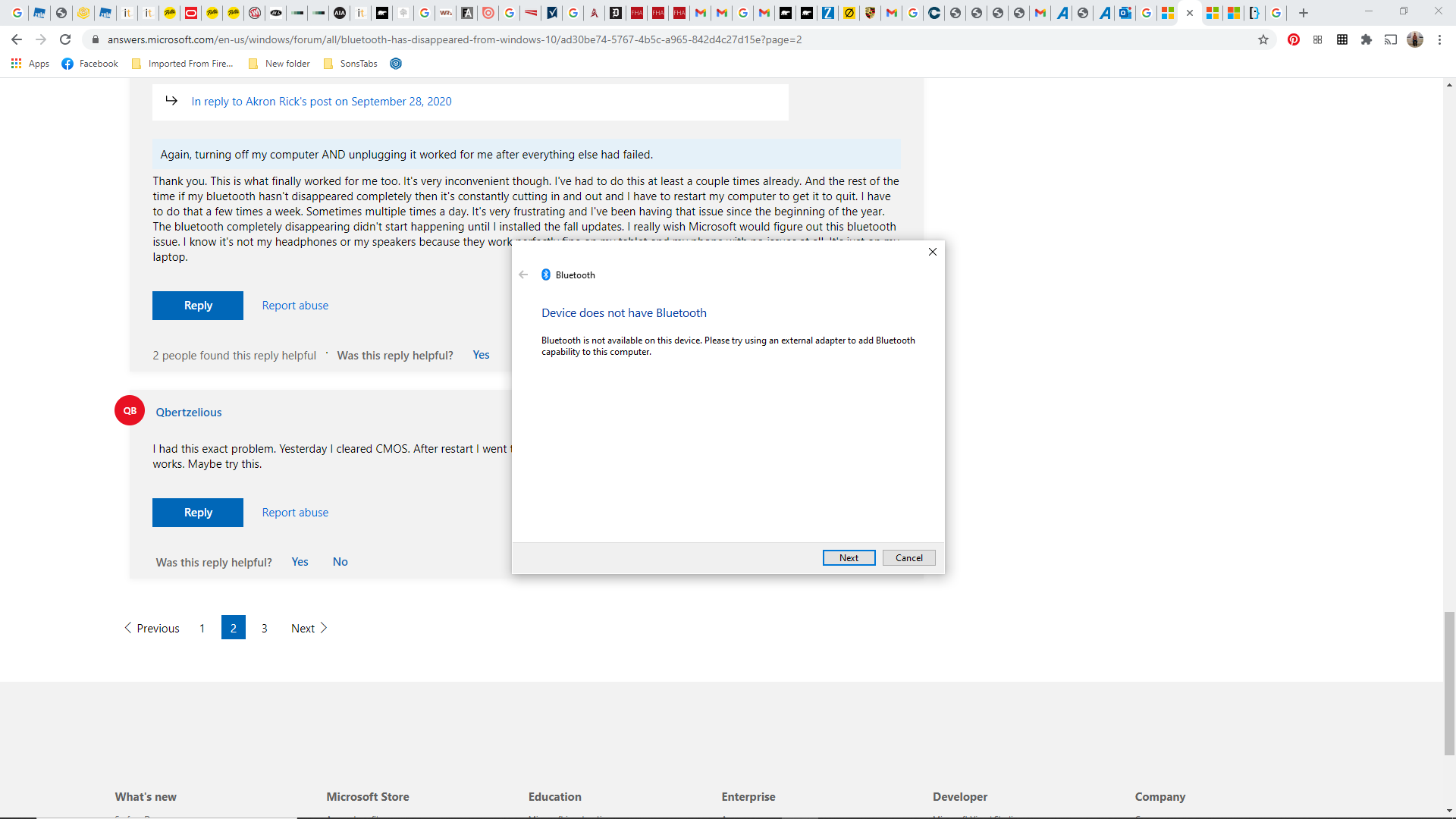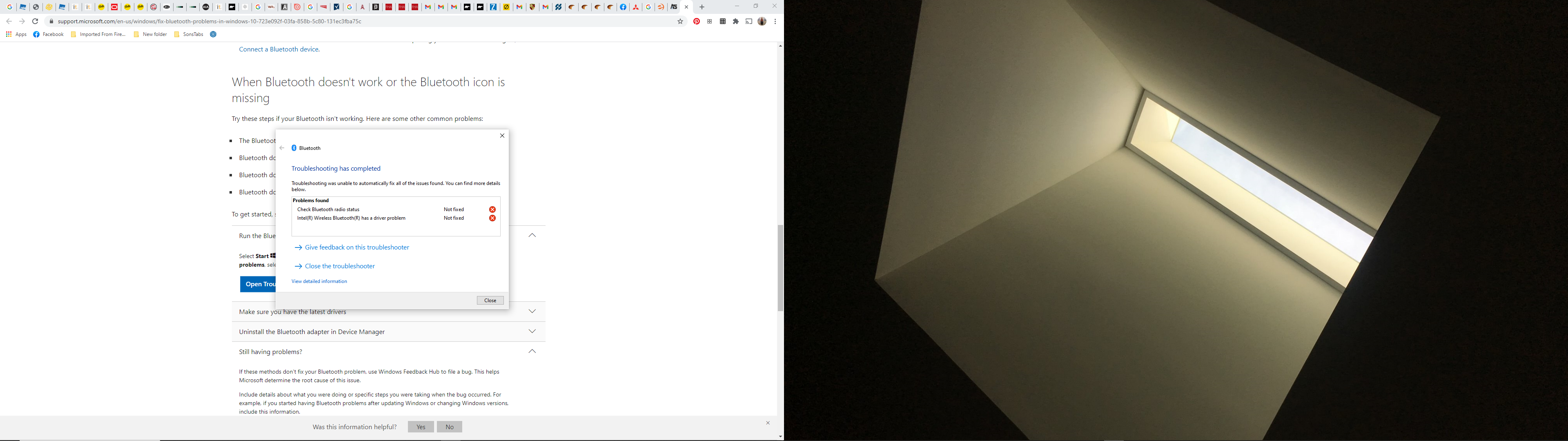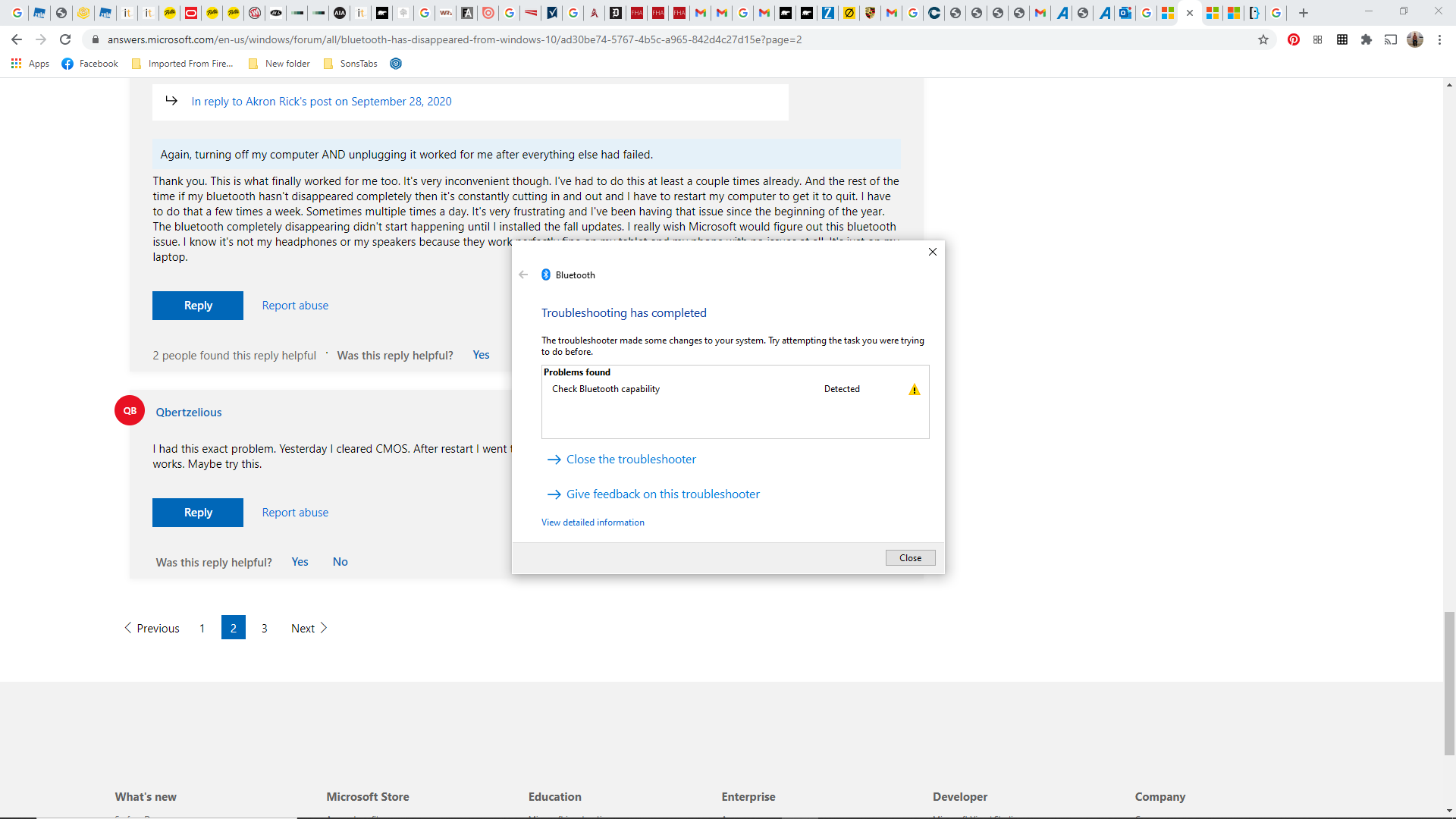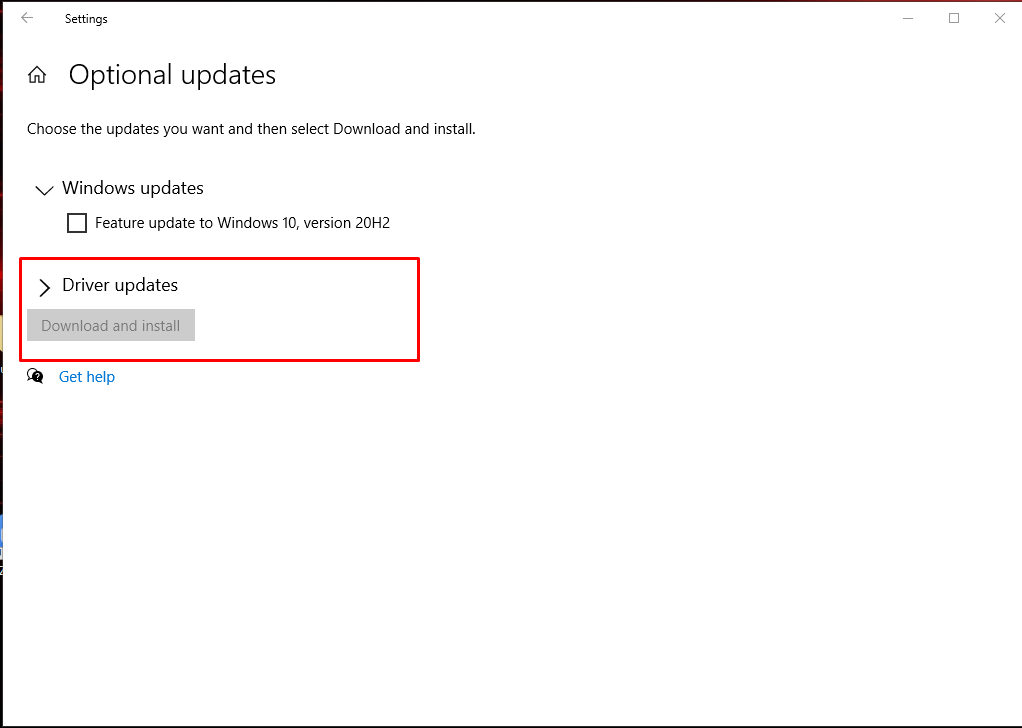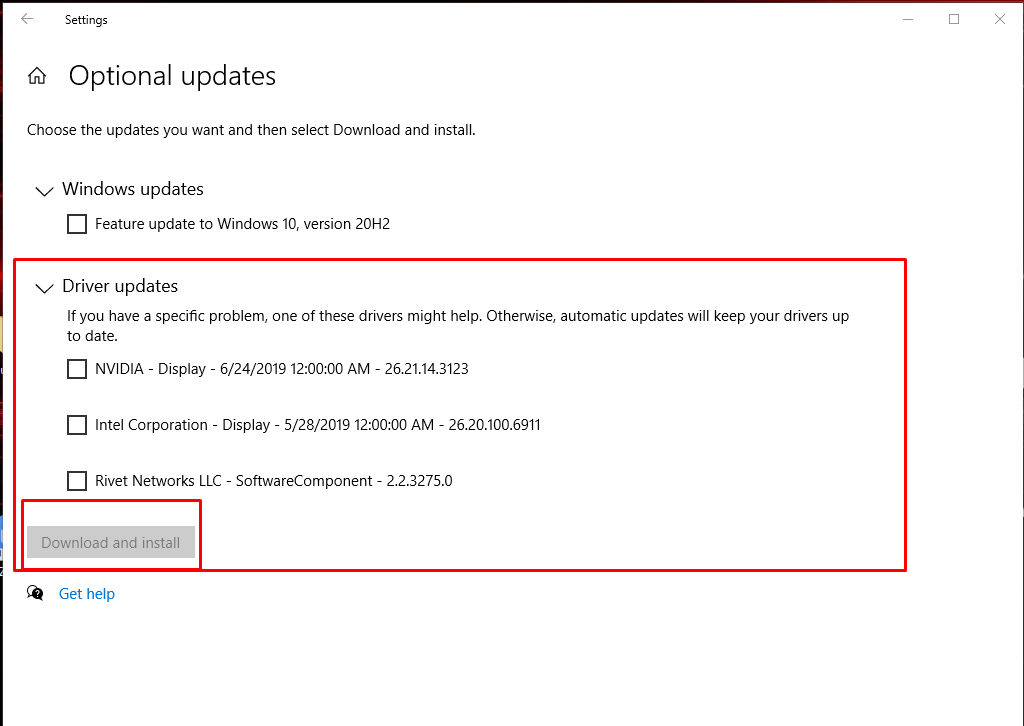My device (MSI Gf63 8RC) has Bluetooth, I have been using it with my same headset for almost a year, and ran into almost no problems. I use it almost every day, but suddenly it disconnected in the middle of watching Netflix today and I tried simply turning Bluetooth off and on again, that didn't work so I restarted my computer, and when it booted back on, the option to turn Bluetooth "on" in settings and control panel no longer existed.
I looked up answers for a while and tried Troubleshooting in WIN+R "control", when I ran the troubleshoot it gave me a message saying "Bluetooth is not available on this device." I tried updating drivers in Device Manager as per people's suggestions. When I pressed "Show hidden devices" at the time, Bluetooth appeared. It said it was all up to date, no new drivers could be installed. I also tried doing the Restart on Bluetooth Support Services, this didn't work either. Eventually I decided to try the uninstall + reinstall method, so I did "Uninstall Driver" on the first option on the dropdown menu for Bluetooth in device Manager, and restarted my computer. It did not reinstall it. Now Bluetooth does not show up at all in Device manager. Even when I "show hidden devices", Bluetooth does not appear. I tried installing new Bluetooth drivers from MSI and Intel, and restarting my computer after, nothing worked. It still gives the same troubleshoot message, and does not allow me to turn Bluetooth "on" in the settings panel or the action center. I am at a total loss for what to do here.