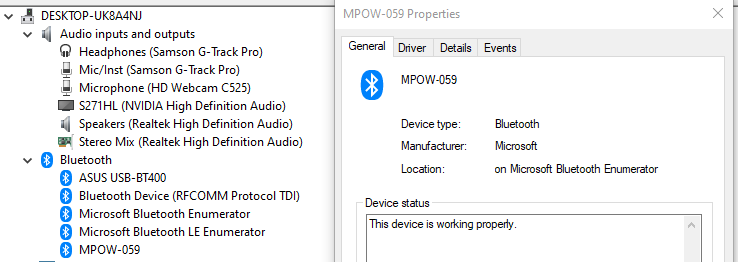Hi KK. I'm Greg, 10 years awarded Windows MVP specializing in installation, performance, troubleshooting and activation, here to help you.
Try these fixes for bluetooth headset not recognized as audio device:
https://windowsreport.com/bluetooth-headset-doesn-t-connect-windows-8-1-windows-10/ (Avoid ad links which intrude into editorial copy, especially avoid Restoro and Reimage ads)
https://windows101tricks.com/bluetooth-headset-not-showing-windows-10/
https://www.addictivetips.com/windows-tips/bluetooth-headset-driver-not-showing/
https://www.addictivetips.com/windows-tips/fix-bluetooth-headset-mic-not-recognized/
I'll give you all other fixes which work best for headset problems which we see a lot of here:
Next try the steps here:
https://www.nextpit.com/how-to-solve-common-bluetooth-headphone-errors
https://www.maketecheasier.com/fix-headphones-not-working-windows10/
https://www.windowscentral.com/setting-your-headset-windows-10
https://www.lifewire.com/fix-headphones-not-working-windows-10-4587304
https://www.thewindowsclub.com/headphones-not-working-or-detected-in-windows-10 (Avoid ad links which intrude into editorial copy, especially avoid Restoro and Reimage ads)
https://audiomav.com/why-do-my-bluetooth-headphones-keep-cutting-in-and-out/
https://audiomav.com/why-do-my-bluetooth-headphones-keep-cutting-in-and-out/
https://merabheja.com/fix-no-speakers-or-headphones-are-plugged-in-problem-in-windows-10-8-7/
https://troubleshooter.xyz/wiki/fix-headphones-not-working-in-windows-10/
Go to Settings > Devices > Autoplay to look for the device and change the default behavior in it's Dropdown Menu. Right click Volume icon in System Tray at right end of task bar, Open Sounds Settings, in dropdown menus at top make sure Headphones are selected and Connected for both Playback and Recording Default Devices. If not again right click Volume icon in System Tray to choose Troubleshoot sound problems.
See all ways (including manufacturer-specific) to re-enable the "Which device did you plug in" popup which can solve headset issues:
https://windowsreport.com/you-just-plugged-unplugged-device-audio-jack/ (avoid ad links)
https://h30434.www3.hp.com/t5/Notebook-Audio/Enable-line-in-mic-in-option-in-hp-laptop/td-p/7161699
https://forums.tomshardware.com/threads/how-do-you-reenable-that-pop-up-box-on-realtek-hd-audio-manager.986703/
https://www.dell.com/community/Windows-10/How-get-quot-which-device-did-you-plug-in-quot-window/td-p/5828272
https://answers.microsoft.com/en-us/windows/forum/all/what-device-did-you-just-plug-in-popup-resolved/253d4de1-43b3-45ad-ba80-46c51f8def27
Go to the Device Manager reached by right clicking the Start button, choose Sound controller device, on Driver tab choose Roll back or Uninstall, restart PC using keyboard to Ctrl Alt Del, on blue screen tab to Power Icon in bottom right, press Enter, arrow down to Restart, press Enter to restart to reinstall the driver. Do the same for the headset device and/or it's microphone.
Update the Sound driver from the PC or Device maker's Support downloads web page. While there also check that the Chipset, BIOS, Display, USB, Network and all other drivers are the most current. Sometimes it helps to unpair or disconnect all other Bluetooth devices from the PC in Bluetooth settings, then try again to connect the headset.
If this was caused by Windows Update(s) then you can check which were installed at Settings>Update & Security>Windows Update under Installed Updates, then uninstall them from the link there, and hide with the Hide Updates tool explained here: https://www.tenforums.com/tutorials/8280-hide-show-windows-updates-windows-10-a.html
You can also use System Restore to get before the problem began, then check for Updates with the Hide Update tool and hide them. System Restore point: https://www.windowscentral.com/how-use-system-restore-windows-10
If this was caused by a Version Update then for 10 days you can roll it back in Settings>Update & Security>Recovery and then hide it until it matures using the Hide Updates Tool. To check over the integrity of your install go over this checklist to make sure the install is set up correctly, optimized for best performance, and any needed repairs get done: http://answers.microsoft.com/en-us/windows/wiki/windows_10-performance/windows-10-performance-and-install-integrity/75529fd4-fac7-4653-893a-dd8cd4b4db00
Start with Step 4 to turn off Startup freeloaders which can conflict and cause issues, then Step 7 to check for infection the most thorough way, then step 10 to check for damaged System Files. Then continue with the other steps to go over your install most thoroughly.
If nothing else helps you can run a Repair Install by installing the Media Creation Tool and choosing from it to Upgrade Now. This reinstalls Windows in about an hour while saving your files, apps and most settings, solves many problems while also bringing it up to the latest version which you need anyway and by the most stable method. http://windows.microsoft.com/en-us/windows-10/media-creation-tool-install
If you want to report this to Microsoft use the Feedback Hub app in Start Menu where developers are tasked to process consumer feedback. They will not even see it here. This is a tech forums staffed mostly by volunteers trying to help others with your problems. If you want to post back a Share link from your Feedback here others who see this thread can vote it up and add to it.
I hope this helps. Feel free to ask back any questions and keep me posted. I will keep working with you until it's resolved.
________________________________________________________
Standard Disclaimer: There are links to non-Microsoft websites. The pages appear to be providing accurate, safe information. Watch out for ads on the sites that may advertise products frequently classified as a PUP (Potentially Unwanted Products). Thoroughly research any product advertised on the sites before you decide to download and install it.