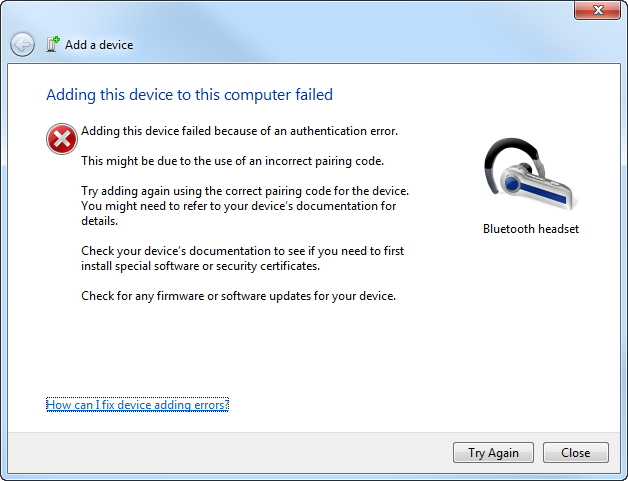Hello,
You may try to uninstall and re-install the drivers for your Bluetooth device and then check for the issue.
You may use the device manager to uninstall and reinstall the Bluetooth device drivers.
Follow the steps to check the Bluetooth drivers in device manager:
a. Click Start, then type ‘Device Manager’
without quotes in the search box.
If you are prompted for an administrator password or for a confirmation, type the password, or click Allow.
b. Locate the Bluetooth device by expanding the categories.
c. Now you may right-click the listed drivers Bluetooth Device
(Personal Area Network) and Bluetooth
Device (RFCOMM Protocol TDI), here you will get all the option to update or Install/uninstall drivers. Click on Uninstall.
d. Check if at all there is an exclamation mark along the driver, it suggests issues with the driver installed.
e. Restart the computer. This will let the computer automatically detect the device drivers on restart of the computer.
If the issue still persists, you may check for an updated driver from the manufacturer and install the latest version.
Update drivers: recommended links
http://windows.microsoft.com/en-US/windows7/Update-drivers-recommended-links
Hope this helps. Otherwise, feel free to write us back and we will be glad to help you further.
Thank you