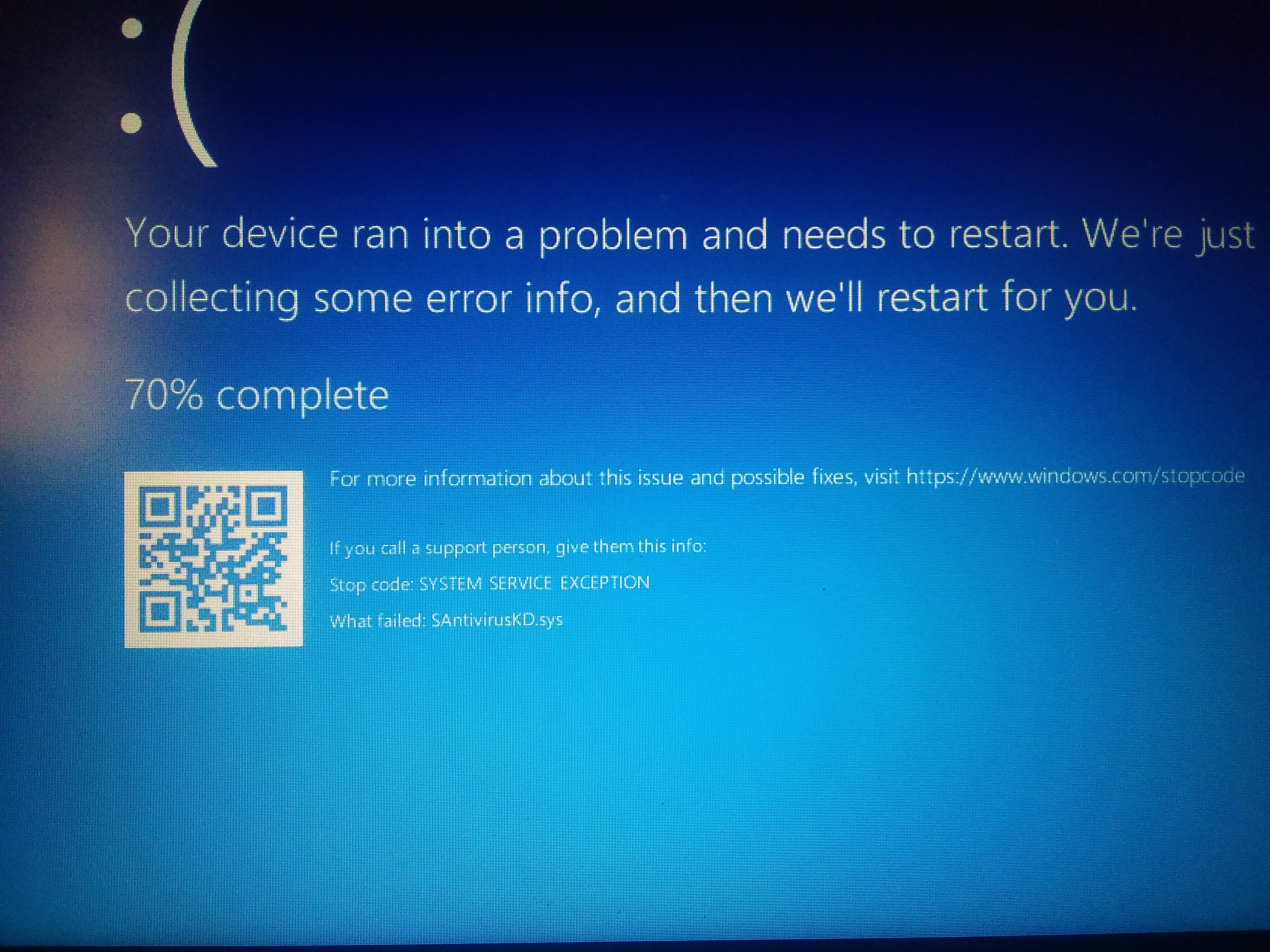Hi Will_133
Thank you for that video, there is no data in your Minidump files, they are 0kb in size
The video does show you are infected with Securazo, it is showing as 'Antivirus Service' with a red and white logo
To remove Segurazo:
Download and install the Free version of MalwareBytes, but do not run a scan with that yet
https://www.malwarebytes.com/
You must boot into Safe Mode and then run MalwareBytes from there to fully remove Segurazo
Click the Power Button on your Start Menu
Press the Shift Key and click Restart
Your PC will boot into the Windows Recovery Environment
Go to Troubleshoot - Advanced Option - Startup Settings and click Restart
Upon restart, press 4 to enter Safe Mode
Then run a full scan with MalwareBytes
________________________________________________________
Standard Disclaimer This is a non-Microsoft website. The page appears to be providing accurate, safe information. Watch out for ads on the site that may advertise products frequently classified as a PUP (Potentially Unwanted Products). Thoroughly research any product advertised on the site before you decide to download and install it.