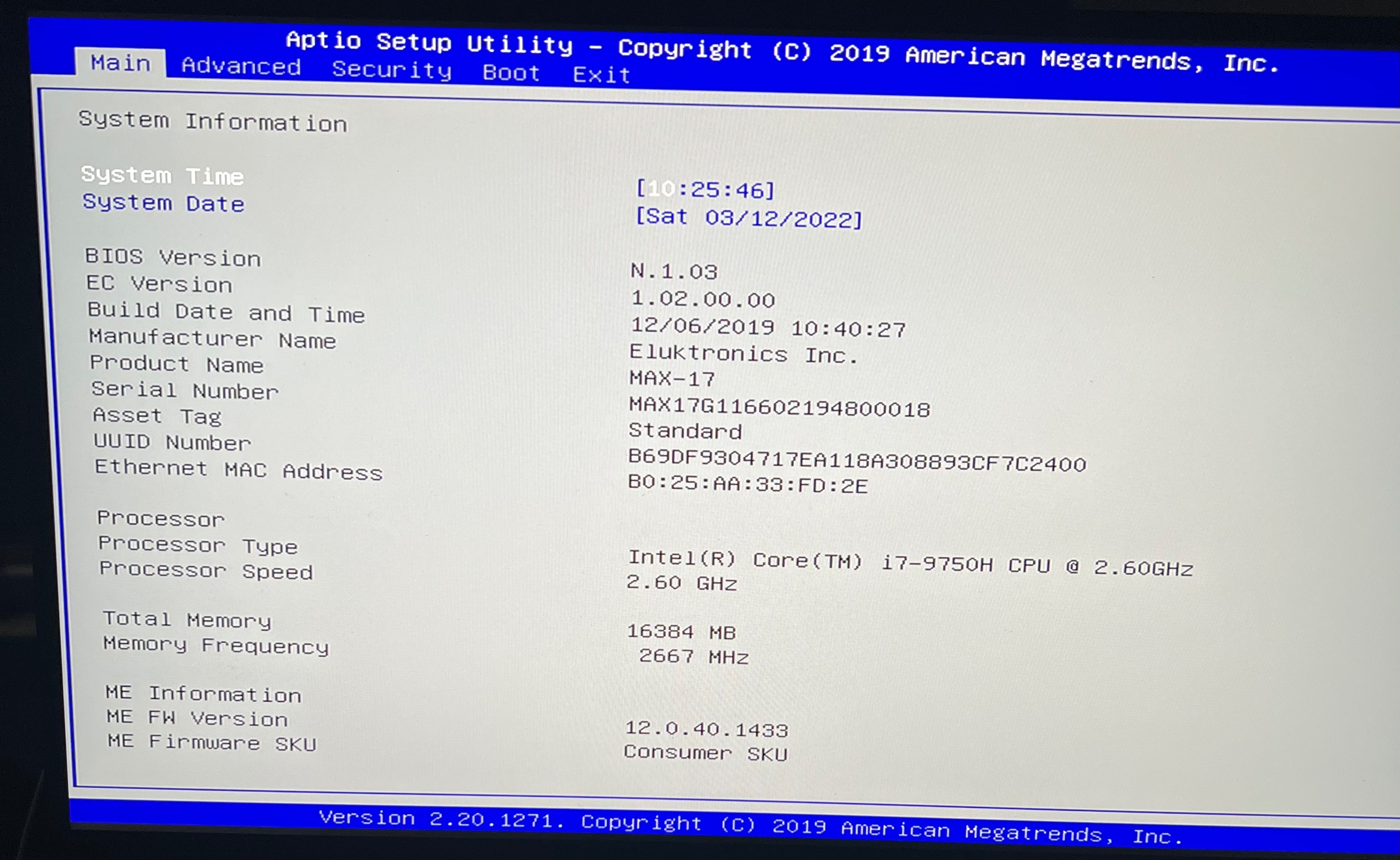After I update the windows 11, the blue screen registry error will appear every time I boot my laptop. The blue screen said that there is an error so it would restart my laptop, but after that it goes into Acer icon without any circulating circle. I have tried to restart and turn it on again, but it doesn't work at all. Can anyone help me?
May 10, 2024
Contribute to the Windows forum!
Click here to learn more 💡
May 10, 2024
Windows 11 Forum Top Contributors:
Blue Screen Registry Error After Updating Windows 11
Report abuse
Thank you.
Reported content has been submitted
I am Dave, I will help you with this.
1
Unplug your PC and if it is a laptop, remove the battery if you can
Press and hold the Power button for 30 seconds
Wait 10 seconds.
Plug your PC back in and if it is a laptop, replace the Battery
Start your PC and see if it boots into Windows
If not, let's see if we can get into the Windows Recovery Environment:
2
Start your PC, just as Windows attempts to load (spinning dots), press and hold Power Button for 5 - 10 seconds to perform a Hard Shut Down
Do this twice
On the third start Windows will boot into the Recovery Environment and from there you can access System Repair, Safe Mode, Command Prompt... etc.
Please try each option one at a time, then see of Windows will boot.
Go to Troubleshoot - Advanced Option - Startup Repair
See if Windows startup can repair itself
Go to Troubleshoot - Advanced Option - System Restore
Check to see if you have a restore point you can go back to
If you do not have a Restore Point, go to Troubleshoot - Advanced Option - Startup Settings and click Restart
Upon restart, press 4 to enter Safe Mode
Once in Safe Mode, backup your data if you do not already have a backup
Open Device Manager and check to make sure all your Drivers are up to date
Reboot to see if Windows will start Normally
If the above fails, go to Troubleshoot - Advanced Options - Reset this PC
Choose to keep your files and apps, just your files or to keep nothing
Then start the Reset
Power to the Developer!
MSI GV72 - 17.3", i7-8750H (Hex Core), 32GB DDR4, 4GB GeForce GTX 1050 Ti, 256GB NVMe M2, 2TB HDD
Report abuse
Thank you.
Reported content has been submitted
1 person found this reply helpful
·Was this reply helpful?
Sorry this didn't help.
Great! Thanks for your feedback.
How satisfied are you with this reply?
Thanks for your feedback, it helps us improve the site.
How satisfied are you with this reply?
Thanks for your feedback.
For point number 2, I have tried it but somehow I cannot get into the windows recovery management. I have also tried to access it through F8 key, but it still does not work. I am using windows 11 home edition.
Report abuse
Thank you.
Reported content has been submitted
2 people found this reply helpful
·Was this reply helpful?
Sorry this didn't help.
Great! Thanks for your feedback.
How satisfied are you with this reply?
Thanks for your feedback, it helps us improve the site.
How satisfied are you with this reply?
Thanks for your feedback.
What exactly do you see on your screen when you start your PC, do you see the manufacturers logo screen now and then what happens?
Power to the Developer!
MSI GV72 - 17.3", i7-8750H (Hex Core), 32GB DDR4, 4GB GeForce GTX 1050 Ti, 256GB NVMe M2, 2TB HDD
Report abuse
Thank you.
Reported content has been submitted
Was this reply helpful?
Sorry this didn't help.
Great! Thanks for your feedback.
How satisfied are you with this reply?
Thanks for your feedback, it helps us improve the site.
How satisfied are you with this reply?
Thanks for your feedback.

Report abuse
Thank you.
Reported content has been submitted
Was this reply helpful?
Sorry this didn't help.
Great! Thanks for your feedback.
How satisfied are you with this reply?
Thanks for your feedback, it helps us improve the site.
How satisfied are you with this reply?
Thanks for your feedback.
Boot your PC into BIOS (usually the F2 key on that Acer logo screen), find the option to restore defaults, and apply that, save those settings and restart your PC to see if Windows attempts to boot.
Power to the Developer!
MSI GV72 - 17.3", i7-8750H (Hex Core), 32GB DDR4, 4GB GeForce GTX 1050 Ti, 256GB NVMe M2, 2TB HDD
Report abuse
Thank you.
Reported content has been submitted
Was this reply helpful?
Sorry this didn't help.
Great! Thanks for your feedback.
How satisfied are you with this reply?
Thanks for your feedback, it helps us improve the site.
How satisfied are you with this reply?
Thanks for your feedback.
After I do that, there is another problem that is rising up. From the stop code registry error in blue screen to stop code unmountable boot volume. So my laptop is still in the blue screen error but the stop code is changed
Report abuse
Thank you.
Reported content has been submitted
Was this reply helpful?
Sorry this didn't help.
Great! Thanks for your feedback.
How satisfied are you with this reply?
Thanks for your feedback, it helps us improve the site.
How satisfied are you with this reply?
Thanks for your feedback.
Unmountable Boot Device indicates a problem with either the drive or the Windows Boot sector.
You will need to create a bootable Windows 10 USB on another working PC and boot your PC from that, then rather than installing Windows 10, select ‘Repair this Computer’ that will give you access to the Recovery Environment from there and try all the available options.
Click this link:
https://www.microsoft.com/en-us/software-downlo...
to download the Media Creation Tool (Click on Download Tool Now), with that you can download the latest Windows 10 ISO (Select Create Installation Media for Another PC), you can create a bootable USB flash drive (min 8GB) using that tool
Then, Boot your PC from the Installation Media you just created (change Boot Order in your BIOS)
Power to the Developer!
MSI GV72 - 17.3", i7-8750H (Hex Core), 32GB DDR4, 4GB GeForce GTX 1050 Ti, 256GB NVMe M2, 2TB HDD
Report abuse
Thank you.
Reported content has been submitted
1 person found this reply helpful
·Was this reply helpful?
Sorry this didn't help.
Great! Thanks for your feedback.
How satisfied are you with this reply?
Thanks for your feedback, it helps us improve the site.
How satisfied are you with this reply?
Thanks for your feedback.
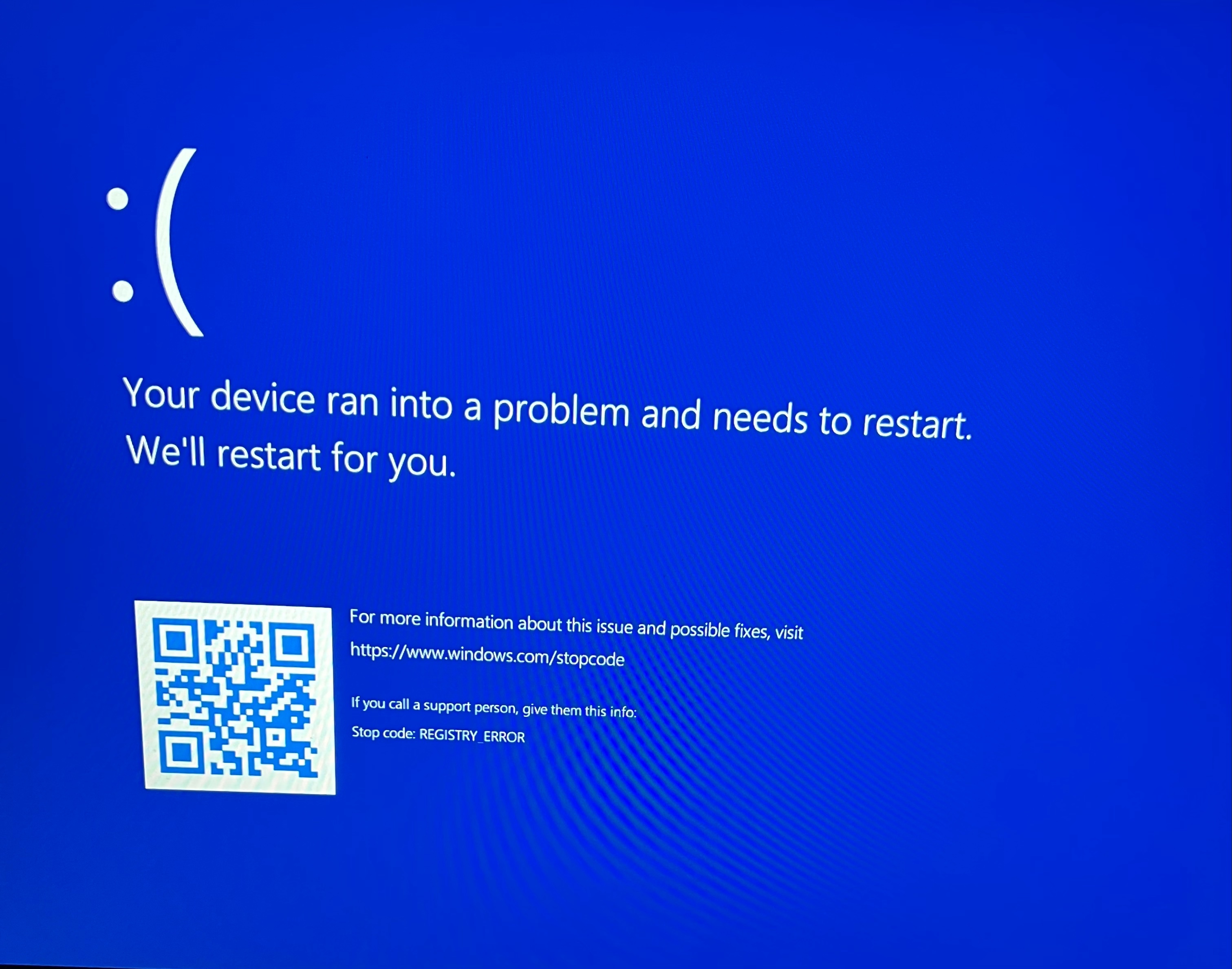
Report abuse
Thank you.
Reported content has been submitted
7 people found this reply helpful
·Was this reply helpful?
Sorry this didn't help.
Great! Thanks for your feedback.
How satisfied are you with this reply?
Thanks for your feedback, it helps us improve the site.
How satisfied are you with this reply?
Thanks for your feedback.
Question Info
Last updated May 13, 2024 Views 10,122 Applies to: